 Adobe Community
Adobe Community
Turn on suggestions
Auto-suggest helps you quickly narrow down your search results by suggesting possible matches as you type.
Exit
- Home
- Dreamweaver
- Discussions
- Re: Dreamweaver keep "snapping" to the top of the ...
- Re: Dreamweaver keep "snapping" to the top of the ...
0
New Here
,
/t5/dreamweaver-discussions/dreamweaver-keep-quot-snapping-quot-to-the-top-of-the-page/td-p/10390255
Apr 10, 2019
Apr 10, 2019
Copy link to clipboard
Copied
I'm running DW 18.2 and my site's main page is pretty long with a lot of images. For some time now...if I'm anywhere within the page and I insert an image, break, or table it 'jumps' back to the top of the page...rather than staying in place. This gets very annoying as I have to scroll back down the page with every insert I make.
Any idea if this is correctable through a setting?
Community guidelines
Be kind and respectful, give credit to the original source of content, and search for duplicates before posting.
Learn more
 1 Correct answer
1 Correct answer
Community Expert
,
Apr 10, 2019
Apr 10, 2019
Switch the document toolbar from Live to Design view as shown in this screenshot.
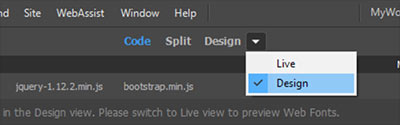
Community Expert
,
/t5/dreamweaver-discussions/dreamweaver-keep-quot-snapping-quot-to-the-top-of-the-page/m-p/10390256#M49761
Apr 10, 2019
Apr 10, 2019
Copy link to clipboard
Copied
Switch the document toolbar from Live to Design view as shown in this screenshot.
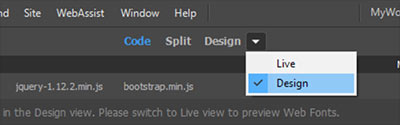
Nancy O'Shea— Product User, Community Expert & Moderator
Alt-Web Design & Publishing ~ Web : Print : Graphics : Media
Alt-Web Design & Publishing ~ Web : Print : Graphics : Media
Community guidelines
Be kind and respectful, give credit to the original source of content, and search for duplicates before posting.
Learn more
reiver11
AUTHOR
New Here
,
LATEST
/t5/dreamweaver-discussions/dreamweaver-keep-quot-snapping-quot-to-the-top-of-the-page/m-p/10390257#M49762
Apr 10, 2019
Apr 10, 2019
Copy link to clipboard
Copied
It was already in Design view. But switching to Live and back to Design fixed it. Thanks !
Community guidelines
Be kind and respectful, give credit to the original source of content, and search for duplicates before posting.
Learn more
Copyright © 2023 Adobe. All rights reserved.
