 Adobe Community
Adobe Community
- Home
- Dreamweaver
- Discussions
- Re: Dreamweaver latest version keeps crashing
- Re: Dreamweaver latest version keeps crashing
Dreamweaver latest version keeps crashing
Copy link to clipboard
Copied
When I try to change properties of an image through the Properties panel, Dreamweaver 2020 (up-to-date) crashes randomly -- too often for comfort, it's annoying and absolute breaks my workflow. And when reopened, it lists only the file that experienced the crash for recovery, from all the files that were open, not reopening all. And using the wrong view, it doesn't save that, either. I use Catalina on a MacBook Pro. The crash report opens every time and tells me there's no solution for the problem. For how long, Adobe? What about fixing select + option + drag copy, matching selected items from design view in code view and other issues? These are real problems delaying our work.
Copy link to clipboard
Copied
Check your code and fix reported validation errors.
Window > Results > Validation.
If your code is clean and DW continues to crash, try Restore Preferences.
https://helpx.adobe.com/dreamweaver/kb/restore-preferences-dreamweaver.html
Alt-Web Design & Publishing ~ Web : Print : Graphics : Media
Copy link to clipboard
Copied
Clean code. I doubt any of the previous crashes involved files with validation issues.
This is a new laptop, I installed DW less than 3 months ago when it arrived, already with Catalina, so a clean install. And I believe the only changes I made to Preferences were related to the interface colors. If DW is crashing because of that, then how can I trust any changes won't create problems? Why would a simple change like that cause corruption?
Copy link to clipboard
Copied
I'm a long time product user and forum volunteer, not an Adobe product engineer.
Why do files become corrupted? Sometimes s h * t happens. If Restore Preferences doesn't fix the problem, reach out to technical support via online chat.
Or revert to the previous version of DW from your CC Desktop App. Post back if you need help finding older versions.
Alt-Web Design & Publishing ~ Web : Print : Graphics : Media
Copy link to clipboard
Copied
I appreciate your help. But I don't think that explains the problems in DW. There are no previous versions on this computer that didn't crash, it's a brand new laptop and DW has been crashing since first installed. I think it's just poor development. The laptop I had before this, with DW 2020 and not yet using Catalina, had frequent crashes as well. The fact that it's taking so long to fix problems reported all over, including the ones reported in previous forum entries and mentioned further above, just reinforces that. Yesterday it crashed three times, today it has just crashed again. And it's not just DW, resources were removed from Photoshop for no reason (https://community.adobe.com/t5/photoshop/new-document-transparent-background-by-default/td-p/8707211... https://community.adobe.com/t5/photoshop/photoshop-cc-how-to-always-open-images-from-the-clipboard-w... https://community.adobe.com/t5/photoshop/new-document-profile-change-the-clipboard-preset-to-inches-...), so it's frustrating when Adobe seems to ignore how its software is used professionally, fails to repair what's broken or to bring back what was removed by mistake, besides users complaining, pointing problems and asking consistenly.
Copy link to clipboard
Copied
For what it's worth, I'm running Creative Cloud on a Win10 workstation without crashes. And Dreamweaver 20.1 is stable on my machine.
As for Photoshop, there's another forum for that below.
https://community.adobe.com/t5/photoshop/bd-p/photoshop
I repeat, if Restore Preferences doesn't fix the DW problem, reach out to technical support via online chat.
Good luck!
Alt-Web Design & Publishing ~ Web : Print : Graphics : Media
Copy link to clipboard
Copied
I thought restoring Preferences had fixed it, but it just happened again. And I have just updated DW to the latest version, 21.0, build 15392. After the crash, DW is still not reopening all that was open, I wish it should do that and ask to restore the ones that were pending a save and keep the view settings (I have to change three settings back every time it crashes).
Copy link to clipboard
Copied
Hi,
We apologize for the issue you are facing. Dw does support Auto-recovery of files in case the app crashes. Please visit the below KB article detailed info on auto-recovery of files.
KB article: https://helpx.adobe.com/dreamweaver/user-guide.html/dreamweaver/using/files-folders.ug.html#auto-rec...
For the crash issue, we are unable to recreate the crash with multiple files opening internally. Hence can you please help us with providing reproducible steps for the crash if you encountering the issue consistently on your machine. Also, please let us know if you can join us for a remote connect session to further debug the issue and try resolving the issue.
Thanks,
Nayan
Dreamweaver Team
Copy link to clipboard
Copied
Any news on this? I understand you may not support auto-recovery of all files that were open at the time of crash, but at least, make it stop crashing. It happens several times a day. I often have more than 10 files open at all times because there's a lot of back and forth and further editing needed on my jobs, then suddenly, mostly all the times when I use the Properties panel, it crashes and reopens only those files waiting to be saved by the time of the crash. It's annoying to say the least. But there's more: selecting code is awkward when compared to the CS6 version, it often does not stick to selecting what was chosen with the cursor and sometimes it selects nothing or adds unwanted parts like quotes -- for a while it used to select different things in code and design, but I think that was corrected -- ; still there's not been a fix for the select and grab + Opt to copy (which used to work in CS6); and pasting code most of the times creates unwanted indentations, although Format Source Code is doing a better job now.
Copy link to clipboard
Copied
Hi @renatoj93608056,
Thanks for the follow-up on the issue. We see the intermittent crash observed on your machine could be due to CSS Designer panel being active in Dw. Since the crash is not reproducible always, we are unable to investigate the issue internally as we are looking for reproducible steps for the issue. Please let us know if you are able to recreate the issue on your machine, we will accordingly investigate the issue.
As a work-around, please remove CSS Designer panel from the active Dw workspace and see if the crash issue gets resolved.
Have a pleasant day!
Regards,
Nayan
Dreamweaver Team
Copy link to clipboard
Copied
Hi Nayan,
Thanks for your reply and please understand my frustrations having to work 8h a day with software getting added bugs on updates. I'm glad to report that selecting, grabbing + Opt seems to working now, so that huge one apparently has been taken care of. I can't reproduce the Properties panel crash though, it's random -- although, unfortunately, often. It happens 99% when I try to change info on an image, but I don't think it's always that. I don't understand you suggestion of removing CSS designer from the active workspace, how would I use it otherwise? Do you mean temporarily, is there a fix in the works?
Copy link to clipboard
Copied
Hi @renatoj93608056,
Thanks for reverting on this. We suspect the crash could be due to CSS Designer panel being loaded in the active workspace. We infer this info from the submitted crash logs. In case you want to use CSS Designer panel, you can always open the panel when required from Window menu --> CSS Designer. We recommend trying out your crash workflows with CSS Designer panel not being visible in the workspace and confirm if the crash is still observed. We are unable to recreate the issue internally and hence please share the reproducible steps if possible for further investigations on the issue.
Have a pleasant day!
Regards,
Nayan
Dreamweaver Team
Copy link to clipboard
Copied
When you say inactive, you mean in one of the tabs, but not currently showing as the active tab, right? Not collapsing the whole side panel (I use the Standard Workspace Layout in an Application Frame), correct?
Copy link to clipboard
Copied
It crashed two or three times last night, even with the CSS Design tab in the background, so that's not it. And it wasn't just when using the Properties panel as usual, I just clicked on the code side and it crashed, that happened twice. Other issues I didn't mention before: Rolling over a file tab normally shows its location on the drive, but it often stops working and the only way to get it back is to restart DW. And also DW gets out of reach (the top part gets hidden and it can't be moved) when it's open on the laptop screen and my dual-monitor configuration gets changed from extended to mirroring, then back to extended. The only way to recover it is to mirror them, grab DW's window and move it where it can be fully visible, then back to extended.
Copy link to clipboard
Copied
Correction: the roll over the file tab thing apparently fixes itself without restarting DW, it just happened to be working again.
Copy link to clipboard
Copied
Hi @renatoj93608056,
Thanks for reverting on this. We can remove the CSS Designer panel from being visible in the frame, we should not have CSS Designer panel in the workspace and see if the crash is observed. Please invoke the panel when required from Window menu and close the panel again. This is for troubleshooting the crash issue since the crash is not reproducible always, we are finding it tuff to investigate the issue.
Screenshot:
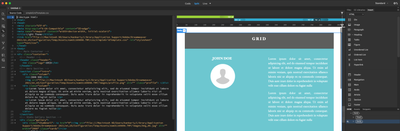
Please let us know if crash is still observed with CSS Designer panel not visible in the frame.
Have a pleasant day!
Regards,
Nayan
Dreamweaver Team
Copy link to clipboard
Copied
As strange as this can be, I have had no crashes in the last few days, and the CSS Designer is the selected/active tab. I noticed one more bug, though: selecting code and right-clicking on it in order to paste/replace it doesn't show a menu, so it's only possible to do it by using cmd + v. If the trackpad is used (MacBook Pro 16-inch, 2019), it just unselects it.
Copy link to clipboard
Copied
...and it crashed when I used cmd + v.
Copy link to clipboard
Copied
Sorry, I'm posting here as two different users, ijustdid and renatoj93608056, I logged in with different credentials. So, it's the same issue with DW crashing often.
Copy link to clipboard
Copied
Hi @ijustdid,
Thanks for writing to us. On the issues observed on your machine, can you please confirm if the right-click issue while selecting the code is happening consistently on your machine. If yes, can you please provide below details for having the issue investigated internally. On the crash, can you please confirm if you have submitted the crash to us via Crash Reporter dialog which invokes after the crash.
- Mac OS version.
- Is the issue consistently observed on your machine. Please try rebooting the machine and see if the right-click issue is observed.
- Is the issue observed with a specific workflow and with all Dw sessions.
- Please try restoring app preferences by following the steps in this KB article and see if the issue gets resolved on your machine.
We suggested the user renatoj93608056 for removing CSS Designer panel as per our initial analysis of the crash logs submitted. In case the issue is consistently happening on your machine, it would be helpful if you can share the workflow and crash logs for investigating the issue at our end.
Have a pleasant day!
Thanks,
Nayan
Dreamweaver Team
Copy link to clipboard
Copied
Same user as renatoj93608056, I used different credentials by accident. The right-click issue disappeared after the crash. Hopefully, it's not something that will come back and require me to restart DW when it happens. I'll report if it's the case. About the crash: Crash Reporter didn't pop up, as it always does, this time. I'm closing CSS Designer to see if it stops crashing.
Copy link to clipboard
Copied
So, it's been more than half a year since my last post and it's still happening. It's happening less often, so something changed, but still annoying, as all files get closed and only the unsaved gets reopened to be recovered, and their location is never saved, so I have to find it every time. The View options are not retained, so I also need to select that every time to bring back my chosen split code-design view. It happens when I click on the width or height box to adjust an image's dimensions, but I believe it also happened when I tried to change the Alt text. Every time I need to use it, I get that dread feeling that it will happen, so if it's possible to get PTSD from coding, it's where it will happen...
Copy link to clipboard
Copied
I repeat again, if Restore Preferences doesn't fix the DW problem, reach out to technical support via online chat.
Alt-Web Design & Publishing ~ Web : Print : Graphics : Media
