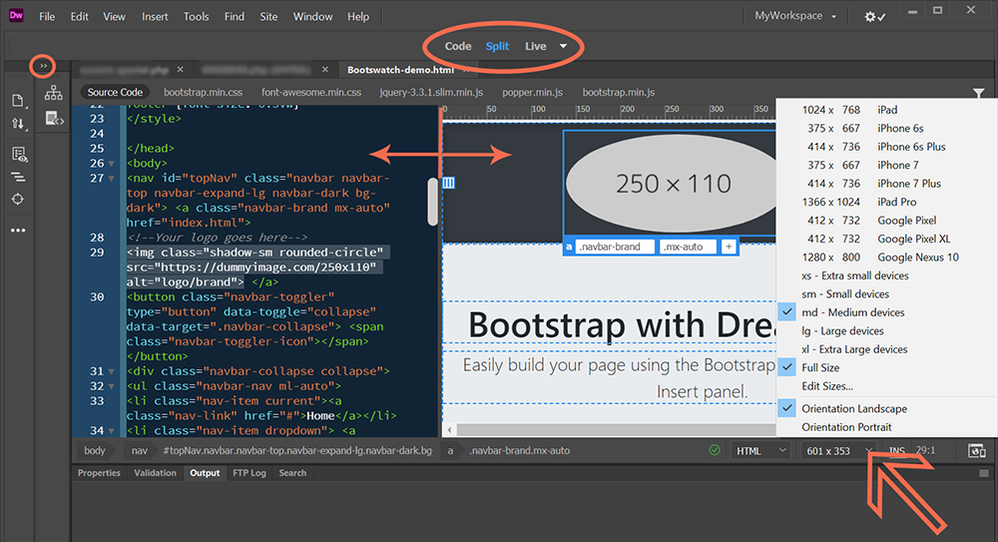Adobe Community
Adobe Community
Turn on suggestions
Auto-suggest helps you quickly narrow down your search results by suggesting possible matches as you type.
Exit
0
Dreamweaver Newbie: Question
New Here
,
/t5/dreamweaver-discussions/dreamweaver-newbie-question/td-p/11726749
Jan 04, 2021
Jan 04, 2021
Copy link to clipboard
Copied
Hi All,
I'm am using the Adobe Dreamweaver book to learn from and the lesson I am on has me creating in desktop view, but somehow I ended up going into mobile view and have no idea how that happened. Can anyone tell me what I did and how to get back to the desktop view, please? I can't finish the lesson otherwise.
Thank you.
Community guidelines
Be kind and respectful, give credit to the original source of content, and search for duplicates before posting.
Learn more
Community Expert
,
LATEST
/t5/dreamweaver-discussions/dreamweaver-newbie-question/m-p/11726805#M208251
Jan 04, 2021
Jan 04, 2021
Copy link to clipboard
Copied
Hi @Jennine98A1,
Welcome to Dreamweaver!
See screenshot below. Keep in mind, I have created a custom Developer workspace. Yours may look different from mine.
https://helpx.adobe.com/in/dreamweaver/using/customizing-dreamweaver-workspace.html
In Split view, grab & drag panel handles to make your workspace window wider or narrower.
Nancy O'Shea— Product User, Community Expert & Moderator
Alt-Web Design & Publishing ~ Web : Print : Graphics : Media
Alt-Web Design & Publishing ~ Web : Print : Graphics : Media
Community guidelines
Be kind and respectful, give credit to the original source of content, and search for duplicates before posting.
Learn more
Copyright © 2024 Adobe. All rights reserved.