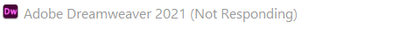Adobe Community
Adobe Community
Dreamwever 2021 Load failure
Copy link to clipboard
Copied
I have accessed Creative Cloud Desktop and attempted to Open Dreamwever 2021

The next stage is for Dreamwever to flag "Not Responding"
This issue has been a problem for the past few days and I need an urgent solution -- particularly as we are paying for the service.
We have a Windows 10 Pro machine less that 2 week old !!!!
Please advise ASAP how to resolve.
Thank you
Murray
[Email address removed by Moderator]
Copy link to clipboard
Copied
Try Restoring Preferences: https://helpx.adobe.com/dreamweaver/kb/restore-preferences-dreamweaver.html
If that doesn't work, uninstalling/reinstalling from the CC Desktop App will usually solve the issue.
Copy link to clipboard
Copied
Hi Jon. 1st comment -- how on earth could I restore preferences when the app doesn't load in the first place -- that aside 🙂
I have uninstalled Dreamweaver and reinstalled via the Creative Cloud app but still getting the same error. Just hangs and then throws an error.
So what next ?? This appears to be so flakey ?? Help - I need to get on and complete som design changes.
Thanks
Murray
Copy link to clipboard
Copied
Hi Jon. 1st comment -- how on earth could I restore preferences when the app doesn't load in the first place -- that aside 🙂
Thanks
Murray
By @MGC-UK
Did you actually attempt to follow the steps provided, to hold down a key combination while starting the program, or did you assume you have to open the program first to modify something in the Preferences menu?
If following the instructions doesn't work, you'll probably need to run the CC Cleaner tool to completely remove the program from your machine and start over: https://helpx.adobe.com/creative-cloud/kb/cc-cleaner-tool-installation-problems.html
Copy link to clipboard
Copied
Jon -- will resend my message:
Hi Jon. 1st comment -- how on earth could I restore preferences when the app doesn't load in the first place -- that aside
I have uninstalled Dreamweaver and reinstalled via the Creative Cloud app but still getting the same error. Just hangs and then throws an error.
So what next ?? This appears to be so flakey ?? Help - I need to get on and complete som design changes.
Thanks
Murray
Copy link to clipboard
Copied
I don't think you're picking up what I'm putting down here...
1. Restoring Preferences is NOT done in a open program. It is a key combination you hold to force the program to dump the prefs file BEFORE it opens fully. If the prefs file is what's keeping your program from opening, it will fix the problem, even if the program isn't opening normally.
2. If you actually tried to restore prefs (no mention of an attempt in your posts thus far), and it did not work, the CC Cleaner Tool helps you completely wipe all traces of the program off your machine. It is not the CC Desktop App but a separate tool from Adobe. It is not part of, nor accessible through the CC Desktop App.
Copy link to clipboard
Copied
Also just a thought, have you tried launching the app itself and not use the CC desktop app? The desktop app is really just there to install things for you, but it's not required to launch the app as that just gets installed on your computer as any other program would. I'm wondering if there's anything going on with that process that is causing the hold up.
To the point about restoring preferences, there are preferences that are installed with the app by default when you install regardless of whether you use the app because that is just the default state. By following those steps it forces the app to recreate the default preferences that it stores internally setting things to an original state.
Also, when you say this is a new computer, did you migrate an existing profile from an older machine? The age if the machine may not be the issue here, but it could be possible that during the migration of a user account that key files/folders may have become corrupt or have incorrect privileges to be able to run some programs, Dreamweaver included, properly. If that is the case you could try using a new user account on the computer to see if the same behavior can be replicated. If the new user account runs fine, then you will need to migrate off of your old user account on the system.
Copy link to clipboard
Copied
did you follow the exactly the steps indicate by @Jon Fritz ?
and / or the cleaner tool, just in between uninstalling and resintalling Dreamweaver
Copy link to clipboard
Copied
Jon -- given the time difference between UK and West Coast to date I have:
1. Uninstalled and Reinstalled Dreamweaver -- but no change
2. It is a band new Lenovo i7 machine. My previous Lenovo X1 totally crashed and I actually lost everything
3. I have a backup copy of our website built with Dreamweaver 2020 which was functioning at the end of last week but since then Dreamweaver 2021 doesn't load at all.
4. "Restoring Preferences is NOT done in a open program. It is a key combination you hold to force the program to dump the prefs file BEFORE it opens fully. If the prefs file is what's keeping your program from opening, it will fix the problem, even if the program isn't opening normally."
- this was not particularly clear so having read your very comprehensive explanation I will now spend some time following your guidelines and hopefully make some progess before you start your day.
5. I will also check out opening Dreamweaver from the program rather through the Cloud link.
Hopefully we will get this resolved.
Murray
Copy link to clipboard
Copied
I think that point 5 should be done before anything else.
Copy link to clipboard
Copied
Hi Ben. Meanwhile I attempted to load Dreamweaver from the Start Programs option but still getting a load failure. Not sure what you mean by using Bing rather than Chrome -- in what context ?
I have double checked that the local copy of our existing website was not an issue. Renamed the local folder and Dreamweaver still failed to load - "Not Responding"
Guess my next step is to get my brain around option 4.
Thanks Murray
Copy link to clipboard
Copied
The comment Ben has is in his signature and has nothing to do with the post.
Also to my previous comment, have you tried logging in as a new user on the computer? The fact of whether the computer is new or not in this instance may be irrelevant as if you migrated data from the previous computer to get started quicker, it's possible there may have been some corruption in the user migration process in which case moving to a new user account may be a necessity as opposed to trying to dissect within the OS where the error/corruption may lie on your user profile.
Additionally, you could try this KB article (disregard the specific error), and specifically look at the following pieces: https://helpx.adobe.com/dreamweaver/kb/troubleshoot-javascript-errors-dreamweaver-cs6-cc.html
- Delete Filecache.dat
- Disable extensions (again if you migrated, there may be extensions that could be missing/corrupted that could be causing this issue)
- Recreate the user config folder
- Run DW in safe mode
Copy link to clipboard
Copied
Hi Ben. Thanks for the extra KB document which I will investigate. Appreciate your help on this.
Re your comments:
"Also to my previous comment, have you tried logging in as a new user on the computer? The fact of whether the computer is new or not in this instance may be irrelevant as if you migrated data from the previous computer to get started quicker, it's possible there may have been some corruption in the user migration process in which case moving to a new user account may be a necessity as opposed to trying to dissect within the OS where the error/corruption may lie on your user profile."
Let me get this very clear. My previous Thinkpad failed completely. I did NOT complete any migration steps as I had a clean Windows 10 Pro Thinkpad and had to reinstall various applications from scratch. This included the Adobe Creative Cloud suite and from there installed Dreamweaver 2021 (which now does't load). I have no intention of activating a new user account -- because my existing account was brand new. I don't follow the Microsoft mantra of have multiple accounts on different machines. I run my MS login account as a standalone -- as I don't wish to have nanny state Microsoft interferring 24/7.
Leave this with me to check out your ( & Jon's) recommendations to resolve the current situation with Dreanwever failing to load correctly. Have to say given we are paying for this service -- I don't really feel I should have spend hours troubleshooting an Abobe issue -- but let's see how we progress.
Hopefully something positive comes out of this soon. Cheers Murray
Copy link to clipboard
Copied
Ben, Jon and other contributors.
Prior to my checking out your recommended KB & tech fixes I completed some of my own investigations:
1. UK 1230 Pacific 0530.
Start Programs, Right Click on Dreamweaver 2021 -- More
Run As Administrator
Dreamweaver loads correctly and as expected.
Note My user account is an Administrator
2. UK 1330 Pacific Time 0630
Open Adobe Creative Cloud
Select the option to open Dreamweaver
Dreamweaver 2021 loads correctly with our existing web site code
So I have to question whether Adobe has an issue with their Cloud servers. Are you completing some from of maintenance in the early hours of the morning Pacific time ?
Could you escalate this to a suitable technician within Adobe to identify the cause of this intermittent failure.
Gentlemen -- whilst this appears to have been resolved -- the question remains -- why was it failing previously. I have not completed any of the recommended fixes or data cleansing.
Look forward to a sensible response in a timely manner.
I plan to leave this open pending some feedback from your Cloud support people.
Regards Murray
Copy link to clipboard
Copied
Adobe System Status can be reviewed at the link below. Currently, all services are available.
This is a user-to-user forum, not technical support. For the most part, we are unpaid forum volunteers and fellow products users like you. If you require technical assistance, please contact Adobe support directly -- see links below.
CONTACT ADOBE SUPPORT:
======================
Online Chat: https://helpx.adobe.com/contact.html?rghtup=autoOpen
Phone M-F, during normal business hours: https://helpx.adobe.com/contact/phone.html
Hope that helps.
Alt-Web Design & Publishing ~ Web : Print : Graphics : Media
Copy link to clipboard
Copied
Thanks Nancy -- this is issue has been driving me nuts ! There is obviously a technical issue with Creatuve Cloud and Dreamweaver which I need to escalate.
Thank you for the links
I will close the current trail
Murray
Copy link to clipboard
Copied
Before you reach out to tech support, try one last thing:
Go to Start Menu and right-click on DW 2021 icon. Select More > Run As Administrator.
Alt-Web Design & Publishing ~ Web : Print : Graphics : Media
Copy link to clipboard
Copied
Hi Nancy -- thanks for that BUT:
As per my trail UK 1230 onwards yesterday:
________________________________________________
1. UK 1230 Pacific 0530.
Start Programs, Right Click on Dreamweaver 2021 -- More
Run As Administrator
Dreamweaver loads correctly and as expected.
Note My user account is also an Administrator
2. UK 1330 Pacific Time 0630
Open Adobe Creative Cloud
Select the option to open Dreamweaver
Dreamweaver 2021 loads correctly with our existing web site code
______________________________________________________
However it is now UK0900 - Pacific 0100
And neither option loads but just hangs at the Initialisation stage.
Definitely need to raise this with technical support as it is obviously a Creative Cloud issue impacting Dreamweaver.
Thanks for your feedback and will give you an update when resolved.
Murray
Copy link to clipboard
Copied
I think this has zero to do with Dreamweaver. See below.
https://helpx.adobe.com/x-productkb/policy-pricing/activation-network-issues.html
Alt-Web Design & Publishing ~ Web : Print : Graphics : Media
Copy link to clipboard
Copied
Nancy -- think you could be right.
We have run some tests over the past few days opening Dreamweaver from the standard application :
Dreamweaver 2021 loading -- using the app -- running as Administrator.
3/7/2021 : 0930 - software loaded correctly
4/7/2021 : 0930 - software load failed
4/7/2021 : 0945 - software loaded correctly 5/7/2021
0845 - software loaded correctly.
However FYI when access Adobe Creative Cloud -- the Dreamweaver Open option fails.
But do get that this could also be a account related issue.
Thanks for your interest and feedback.
Murray
Copy link to clipboard
Copied
Guys -- it seems that I am able to consistently load Dreamweaver from the Application so for the time being I believe this can be closed. Still totally confused as to why this was failing although I think Nancy may have alluded to the fact that there may have been an account access related issue.
Thanks for everyone's input.
Murray