 Adobe Community
Adobe Community
Turn on suggestions
Auto-suggest helps you quickly narrow down your search results by suggesting possible matches as you type.
Exit
- Home
- Dreamweaver
- Discussions
- Re: DW 2019 context menu function list now shows f...
- Re: DW 2019 context menu function list now shows f...
0
DW 2019 context menu function list now shows functions assigned to vars. How to hide?
Community Beginner
,
/t5/dreamweaver-discussions/dw-2019-context-menu-function-list-now-shows-functions-assigned-to-vars-how-to-hide/td-p/10200388
Oct 18, 2018
Oct 18, 2018
Copy link to clipboard
Copied
How to revert back to the old way? I don't want to see functions assigned to variables.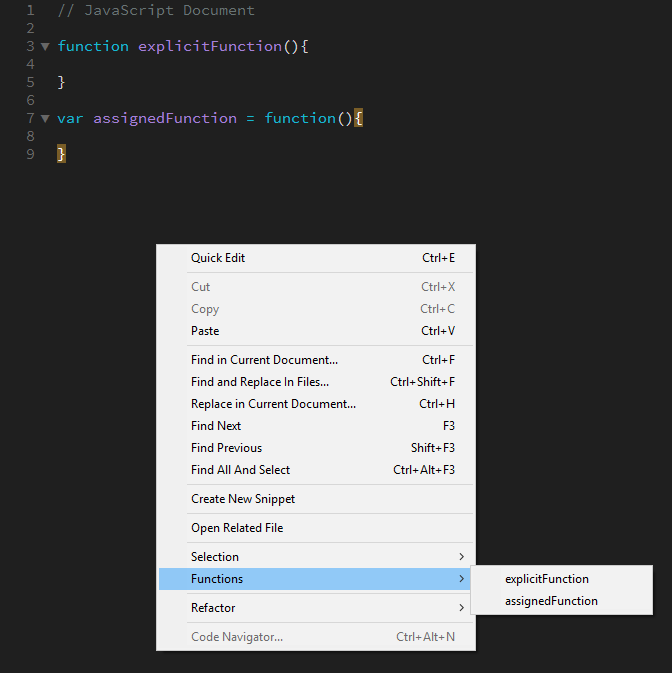
Community guidelines
Be kind and respectful, give credit to the original source of content, and search for duplicates before posting.
Learn more
Adobe Employee
,
/t5/dreamweaver-discussions/dw-2019-context-menu-function-list-now-shows-functions-assigned-to-vars-how-to-hide/m-p/10200389#M46187
Oct 19, 2018
Oct 19, 2018
Copy link to clipboard
Copied
I am guessing that this functionality was imported from Brackets. Will check and get back to you.
Thanks,
Preran
Community guidelines
Be kind and respectful, give credit to the original source of content, and search for duplicates before posting.
Learn more
Adobe Employee
,
LATEST
/t5/dreamweaver-discussions/dw-2019-context-menu-function-list-now-shows-functions-assigned-to-vars-how-to-hide/m-p/10200390#M46188
Oct 19, 2018
Oct 19, 2018
Copy link to clipboard
Copied
Copying reply from the team
This is due to ES6 Support in DW CC 2019.
You cannot selectively choose the functions to be listed in context menu.
Community guidelines
Be kind and respectful, give credit to the original source of content, and search for duplicates before posting.
Learn more
Copyright © 2023 Adobe. All rights reserved.
