 Adobe Community
Adobe Community
- Home
- Dreamweaver
- Discussions
- Re: Link to solution in crash report doesn't work
- Re: Link to solution in crash report doesn't work
DW CS6 | Link to solution in crash report doesn't work
Copy link to clipboard
Copied
When a dialog box opens after a crash the link to a solution does not work, the link doesn't take anywhere. How to solve this?
Copy link to clipboard
Copied
Please provide more information.
Which Adobe Cloud app?
Which operating system?
Copy link to clipboard
Copied
DW CS6 in MacOs High Sierra 10.13.6, not CC, so I guess I posted to the wrong forum. I forgot it's the only app I use still in the CS version, as there's no way to migrate the snippets.
[Here is the list of all Adobe forums... https://forums.adobe.com/welcome]
[Moved from generic Cloud/Setup forum to the specific Program forum... Mod]
Copy link to clipboard
Copied
Owners of old programs simply have problems with new Mac operating systems... none of which is Adobe's fault... Adobe did not change your old program to make it stop working... Apple changed their operating system and THAT is why your old programs won't work, not because of anything Adobe did... Also... every time Apple issues an update, there is the risk that an old program that HAS been working will STOP working... bottom line, old programs require a matching old operating system
If an existing install is made unusable by a Mac operating system upgrade work through the below steps
-https://www.businessinsider.com/apple-macos-mojave-apps-compability-fix-2018-10
-https://www.macworld.co.uk/how-to/mac-software/open-apps-wont-work-mojave-photoshop-3684425/
-https://helpx.adobe.com/x-productkb/global/install-or-run-applications-new.html
Copy link to clipboard
Copied
Regarding "Owners of old programs simply have problems with new Mac operating systems... none of which is Adobe's fault...", that's true to some extent. But when Adobe publishes a new version of its software that breaks an existing way of doing things without a way to replace it, I can't accept that it's the natural way of software evolution. The snippets code wrapping issue and the Photoshop addition of a step when saving files for the web (while calling it "Legacy") illustrate what I'm talking about. It feels like changing things just for the sake of innovating while forgetting the people who subscribe to Adobe's software to perform their work -- it's a change to an adopted workflow that can add unnecessary time. Thankfully, these are the only things that affect me at this point, but still, they delayed my adoption of Photoshop CC and prevented me to let go from DW CS6.
Copy link to clipboard
Copied
Though Wrapping Snippets no longer function in the latest versions of DW (which can be a huge problem if you used a lot of them), migrating custom Snippets from one version to the next is pretty simple, if the program doesn't do it automatically on install...
1. Turn your operating systems Hidden Folders on
2. Browse to either...
(Windows) C: > Users > your username > AppData (usually hidden) > Roaming > Adobe > Dreamweaver (old version) > your language > Configuration
(Mac) Macintosh HD > username > Library > Application Support (usually hidden) > Adobe > Dreamweaver (old version) > your language > Configuration
3. Copy the Snippets folder found within the personal Configuration folder. DW has two Configuration folders and two Snippets folders. Make sure your operating system's hidden files are enabled and that you are using the correct file paths or you'll only be copying those Snippets that come with the program.
4. Browse to the same location for the new version of DW to paste the Snippets folder in place
5. Open the new version of DW and all of your custom Snippets will be there.
Again, in the newest versions of DW, Snippets meant to wrap around a code selection no longer function. It is an intentional removal of the feature on Adobe's part in order to create "Snippet Keywords" which are essentially custom Emmet shortcuts that are expanded after typing an abbreviation and hitting Tab.
Copy link to clipboard
Copied
Thanks. Every time I searched for a solution, there appeared to be none, it was mentioned that it wasn't possible between CS6 and CC. I did it easily between computers using the same version, so I'll try that -- it will help me a lot if I decide to finally switch. Because that wasn't the only problem, I found several issues in the early CC versions and it crashed quite often. I found it way more complicated to use if I decided to use the same interface I'm used to, although that's in part due to getting used to the new version, but the fact is that it was delaying my work.
Copy link to clipboard
Copied
It's definitely possible.
I've brought Snippets across from CS4 to CC2015, then CC2015 to 18 and 19.
They're still stored in the same locations across each new version, and aside from the problems I mentioned above, they'll copy over without issue.
Copy link to clipboard
Copied
renatoj93608056 wrote
When a dialog box opens after a crash the link to a solution does not work, the link doesn't take anywhere. How to solve this?
I don't think there is any solution because CS6 is legacy software that's no longer supported. The last updates were released in late 2012.
If you care to tell us what you were doing just before the crash and what error messages you received, we might be able to help you.
Alt-Web Design & Publishing ~ Web : Print : Graphics : Media
Copy link to clipboard
Copied
I'm aware of that, Nancy, I forgot I wasn't talking about DW CC. DW CS6 crashes in this machine rather frequently and I suppose that's related to it not being updated anymore, while MacOs keeps changing. I work pressing cmd+S after mostly any change, otherwise I lose work.
Copy link to clipboard
Copied
Just to be sure, we haven't heard about this issue from other Dreamweaver users that are on CS6. If you have another computer available at your disposal, can you try using Dreamweaver on it, and let us know if you are running into the same issues?
Thanks,
Preran
Copy link to clipboard
Copied
I use it on my personal MacBook Pro as well, but it's barely active since I stopped using it for work (I received a newer MacBook Pro from my employer). I don't have the time to use it, I can't use it with the work VPN, so I don't think it will happen, considering that the crashes are random and not often, so I would have to be using it frequently. But talking about DW CS6 being different on different computers, there was another issue, now with Find and Replace on selected parts of code that would work on my personal computer and work iMac, but not on my work MacBook Pro and at least one coworker's iMac: Replace All would only find the first match, not all of them. That required me to change my work routine and theirs, as I'm the one creating the coding instructions: we would have to create a new html file, copy and paste the part of the code where we wanted to run the find and replace on, run the action there and then copy and paste that part back into the original file. I have no clue why Find and Replace would work differently on different Macs with the same DW6 version, but the fact is that there is no solution available, as far as I could find.
Copy link to clipboard
Copied
I noticed DW CS6 had an update a couple of days ago, so it looks like it's still getting fixes...
Copy link to clipboard
Copied
renatoj93608056 wrote
I noticed DW CS6 had an update a couple of days ago, so it looks like it's still getting fixes...
I don't think so. The last update for CS6 was sent out on December 12, 2012.
Adobe - Dreamweaver Support Center : Updaters
Alt-Web Design & Publishing ~ Web : Print : Graphics : Media
Copy link to clipboard
Copied
I'm pretty sure the Adobe Creative Cloud app had a CS6 update showing two days ago, either DW or Photoshop, the ones I have in that version. I remember clicking to install and thinking how weird it was, knowing CS6 is not supposed to have updates anymore... But then, if that wasn't supposed to happen, then I don't know what to think. It lists an update in Feb 2013 for DW CC release, though.
Copy link to clipboard
Copied
My Creative Cloud desktop app was recently updated. Maybe that's what you saw.
Alt-Web Design & Publishing ~ Web : Print : Graphics : Media
Copy link to clipboard
Copied
It's happening right now, maybe I'm misunderstanding what it is: it says Update in front of DW CS6: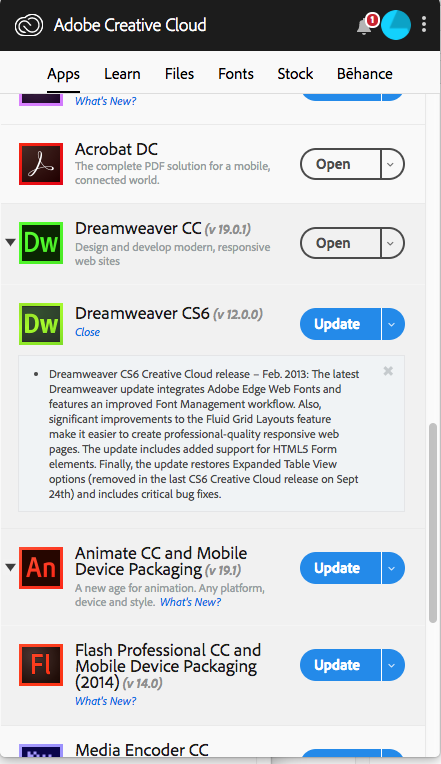
Copy link to clipboard
Copied
The CC Desktop app is just poorly designed when it comes to older versions.
Clicking "Update" on old versions just attempts to install the latest version.
Copy link to clipboard
Copied
I think the last dot update for CS6 was CC 12.20 issued in 2013. But I don't remember anything after that. You can check your version and build # from Help Menu > About Dreamweaver.
Alt-Web Design & Publishing ~ Web : Print : Graphics : Media


