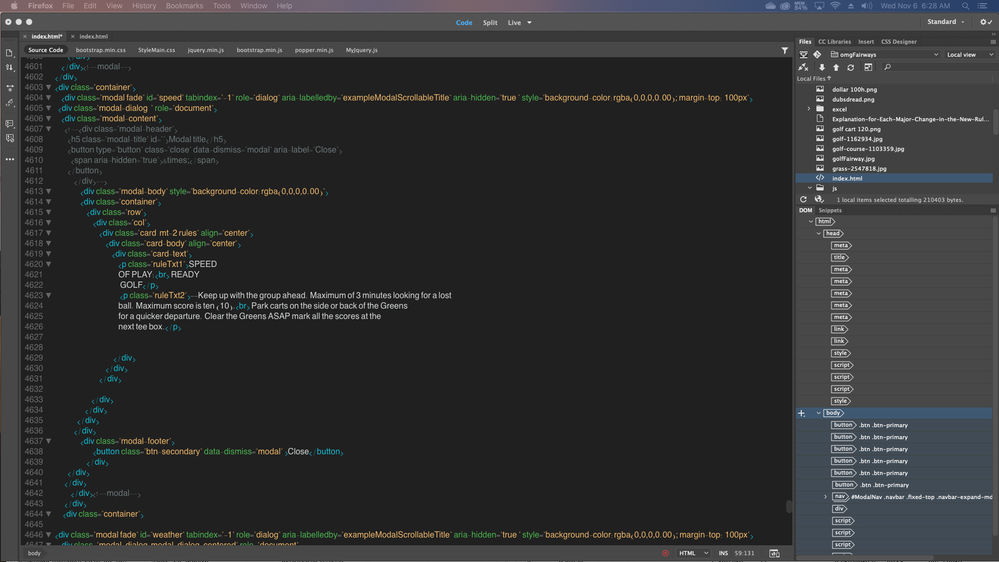Adobe Community
Adobe Community
- Home
- Dreamweaver
- Discussions
- Re: DW preferences Code preferences changed comple...
- Re: DW preferences Code preferences changed comple...
Copy link to clipboard
Copied
DW experts Please Help
I went into to Code Preferences to turn off auto bracket close so I couuld use Emmett in a certain location.
One click on un-highlighting that option in 'Code' preference then apply.
Go back to my document and it is completely different: font-size, font-style, tag carrots are in the middle of lines.
I could not: edit > undo changes.
l have 5000 lines of code that is very hard for me to read. Please Help file attached
 1 Correct answer
1 Correct answer
Preferences > Interface >
Copy link to clipboard
Copied
Click in code view. Use Ctrl /Cmd + + to zoom in.
Preferences > Interface, which code theme are you using now and which one were you using before?
Alt-Web Design & Publishing ~ Web : Print : Graphics : Media
Copy link to clipboard
Copied
Thanks for your reply Nancy,
under Preferences
I'm finding: Code Format, Cod Hints, and Code Rewriting; but not Code Theme ?
Under Preferences > Fonts, I selected 'American Typewriter' for 'Code View' option and Times New Roman for font.
Those choices got me back to having the '<></> appear at the same line as code, but the "" are very small and light.
At one time, several updates ago, I kind of remember selecting a code theme. But, I just cannot find that option now in Preferences or anywhere else.
Your help is most appreciated......jw
Copy link to clipboard
Copied
Preferences > Interface >
Alt-Web Design & Publishing ~ Web : Print : Graphics : Media