 Adobe Community
Adobe Community
- Home
- Dreamweaver
- Discussions
- Re: [DW15] Change the name pattern of "_notes" to ...
- Re: [DW15] Change the name pattern of "_notes" to ...
[DW15] Change the name pattern of "_notes" to ".notes"?
Copy link to clipboard
Copied
Mostly I use DW to manage files locally, but for serious manipulations I prefer to use my fully featured file manager.
In the filemanager - of course - I see the subfolders "_notes".
I would like to hide them. The easiest way would be to change the name pattern from "_notes" to ".notes", because by default all files/folders which beginn with a "." are hidden (in the filemanager).
Is it possible to configure DW to change the name pattern?
Thanks.
Copy link to clipboard
Copied
No!
And why would you? What can be serious enough to warrant exiting Dreamweaver to use another file manager?
Copy link to clipboard
Copied
Hello Ben.
One of several usecases/reasons:
Batch renaming of (image) files. My file manager is excellent in that. DW can't do that at all.
Copy link to clipboard
Copied
Use the right tools for the task. Adobe Bridge is a dedicated digital assets manager. Use Bridge to batch rename files.
How To Batch Rename Images With Adobe Bridge
Alt-Web Design & Publishing ~ Web : Print : Graphics : Media
Copy link to clipboard
Copied
I have a right tool for batch renaming yet, Nancy.
But I like to know, why you disagree, that it is a bad idea of Adobe to use "_notes" for the name pattern instead of ".notes".
Copy link to clipboard
Copied
I neither agree nor disagree. In my world, anything after a dot is only a file extension.
.txt
.php
.html
.svg
.css
.js
.etc
Alt-Web Design & Publishing ~ Web : Print : Graphics : Media
Copy link to clipboard
Copied
Is there no standard name pattern to hide files with windows?
Even if not: wouldn't it be a good idea for Adobe to use the name pattern, which hides a file on a Unix/macOS file system?
Copy link to clipboard
Copied
I don't normally hide files on Windows. I have no reason to. But it is possible to change file or folde attributes to HIDDEN with a right-click.
Even if not: wouldn't it be a good idea for Adobe to use the name pattern, which hides a file on a Unix/macOS file system?
I can't think of a single reason why that would be a good thing.
Alt-Web Design & Publishing ~ Web : Print : Graphics : Media
Copy link to clipboard
Copied
Dreamweaver uses the _notes designation for managing the Design Notes feature. If you don't use Design Notes, simply turn them off, and Dreamweaver will no longer generate those files. Otherwise, you'll break Dw's connectivity with the files that have attached design notes if you rename from _notes to anything else.
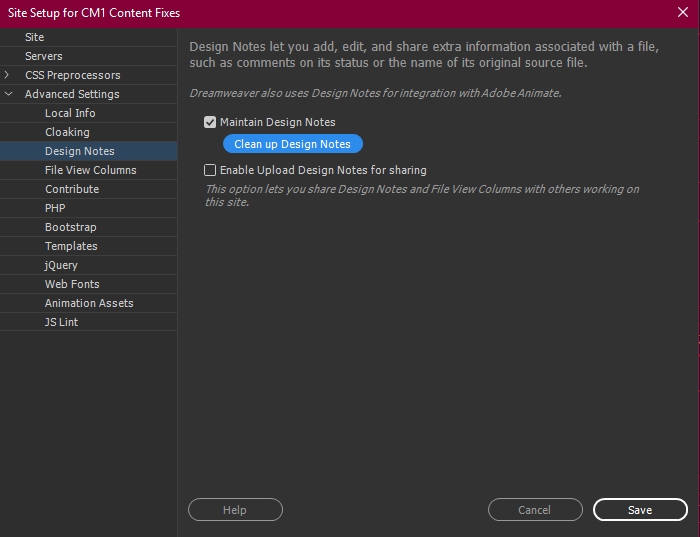
Make sure to press "✔ Correct Answer" on this post if this answers your question. Happy Creating!
Anissa • @anissat
Copy link to clipboard
Copied
Hi Anissa.
I thought "Design Notes" are neccessary when you are using the site synchronisation to upload files from the local site to the remote server.
If it is not needed for that purpose, I can disable it.
Copy link to clipboard
Copied
Hi Anissa.
I checked, where the information about site synchronisation is stored.
I was right, it is inside the folder "_notes".
So I cannot disable design notes to get rid of the folder "_notes".
It seems there's no way to solve the task.
Copy link to clipboard
Copied
That brings us back to the first reply:

I am sure that your file manager will allow you to select files that need renaming.
Copy link to clipboard
Copied
I respect that you are not convinced, that there are several usecases/task where a fully feature filemanager is far better than the file manager of dreamweaver. I mentioned only one task (batch renaming).
My point is not, that my file manager could not exclude files for batch renaming, he can of course.
I just told you only one single reason why I use a file manager.
And when I use it, I don't want to see folders, that I never need to handle with. They bother me.
We can stop the discussion, because we agree to disagree.
There is no way at all for me to get rid of the "_notes", when I want to continue to use the site synchronisation. Bad luck!
Copy link to clipboard
Copied
mistershortcut wrote
There is no way at all for me to get rid of the "_notes", when I want to continue to use the site synchronisation. Bad luck!
Glad yo have come to this conclusion. I have marked this topic as 'Assumed Answered'.
Copy link to clipboard
Copied
Hi Nancy. Well, we can just state, that we disagree about the sense of the visibility of folders "_notes" in a file manager.


