 Adobe Community
Adobe Community
- Home
- Dreamweaver
- Discussions
- Error Message: "Failure to Start the Upload"
- Error Message: "Failure to Start the Upload"
Copy link to clipboard
Copied
Hi:
All of a sudden this morning, Dreamweaver fails at uploading files that had been uploaded during the last three days. Here's a screenshot of the error message I got that I've never seen before. It shows that one file that had previously been uploaded, wouldn't upload today . . .
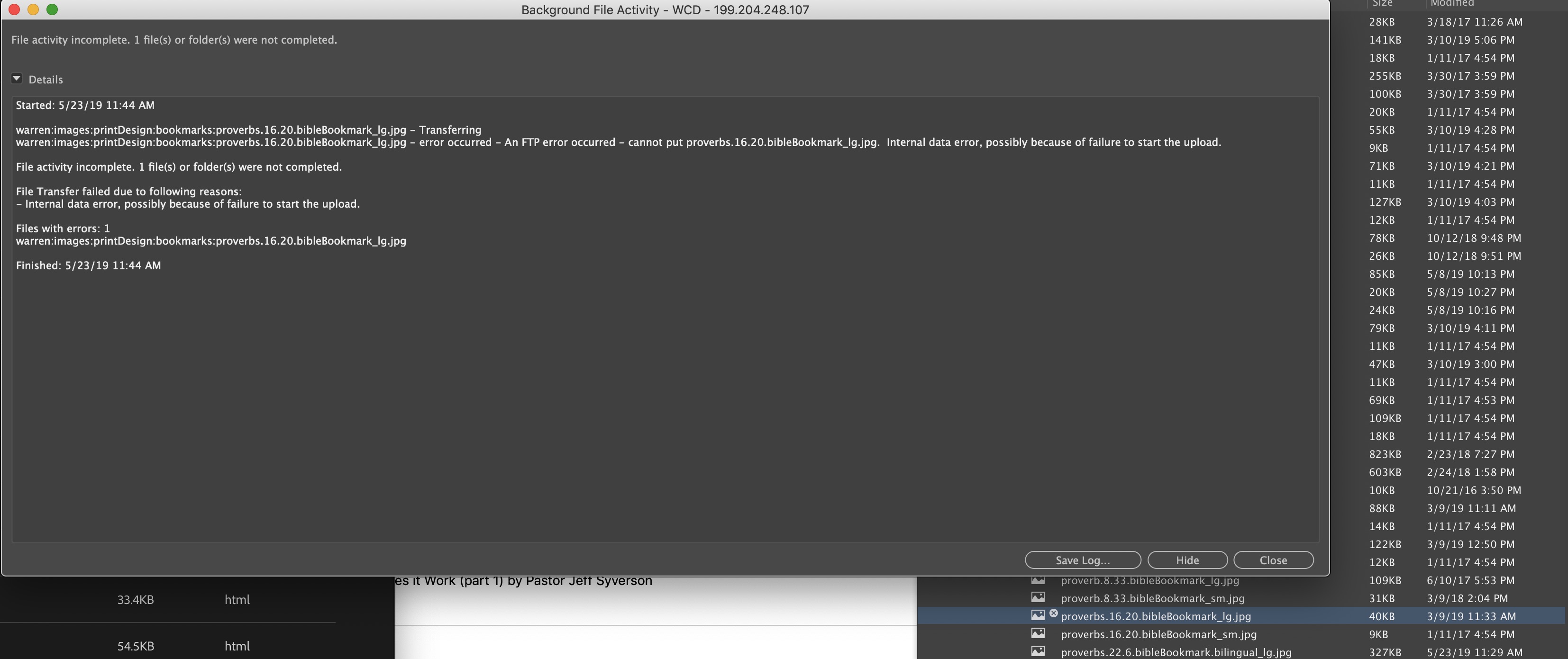
So, I quit DW and my other open apps and restarted my iMac (running Mojave) hoping that would reactivate DW appropriately. It didn't.
Then I selected a random group of files and attempted to put/upload them. For no apparent reason, the majority of files failed to upload. None are particularly large. Each error message suggests that there was "a failure to start the upload."

Is this a DW problem or a remote server problem? If it's a DW problem, what must I do to get DW to cooperate with a simple directive to put files (new and existing) to the remote server?
Please help me regain DW's functionality so I can update my client's page. Thank you very much.
Warren
_______
 1 Correct answer
1 Correct answer
Hi Warren,
Similiar discussion here might be useful Internal data error possibly because of failure to start the upload .... Have you checkd with your host that they haven't had any issues at their end?
Copy link to clipboard
Copied
Hi Warren,
Similiar discussion here might be useful Internal data error possibly because of failure to start the upload .... Have you checkd with your host that they haven't had any issues at their end?
Copy link to clipboard
Copied
Can you upload files with an FTP client like Filezilla or Cyberduck?
If the server is full, it won't accept new uploads until you remove some files.
Alt-Web Design & Publishing ~ Web : Print : Graphics : Media
Copy link to clipboard
Copied
Thank you very much, Paul and Nancy!
After sending my forum inquiry, I took a lunch break. Now that I'm back, I tried to put/upload the same selection of files, and they uploaded quickly and completely; no error message.
Obviously, my host/server must have had a surprise break in its FTP functionality. I trust that I'll remember to check with the host/server regarding future FTP uploading failures before going to the DW forum.
I'm sorry to have inconvenienced you two. I'm pleased to have access to this informative and helpful forum.
Sincerely,
Warren
_______
Copy link to clipboard
Copied
I'm having the same issue, and this is the only post I've found on it. Possibly related: when I try to add new files by dragging them into DW, the pdfs appear as folders instead of files and cannot upload at all--DW sees no content, just the name.
When I put them in the root folder, DW does see them as pdfs (see the second one called "Saunt Rus" above), but when I try to upload I get the same message as the previous user:
If a file is already in DW, I can edit it and put it, and pdfs already in DW upload fine. But anything new does not work. Our IT says nothing has changed on their end. Would love some help. Thanks!


