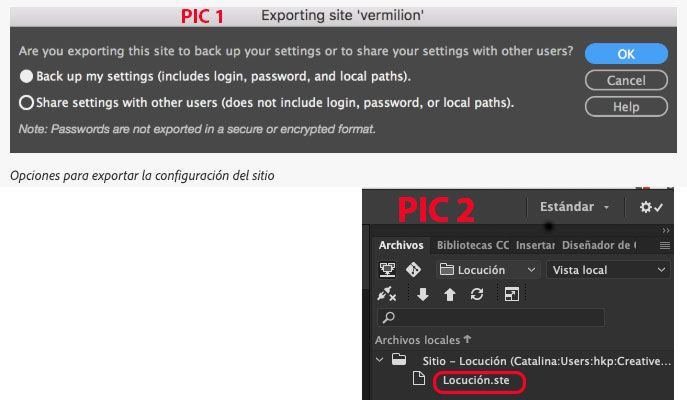Adobe Community
Adobe Community
Copy link to clipboard
Copied
Hi. I tried following the instructions on https://helpx.adobe.com/dreamweaver/using/import-export-dreamweaver-site-settings.html
However, it gives me only the option to export as ".STE". I don't see the windows shown on the attached PIC 1 below. Also when "imported" to a nother computer, I see that the file name is ".STE" already in the interface as shown on PIC 2. So, should I decompress that or something? What Am I doing wrong? This happens on DW 2020. Thanlks a lot.
 1 Correct answer
1 Correct answer
The .ste file contains only your DW settings. Just those options you filled in when you created a Site Definition originally.
It doesn't bring the actual local server or any actual site file with it, but will contian the paths to those items if they were set in your Site Definition from the version that you are exporting from.
Copy link to clipboard
Copied
Honestly, you shouldn't put the .ste into your actual site folder.
Export from one machine
Copy the .ste to the next machine
Open DW and go to Site > Manage Sites
Click the Import Site button on the bottom of the dialogue
Browse to the .ste and click Open
DW will import all the site settings. All you do from there is make sure it's linked to the right folder for the local root.
Once you've verified it's going to the correct folder, you need to Get your actual site files from the internet (they are NOT part of the .ste)...
From DW's Files window (the one you show the .ste file in) click Get
If it asks "Get Entire Site?" click Yes
That will download the entire site from the internet
Copy link to clipboard
Copied
The .STE file was first synced with the Creative Cloud and then downloaded to my "second" machine to "Documents" (just a local folder). From there was imported into DW. It looks that for DW 2020 (or maybe since previous versions) DW doesn't give you anymore the options to customize the export settings, now it just exports to STE and that's it. Right?
So, I didn't copy the STE file into teh root folder on a copy and paste basis. I imported throught the Sites Managing panel. Then, I noticed that I have to MANUALLY set up the root folder (same name prefered) and set up also the server manually, either remote or local, right? So, if a local server (working with PHP) is not created in the second machine, I have to do it, right? Or even the local server has to have same name because the STE will look for that? Or I can reassign a new local server in the second machine? I will test all this options. Unfortunately, I didn't find enough or complete tutorials about this. Thanks A Lot.
Copy link to clipboard
Copied
The .ste file contains only your DW settings. Just those options you filled in when you created a Site Definition originally.
It doesn't bring the actual local server or any actual site file with it, but will contian the paths to those items if they were set in your Site Definition from the version that you are exporting from.