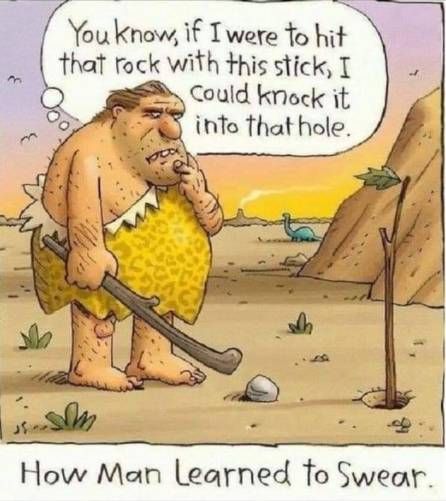Adobe Community
Adobe Community
Copy link to clipboard
Copied
Hummmmmm..........since I acquired my new Mac all is not well!!
All the form select options dropdown backgrounds appear as a dirty grey color with white text on the websites I've built!!!! I'm assuming its got a lot to do with my Mac theme being the dark option, I dont know. Is there a way to get the white background back for the options dropdown, without going back to a white theme for the computer? I've tried a few css solutions but none seem to work, so far.
Edited:
Yes, that seems to be it, setting the computers theme to light brings back the white background behind the options tags. That is just F*****G crazy, what idiot thought that one up, genius. No wonder I want to give up, I'm losing the will to live with all the dopes around. Yes, by all means affect the architecture, why dont you, but invading the browser itself, no way!!! Now it looks like Im going to have to manually build the select option to get the effect I want.
As an aside note its all going to rat-shite, MAMP doesn't work for me at least on the MI chip, localhost doesnt update to reflect any changes made to files so its unworkable - I switched to Xampp but the file upload script has now stopped working.......hummm. I've been around and set the read/write permissions on all the folders I can think of and looked at the php info where file upload is 'on' Could it be anything to do with a setting the php.init file.......a long shot as file upload doesnt work in MAMP either.
Maybe I'll sell this piece of crap at a loss and go back to my other machine, which at least worked lol - who convinced me to come out of retirement............thats exactly why I retired because just about every minute of every day when web-developing was consumed with sorting out a technical issue of some kind or another!!
Happy days!!
 1 Correct answer
1 Correct answer
With MAMP have you turned off PHP Cache in the preferences?
Copy link to clipboard
Copied
On which browsers?
Alt-Web Design & Publishing ~ Web : Print : Graphics : Media
Copy link to clipboard
Copied
On which browsers?
By @Nancy OShea
Chrome and Safari I have installed at the moment and both have this awful dirty grey background on the form select options, hideous. Strangely I havent looked much at other websites with select options, they must be the same, hideous! Also now Im up-to-date browser wise - how long is it since Chrome stopped showing a vertical scroll bar by default. That was an indication that some other content was further down the page, now no scroll bar shows until you actually start scrolling - what dumb idiot come up with that one...........I should have stayed on the old computer it was a better user experince lol, now its hideous!!!
Copy link to clipboard
Copied
Dark Mode meta tag
https://css-tricks.com/a-complete-guide-to-dark-mode-on-the-web/
Alt-Web Design & Publishing ~ Web : Print : Graphics : Media
Copy link to clipboard
Copied
With MAMP have you turned off PHP Cache in the preferences?
Copy link to clipboard
Copied
Woah!! Ben M.
Turning php cache off did the trick!! Thank you! At least I have a fall back option now if Xampp stops working.
This stuff drives you nuts - why would it NOT be set to off by default and why would the ports NOT be set to the default ports out of the box!! You just absolutely could NOT work without it being turned off given the amount of testing in the browser needed. Funny thing is the only file that DID refresh without the cache being turned off was the index.php, which confused me even further!
Do clients know what hoops you have to jump through just to get something working!!!
OK thats at least one problem solved, now I have to find out why upload files is not working. Im sure it must be a permissions setting on a folder somewhere.
Copy link to clipboard
Copied
Sometimes the default ports have conflicts. I believe Skype is notorious for this using port 80 by default. So if you were a home user with Skype that had port 80, the web service would be unable to use the same port. With the file upload script which one is it? Does it need extensions enabled on the PHP instance and does it work with the PHP version that is in XAMPP/MAMP?
Copy link to clipboard
Copied
Good point, @Ben M. I encountered port conflicts with Skype and Wamp server. I ended up disabling Skype and removing it from my work station.
Alt-Web Design & Publishing ~ Web : Print : Graphics : Media
Copy link to clipboard
Copied
Sometimes the default ports have conflicts. I believe Skype is notorious for this using port 80 by default. So if you were a home user with Skype that had port 80, the web service would be unable to use the same port. With the file upload script which one is it? Does it need extensions enabled on the PHP instance and does it work with the PHP version that is in XAMPP/MAMP?
By @Ben M
Well, it did say some bit of software was using port 80 at one stage, but I dont know what. I was flicking between xampp and mamp but was turning the servers off each time so as to try and avoid a conflict between ports. That part is ok now as I've told mamp to use port 88, which seems to be working fine for now. I'll try and connect to a database in mamp tomorrow, pretty easy on old machine, so well see how it goes on this one.
As for the file upload script its just a very basic simple script to test the upload. I've tried 3, all work on the old machine, none work on the new machine. I think it might be a folder/files permisions problem maybe but Im not getting any error which points me to that, the scripts just go through their stages and throw the error message when an upload fails, and nothing appears in the 'uploads' folder.
I've checked the php info and every thing looks like it should to be, file uploads is set to 'on' etc.
I've got to be a bit careful now because I've messed up xampp in my attempts to chmod files and folders, cant get to phpMyAdmin now as its telling me something about the configuration file should not be world writeable!! If I can get mamp to connect to databases I could probably live without worrying too much about file uploads, its a small part of the process and I could test on my other machine or remotely, its annoying though as to why its not working.
Copy link to clipboard
Copied
As a matter of interest, could you have a look at this page and scroll down to select. Do you see the same grey background here?
Copy link to clipboard
Copied
Hi Ben,
Yes the ugly grey background with white text is there 'Example Select' - Choose.
No idea what the hell the engineers were thinking of when they came up with that one, at least you should be able to turn it off as an option. It seems strange because its only the select tag which seems to be affected and stands out like a sore thumb. Date pickers dont show a dark option of the calander!
Copy link to clipboard
Copied
The select statement has always been an oddball. I guess the good part is that it will be uniform for all
websites and users will get used to it.
Copy link to clipboard
Copied
I think you're right, it probably won't even be noticed by most users and its only if your computer is set to a dark theme, which to be honest l can't say l like that much but lm trying to be trendy and keep up with the young out of control whipper snappers. It will only be noticed by the likes of myself who coming from a design background probably looks more critically than most. I'll just build my own. I can't have dark grey boxes on a predominately light website, it drives me crackers!
I'm not even sure if l'm coming out of retirement yet, all the related problems of the passed few days, thinking through a possible project, hitting road blocks at every turn plus the added technical issues of getting the new computer set up correctly, has bought back memories of why l was keen to retire in the first place, its been quite nice!