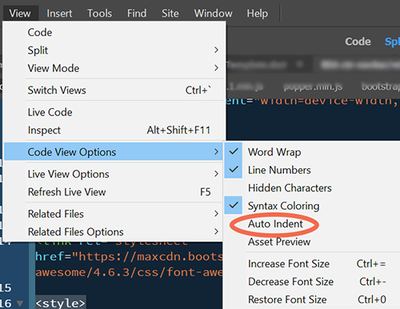Adobe Community
Adobe Community
Copy link to clipboard
Copied
Using DW 2021, just updated itself. I am in CODE view with VBScript language option in the lower right pulldown. When I tap the spacebar it does NOT insert a space like every other program in the world does, but it moves the entire line of code like 3 tabs to the right. Even if I try to insert a space somewhere in the middle of the line of code, the whole line moves tabs at a time. I have another DW installed on another computer under my account, but it is 2020; it does not do this. I tried to upload the settings from that one and load the setting from the cloud to the 2021 one, but nothing makes a difference unless I change the language to something else like HTML, but then the colors are not right. I have compared Preference Settings across both computers and I can not figure this one out. I rarely post to forums, but this one is driving me notes.
Thanks Ahead
 1 Correct answer
1 Correct answer
Personally, I prefer left aligned code so I turn off auto indenting in View > Code View Options. See screenshot.
Check your Preferences > Code Format (Ctrl+U).
Copy link to clipboard
Copied
Personally, I prefer left aligned code so I turn off auto indenting in View > Code View Options. See screenshot.
Check your Preferences > Code Format (Ctrl+U).
Alt-Web Design & Publishing ~ Web : Print : Graphics : Media
Copy link to clipboard
Copied
Nancy - That was it - Auto Indent checked; so simple.... I was so focuced on the PREFERENCES Section and then when it ONLY did it when VBScript language was selected, I thought those deep, dark JSON files 10 directories deep might come into play. I did extensive earching, rearranging words and phrases before posting this, but found nothing.
Thank You So Much! And you sound Irish too 🙂
Copy link to clipboard
Copied
Just an update to this one as even after setting this preference I was still experiencing funny behavior in Code View where I would tap spacebar or tab and the cursor would move multiple, multiple tabs. I counted them once; it was like 28 tabs with a single key stroke; SUPER FRUSTRATING and Time-Consuming to reverse it. So another find and setting modification that has helped A LOT and essentially stopped this funny key stroke behavior and keeping me from jumping out of a window is a setting in [Brackets.json] located in: C:\Program Files\Adobe\Adobe Dreamweaver 2021\Configuration\ A single setting was set to true and I changed to false "smartIndent": false
That is when things got back to semi normal in Code View. I just wanted to share as I had a real hard time finding a solution to a very frustrating DW experience.
Copy link to clipboard
Copied
When I set a page to VBScript as you descibe, and randomly choose a place to add a space, I'm not seeing the same results (DW 2021 under Windows 10).
It could be an auto-indent issue, along with code errors, causing your specific code to get mangled by a confused DW (pretty much what Nancy is describing). In which cse, turning off auto-indent might do the trick.
It could also be a bad installation of the program or a corrupt Preferences file.
If you haven't yet, it may be worth Restoring Preferences to see if the odd behavior goes away.