 Adobe Community
Adobe Community
Grey bar in text <p> field
Copy link to clipboard
Copied
I'm adding photos and text to DW 2020 to pages some of which were created in Go Live.
When I add a <p> I get an annoying grey bar at the bottom of the text field as shown in the photo. Apart from making it hard to see the text, it sometimes stops me from selecting the text to edit it. Is this a bug or have I done something wrong to settings? (Just before it started I messed with the min-max settings.
Copy link to clipboard
Copied
GoLive??? We can only guess what dark & evil gremlins exist within your code.
Please validate your code, fix reported errors.
CSS validation - https://jigsaw.w3.org/css-validator/
HTML validation - https://validator.w3.org/
Also review the CSS Box Model.
https://www.w3schools.com/css/css_boxmodel.asp
Alt-Web Design & Publishing ~ Web : Print : Graphics : Media
Copy link to clipboard
Copied
Oh dear, 65 errors. Might be time to bite the bullet and create pages from scratch?
Copy link to clipboard
Copied
Absolutely! There's nothing worth salvaging from GoLive which ended development in 2008.
Start over with one of the Starter Templates in DW CC.
Go to File > New > Starter Templates... see screenshot.
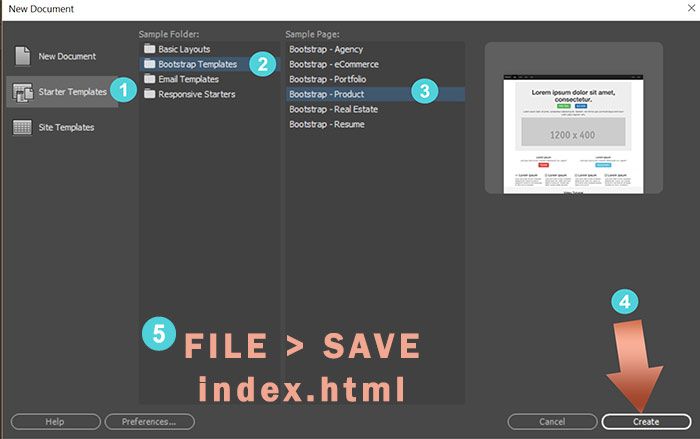
After saving your newly created Starter, DW will create assets folders for you.
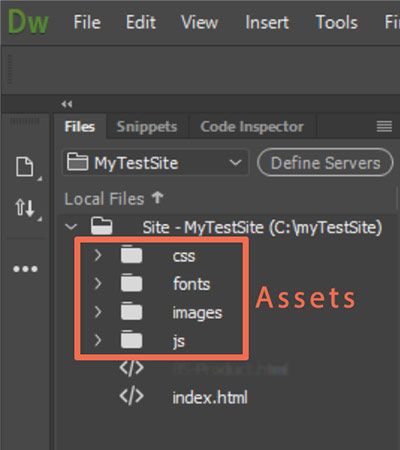
Alt-Web Design & Publishing ~ Web : Print : Graphics : Media

