 Adobe Community
Adobe Community
Help with Files panel menu display
Copy link to clipboard
Copied
Hello, I'm using Dreamweaver 2021. For some reason in my Files panel, I can see the name of the file and the size of the file, period. I really need to see the modification dates, and could in my older versions. Allegedly, one just right-clicks the top menu to view various columns of information. I do that and nothing happens. I tried dragging the Size column far to the left, but nothing else appears to the right of it. Does anyone have a solution for me? It's probably something very simple, but I'll be darned if I can find the answer.
Copy link to clipboard
Copied
Which operating system?
Using Mac Finder or Windows File Explorer, can you see Date Modified files in your local site folder?
Alt-Web Design & Publishing ~ Web : Print : Graphics : Media
Copy link to clipboard
Copied
Windows operating system. I can see the dates on the files where they're stored on our server, no problem. It's only through Dreamweaver that I can't see them, which isn't helpful.
Copy link to clipboard
Copied
Where do you keep LOCAL site files? Is the Local Site defined in DW?
Can you show us a screenshot of your expanded Files Panel?
Alt-Web Design & Publishing ~ Web : Print : Graphics : Media
Copy link to clipboard
Copied
Hi @OAGdmh,
Thanks for writing to us. Please see if below steps displays the Modified column in Files panel.
Steps:
-
Select Site > Manage Sites.
-
Select the site, then click Edit.
- Expand Advanced Settings and select the File View Columns category.
- Select Modified column and click the Edit button.
- In the pop-up, tick the Show checkbox and click on Save.
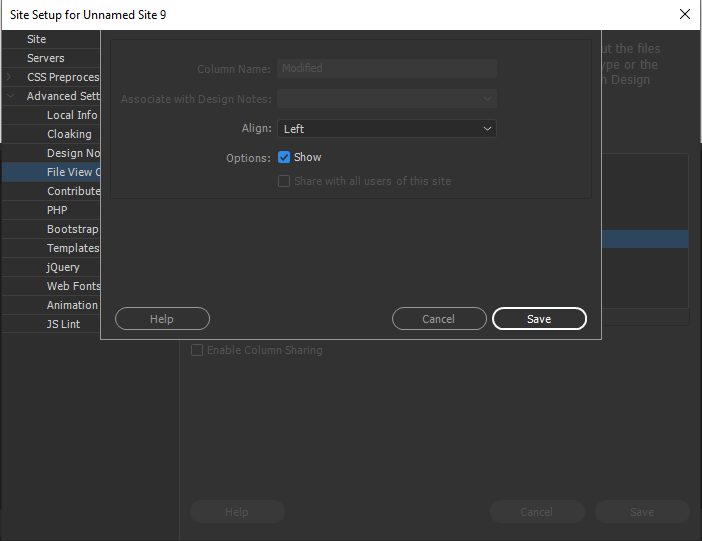
Please confirm if the column is displayed with the above setting, else you can try adjusting all the column width which appears as thin lines in case there are any, at the end of the top menu section or check the column visibility in Expanded view of the files panel.
Have a pleasant day!
Thanks,
Nayan
Dreamweaver Team
Copy link to clipboard
Copied
Hey there, this worked for my local files but not my remote server. It's really helpful to see the modified date. Not sure why it doesn't show up there, too.
Copy link to clipboard
Copied
1. Right-click on Remote Server or Local Files (either one will work).
2. Select Modified.
3. Expand your Files Panel & Connect to remote server (see screenshot).
4. You should see modified date & time stamps in left & right panels.
Alt-Web Design & Publishing ~ Web : Print : Graphics : Media


