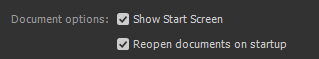Adobe Community
Adobe Community
- Home
- Dreamweaver
- Discussions
- Re: How do I Access the Welcome Page Without Resta...
- Re: How do I Access the Welcome Page Without Resta...
Copy link to clipboard
Copied
In general, I would rather bypass the Welcome screen and get straight to work so my preference is set accordingly. But now and then I would like to access the Welcome screen to maybe open a template or recent file. How do I do this without setting the preference and then restarting DW?
 1 Correct answer
1 Correct answer
This home screen is always present in Dreamweaver, unless you have a document open, in which case it is hidden.
So, if you want to create a new document and your home screen is hidden, when you use File > New, or (Ctrl | Cmd) + N, the dialog box will allow you to easily access either a new type of document, or a document from a template...
but you can also use the menu File > Open a recent document, and thus pick in the last documents you worked on, in order to clone them.
but maybe I misunderst
Copy link to clipboard
Copied
This home screen is always present in Dreamweaver, unless you have a document open, in which case it is hidden.
So, if you want to create a new document and your home screen is hidden, when you use File > New, or (Ctrl | Cmd) + N, the dialog box will allow you to easily access either a new type of document, or a document from a template...
but you can also use the menu File > Open a recent document, and thus pick in the last documents you worked on, in order to clone them.
but maybe I misunderstood your question?
Copy link to clipboard
Copied
Thanks - I hadn't noticed the the File\New dialog offered the templates.
Copy link to clipboard
Copied
Yes, it is possible to access your own templates as well as the templates provided with Dreamweaver out of the box.
icing on the cake, for the most part a visual is available (well in some cases one just get the HTML structure) but it often helps to distinguish the right choice, especially when one rework a site after several months.
Copy link to clipboard
Copied
This is my setting
When I leave a document open when exiting Dreamweaver, it will bypass the welcome screen and go straight to that document.
Copy link to clipboard
Copied
Thanks - I have been using the same settings myself but wanted to know how to step back, so to speak, to see the templates. But now I see they are offered on the File\New dialog (per Birnou).