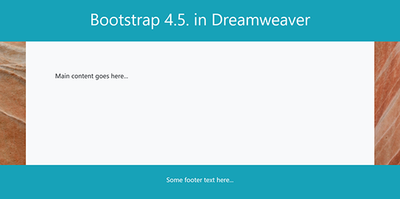Adobe Community
Adobe Community
- Home
- Dreamweaver
- Discussions
- Re: How do I control varying page content width?
- Re: How do I control varying page content width?
How do I control varying page content width?
Copy link to clipboard
Copied
I'm thinking that most of my pages contents do not need full width in the body of each page. But I would like to have full-width page headings, perhaps even some full-width elements in a page that is limited to say 1200px wide. Something like this:
If I set a reduced body width,
How do I then override this for a full-width element?
.fullwidthheader {
something to override and set body width to 100% only for this class
}
If this isn't on, what's the best alternative? Do I set body width to 100% and then put all the content in a reduced-width container?
Copy link to clipboard
Copied
Stop working with pixels.
Use % throughout.
To fill the screen with your banner image, use width:100%. But keep in mind that a low res JPG or PNG banner that is upscaled beyond its native file size will look very pixelated on larger displays. But if you use SVG images instead of rasters, you won't have that problem because SVGs are math-based instead of pixel-based. See screenshot.

Vectors are ideal for non-photographic, flat images like icons, logos, drawings, comics, text, infographics and digital images made in Illustrator or Inkscape.
Alt-Web Design & Publishing ~ Web : Print : Graphics : Media
Copy link to clipboard
Copied
In the example you show use the second approach if you want to set a specific 'section' of your page content to a max-width;
Copy link to clipboard
Copied
to get a full width you can use 100vw as value,
.fullwidth {
width: 100vw;
}more infos on https://developer.mozilla.org/en-US/docs/Learn/CSS/Building_blocks/Values_and_units
Copy link to clipboard
Copied
The reason I am using max-width in pixels, rather than %, is that I want the content to stay the same width (1200px) and only start shrinking when the screen width gets down to 1200px, I don't think I can get that behaviour using % or vw.
Copy link to clipboard
Copied
I think you're being short sighted to users with 3600px wide and higher displays. On 4-5K monitors, 1200px looks like a postage stamp.
If anyone's interested, Bootstrap's full-width class is "container-fluid." For less than full width, use the "container" class.
EXAMPLE:
CODE:
<!doctype html>
<html lang="en">
<head>
<meta charset="utf-8">
<title>Bootstrap 4.5 Starter Page</title>
<meta http-equiv="X-UA-Compatible" content="IE=edge">
<meta name="viewport" content="width=device-width, initial-scale=1">
<!--Bootstrap 4.5 on CDN-->
<link href="https://stackpath.bootstrapcdn.com/bootstrap/4.5.0/css/bootstrap.min.css" rel="stylesheet" type="text/css">
<style>
/**some custom styles to keep a bottom footer on short pages**/
body {
min-height: 100vh;
background: url( https://placeimg.com/1000/900/nature?t=1531616140833) no-repeat center center fixed;
background-size: cover;
}
.flex-grow { flex: 1; }
</style>
</head>
<body class="d-flex flex-column">
<header class="container-fluid bg-info text-light p-4">
<div class="row">
<div class="col">
<h1 class="text-center">Bootstrap 4.5. in Dreamweaver</h1>
</div>
</div>
</header>
<main class="container flex-grow bg-light">
<div class="row">
<div class="col m-5 p-4">
<p>Main content goes here...</p>
</div>
</div>
</main>
<footer class="container-fluid text-center bg-info text-light p-4">
<div class="row">
<div class="col">
<p>Some footer text here...</p>
</div>
</div>
</footer>
<!--First jQuery, popper, then Bootstrap JS-->
<script src="https://code.jquery.com/jquery-3.5.1.min.js" integrity="sha256-9/aliU8dGd2tb6OSsuzixeV4y/faTqgFtohetphbbj0=" crossorigin="anonymous"></script>
<script src="https://cdnjs.cloudflare.com/ajax/libs/popper.js/1.14.7/umd/popper.min.js"></script>
<script src="js/popper.min.js"></script>
<script src="https://stackpath.bootstrapcdn.com/bootstrap/4.5.0/js/bootstrap.min.js"></script>
</body>
</html>
Alt-Web Design & Publishing ~ Web : Print : Graphics : Media
Copy link to clipboard
Copied
I think you're being short sighted to users with 3600px wide and higher displays. On 4-5K monitors, 1200px looks like a postage stamp.
.
By @Nancy OShea
Take your point. But many of our clients are already travelling abroad, using laptops, tablets or phones, with limited internet service. I have a lot of photo content, even a few videos, and can't have clients losing patience waiting for pages to download at 200kbps and less. I'm not wed to 1200px, it will probably be somewhat wider than that, perhaps 1800px.
Copy link to clipboard
Copied
Wait a minute.... bandwidth is an entirely separate problem and page width has nothing to do with it.
I think you're trying to put the cart ahead of the horse and that never works well.
Good luck!
Alt-Web Design & Publishing ~ Web : Print : Graphics : Media
Copy link to clipboard
Copied
Wait a minute.... bandwidth is an entirely separate problem and page width has nothing to do with it.
I think you're trying to put the cart ahead of the horse and that never works well.
Good luck!
By @Nancy OShea
To fill a bigger screen, without the content and photos looking like postage-stamps,the photos need to be bigger too. If you don't want pixelated photos, that means bigger files and slower page loading, especially where you have limited bandwidth. Am I wrong?
Copy link to clipboard
Copied
Wait a minute.... bandwidth is an entirely separate problem and page width has nothing to do with it.
I think you're trying to put the cart ahead of the horse and that never works well.
Good luck!
By @Nancy OShea
To fill a bigger screen, without the content and photos looking like postage-stamps,the photos need to be bigger too. If you don't want pixelated photos, that means bigger files and slower page loading, especially where you have limited bandwidth. Am I wrong?
By @Galeodan
Well that's where image srcset comes into play, you can then serve the appropriate sized image to the appropriate device.........but I dont think a lot of developers actually do it because it takes more time to produce 3 or 4 alternative sized images of the same image for different devices, they just use a large image.
Some may do it for a limited amount of hero images (main images) but probably if you have dozens of smaller images it would be a nightmare to manage..........welcome to the world of the web-developer. Its not easy IF you are doing it properly.
srcset:
Copy link to clipboard
Copied
Well that's where image srcset comes into play, you can then serve the appropriate sized image to the appropriate device.........but I dont think a lot of developers actually do it because it takes more time to produce 3 or 4 alternative sized images of the same image for different devices, they just use a large image.
srcset:
https://www.w3schools.com/tags/att_source_srcset.asp
By @osgood_
True - But the issue here is not the just the device screen, it's the quality of connection to the server. What I would need is a facility to detect the bandwidth of their connection and feed the appropriate image based on screensize AND download speed. Is there an app for that? 🙂
Copy link to clipboard
Copied
Dealing with images and videos is the single biggest problem which has not yet been resolved satisfactory. Until such time as browers have some native method of resizing/upscaling/downscaling images, without loss of quality, when a smaller screen is detected it will remain a thorn in the backside of most developers, which is why the majority choose to forget it.
The best method to date is srcset which provides the ability to serve different dimension images of the same image and different physical data, making the images optimal for the situation faced. However the pay off is managing multiple images, which gets time consuming and messy.
Copy link to clipboard
Copied
You DO NOT need to fill the screen with hi-res images and videos. But DO aggresively optimize content for slow networks if that's your target audience.
https://css-tricks.com/optimizing-images-for-users-with-slow-network-speeds/
Alt-Web Design & Publishing ~ Web : Print : Graphics : Media
Copy link to clipboard
Copied
I have been optimizing aggressively for years now. Not just for the users but for myself to check the served file performance as opposed to local files. But thanks for the link - Looks like it will be helpful.
Copy link to clipboard
Copied
Having said that, if you have returning users, it may pay to have a look at PWA's.
Copy link to clipboard
Copied
Since we're discussing bandwidth now, it goes without saying that you should be serving media from co-located content distribution networks for N.America, S. America, Europe, N. Africa, S. Africa, etc... Users in Germany will get their content much quicker from European CDNs that are closer to their physical location than they would from other parts of the globe.
Also consider using Lazy Load to defer objects until they're actually needed.
https://en.wikipedia.org/wiki/Lazy_loading
Alt-Web Design & Publishing ~ Web : Print : Graphics : Media
Copy link to clipboard
Copied
this one https://www.cloudflare.com/cdn/ is pretty cool...
Copy link to clipboard
Copied
this one https://www.cloudflare.com/cdn/ is pretty cool...
By @B i r n o u
Had a quick look and it looks like it might be just the ticket for me. Although most sites are really slow to load here, YouTube is way faster than it should be and I've always suspected it's because of their widespread distribution network. Reckon I'l probably try it on one of my existing sites to see. It looks like you can use your existing host\DNS (I think).
Copy link to clipboard
Copied
not all sites have an absolute necessity to use a DNS, everything will depend on their geographical distribution.
For my part, I work with an outsourcing team that manages the servers on which I work. Servers are mainly virtual machines, but not only, and as soon as a worldwide distribution is requested, that the access times become too unacceptable, they distribute to the DNS.
Of course as far as I'm concerned I only still work with the virtual machine (main host) the rest (the CDN) is in fact just a reverse proxy.
It seems to me that I understood that you would like to test this solution... CloudFlare propose a free access.
In order to quantify the real gains, I finally decided to place a full-scale test, the site which will be put under study is a Swedish site, therefore based on a shared server, good quality in Sweden, but with gaps in Greece, the United States, and Indonesia. So before the team switches to CDN, we take samples, and measure all the tests set up. I may keep you informed.