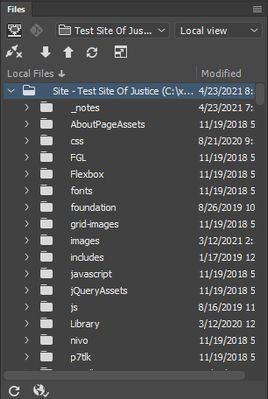Adobe Community
Adobe Community
Turn on suggestions
Auto-suggest helps you quickly narrow down your search results by suggesting possible matches as you type.
Exit
0
How do I display toolbar
Explorer
,
/t5/dreamweaver-discussions/how-do-i-display-toolbar/td-p/12001088
Apr 28, 2021
Apr 28, 2021
Copy link to clipboard
Copied
Community guidelines
Be kind and respectful, give credit to the original source of content, and search for duplicates before posting.
Learn more
Community Expert
,
/t5/dreamweaver-discussions/how-do-i-display-toolbar/m-p/12001132#M210944
Apr 28, 2021
Apr 28, 2021
Copy link to clipboard
Copied
Hi @Marcus1587,
Are you asking about the Files Panel (F8)?
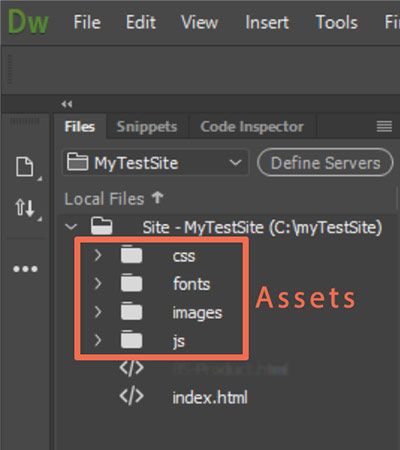
Or are you asking how to define your site? Go to Site > Manage Sites... Enter a site name and local folder on your primary hard drive. Click the Server's Tab and enter your server's S/FTP log-in credentials. If unsure what those are, ask your hosting provider.

Hope that helps.
Nancy O'Shea— Product User, Community Expert & Moderator
Alt-Web Design & Publishing ~ Web : Print : Graphics : Media
Alt-Web Design & Publishing ~ Web : Print : Graphics : Media
Community guidelines
Be kind and respectful, give credit to the original source of content, and search for duplicates before posting.
Learn more
Community Expert
,
LATEST
/t5/dreamweaver-discussions/how-do-i-display-toolbar/m-p/12001403#M210949
Apr 28, 2021
Apr 28, 2021
Copy link to clipboard
Copied
The Files Window Toolbar (the icons for Connect, Get, Put, Synchronize, Expand, etc) won't show in the panel until you set up servers in your Site Definition...
Community guidelines
Be kind and respectful, give credit to the original source of content, and search for duplicates before posting.
Learn more
Copyright © 2023 Adobe. All rights reserved.