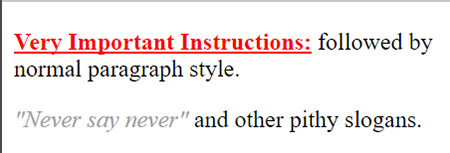Adobe Community
Adobe Community
- Home
- Dreamweaver
- Discussions
- Re: How do you custom-format inline span elements ...
- Re: How do you custom-format inline span elements ...
Copy link to clipboard
Copied
I understand that if I want to emphasize certain words in a paragraph, I should use an inline element like <strong>, <em> etc., rather than insert a <style> in the HTML section\file. But if I want to control the effect of these elements, how do I custom format them in CSS? Can I define and format my own span-elements?
 1 Correct answer
1 Correct answer
Sure, examples below:
<p>This is some <span class="highlightedText">highlighted text</span> in a paragraph</p>
.highlightedText {
color : red;
font-weight: bold;
}
or
<p class="highlightedText">This is some <span>highlighted text</span> in a paragraph</p>
.highlightedText span {
color : red;
font-weight: bold;
}
or
<div class="highlightedText"><p>This is some <span>highlighted text</span> in a paragraph</p></div>
.highlightedText span {
color : red;
font-weight: bold;
}
Copy link to clipboard
Copied
Sure, examples below:
<p>This is some <span class="highlightedText">highlighted text</span> in a paragraph</p>
.highlightedText {
color : red;
font-weight: bold;
}
or
<p class="highlightedText">This is some <span>highlighted text</span> in a paragraph</p>
.highlightedText span {
color : red;
font-weight: bold;
}
or
<div class="highlightedText"><p>This is some <span>highlighted text</span> in a paragraph</p></div>
.highlightedText span {
color : red;
font-weight: bold;
}
Copy link to clipboard
Copied
Thanks - I should have figured that you could define classes for inline elements. Getting there 🙂
Copy link to clipboard
Copied
Thanks - I should have figured that you could define classes for inline elements. Getting there 🙂
No problem. I had no idea what I was doing when I first started out but little by little and much more importantly if you have an interest to learn you will pick it up very, very quickly. It's those with no interest and not willing to invest any time that will fail. Of course its more difficult if you only do this as a hobby to find the time, it was my job, which helped of course.
Copy link to clipboard
Copied
I'm not fond of <span> tags because they provide no semantic meaning or structure the way HTML5 tags do. <em> = emphasis and <strong> = bold. No <span> tags needed. And you can style them to suit with CSS
CSS:
strong {
font-weight: 900;
color: red;
text-decoration: underline
}
em {
color: #333;
font-style: oblique;
}
em:before, em:after { content:"\0022"; }
HTML:
<p><strong>Very Important Instructions:</strong> followed by normal paragraph style.</p>
<p><em>Never say never</em> and other pithy slogans.</p>
Alt-Web Design & Publishing ~ Web : Print : Graphics : Media
Copy link to clipboard
Copied
Thanks - I was trying:
.strong {
color:red;
font-weight: bold;
}
But it didn't work with the "." there. For reasons that are now obvious.
Copy link to clipboard
Copied
CSS Selector Names:
Any HTML element can be a reusable selector name -- no dots or octothorps needed.
A dot . denotes a re-usable custom selector class.
An octothorp # denotes a unique custom selector ID.
Alt-Web Design & Publishing ~ Web : Print : Graphics : Media