 Adobe Community
Adobe Community
- Home
- Dreamweaver
- Discussions
- Re: How to insert a new HTML 5 video that starts a...
- Re: How to insert a new HTML 5 video that starts a...
Copy link to clipboard
Copied
Hi there. I need to insert a new HTML 5 video that starts at a specific time. How can I do this on Adobe Dreamvewer Live mode?
 1 Correct answer
1 Correct answer
In this example, start time is 5 secs and end is 20 secs by appending '#t=5,20' to the video filename.
<video>
<source src="yourvideo.mp4#t=5,20" type="video/mp4">
</video>
*NOTE: This will not work in IE11 - its really a quick solution but not with necessarily the best support on older devices and browsers ... For that the only solution is Javascript as far as I know .....
Copy link to clipboard
Copied
DW will allow you to insert the video by clicking where you want it and choosing Insert > HTML > HTML 5 Video
However, the program doesn't have any javascripts for starting a video at a specific time that I've ever seen. Unless it's well hidden somewhere deep in the program, you'll need to write that yourself or find one online.
Copy link to clipboard
Copied
In this example, start time is 5 secs and end is 20 secs by appending '#t=5,20' to the video filename.
<video>
<source src="yourvideo.mp4#t=5,20" type="video/mp4">
</video>
*NOTE: This will not work in IE11 - its really a quick solution but not with necessarily the best support on older devices and browsers ... For that the only solution is Javascript as far as I know .....
Copy link to clipboard
Copied
The HTML5 video tag is supported in IE11... even though it's market share is becoming statistically irrelevant. Using a URL parameter is experimental - even for new browsers, so if you really wanted that level of control, a simple script would be the logical answer. But you need to ask yourself a big, fat why? If you want the video to begin at a certain point, you should simply edit the video, or make a copy of it that starts where you want it to. Sounds like you are complicating something that does not need to be complicated.
Copy link to clipboard
Copied
The HTML5 video tag is supported in IE11
yes, but the parameter isn't
As ALsp says it sounds like your complicating matters unless there is a particular reason why you want to do this? Its a fairly straight forward job to cut a video as required.
Copy link to clipboard
Copied
OPTION #1
Edit the video in Premier or After Effects so it starts at the point of interest.
OPTION #2
Upload video to YouTube. Click the Share link, get the embed code and indicate at which point you want the video to start. See screenshot. In this example, the embedded video starts at 1:24 from the beginning.
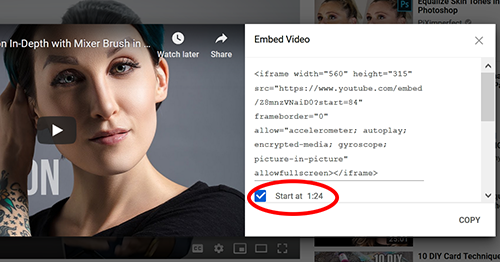
Alt-Web Design & Publishing ~ Web : Print : Graphics : Media

