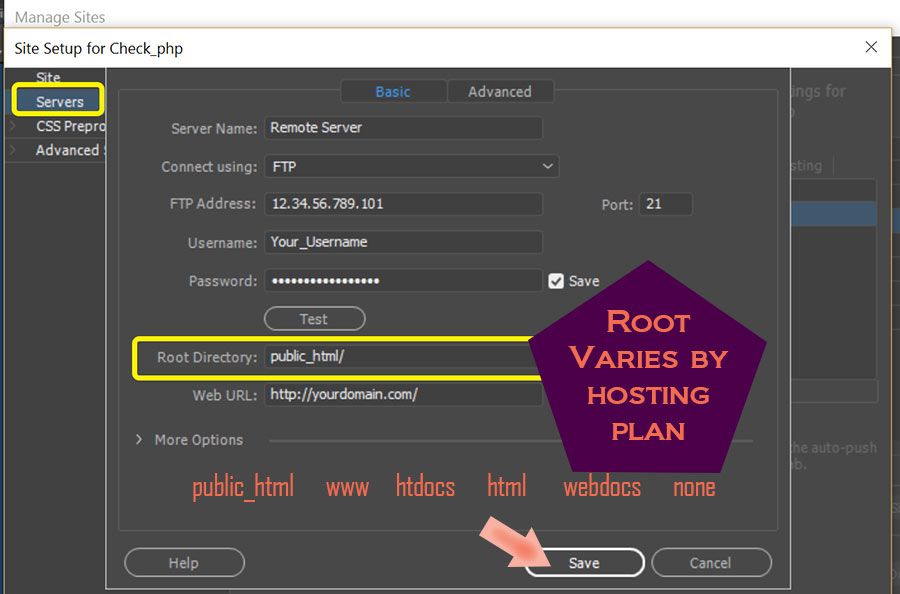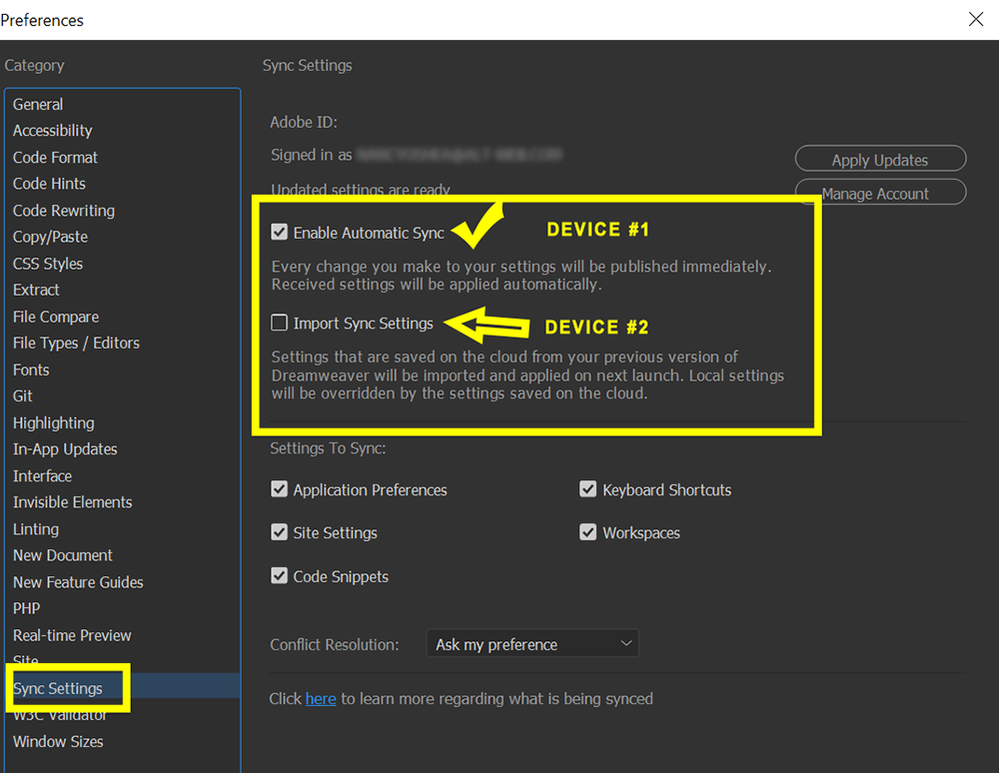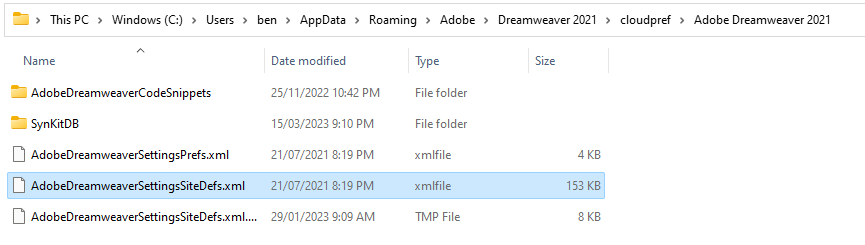Adobe Community
Adobe Community
- Home
- Dreamweaver
- Discussions
- Importing sites from previous version
- Importing sites from previous version
Importing sites from previous version
Copy link to clipboard
Copied
I recently bought the new Mac Studio and installed Dreamweaver 2021. I need all my site data from the 2020 installation on my 2012 Cheesegrater. Can anyone tell my how and from where to import the site data? I still have the boot drive and all the files from the old install.
Copy link to clipboard
Copied
The easiest way would normally be to export the ste files inside DW if the drive still boots. Otherwise you need to go to the following folder in the user library:
Library:Application Support:Adobe:Common:{version}:Sites:Site Prefs
Copy link to clipboard
Copied
I have located that file in the old libary. But it will not import into Dreamweaver using their interface. How is that done manually? I'm not sure where the file should be located in the newest version.
Copy link to clipboard
Copied
Just move it to the same location on your new HDD. The version number in the path will just be replaced with your new version number of DW. Then restart DW and you should be good to go.
Copy link to clipboard
Copied
Can someone tell me what folder that is on a Windows computer, cannot find it diretly in the "C:\Users\[username]\AppData\Roaming\Adobe" folder
Copy link to clipboard
Copied
This discussion is almost a year old.
Site definition settings must be exported to STE files from your Manage Sites panel and stored in a safe place -- backup drive, external, cloud storage, USB memory stick, etc... Wherever you decided to put your exported STE file is where you should look.
If you never exported your settings to STE file, your best option is to manually enter your S/FTP log-in credentials that your web host gave you. Click on Servers Tab. See screenshot.
If it connects to server as expected, you can export settings to STE file and store in a safe place for future use.
Likewise, in Preferences, you can sync your settings to Cloud storage. See screenshot.
Hope that helps.
Alt-Web Design & Publishing ~ Web : Print : Graphics : Media
Copy link to clipboard
Copied
Your actual website files are where you put them. Example, C:\MyTestSite\
Alt-Web Design & Publishing ~ Web : Print : Graphics : Media
Copy link to clipboard
Copied
No I mean the "site prefs". My old Windows installation is gone (not bootable) but I still have access to the harddisk were Windows was installed. I have 55 websites to import, I will not do that one by one... It's crazy.
I know from the past that there is some "Site Prefs" folder somewhere on the C:\ drive. It worked some years ago to have back al my sites at once: Just by copying that folder to the new Windows installation. I don't have .ste files. So this is the only way.
I know that folder is there cause another user here mentions it in Mac:
Library:Application Support:Adobe:Common:{version}:Sites:Site Prefs
And I also did it that way some years ago, so it is possible for sure.
So what is the folder path of this folder on Windows please? Can you check that for me with the developers if you don't know it yourself, it should really help me.
Thanks in advance.
Copy link to clipboard
Copied
This is where I found it on my Windows machine
Copy link to clipboard
Copied
Oh. Thanks a lot! I did not look in the cloudprefs folder. You saved my day. I'll try it out tomorrow :crescent_moon:.
Copy link to clipboard
Copied
So just to confirm this was the solution to my problem!
Copying this file from my old profile to my new did the trick.
C:\Users\*\AppData\Roaming\Adobe\Dreamweaver ****\cloudpref\Adobe Dreamweaver 2021\AdobeDreamweaverSettingsPrefs.xml
Thanks a million times.
Copy link to clipboard
Copied
Which version of DW did you use before?
If it was a Creative Cloud version, your preferences & site settings may very well be synced to the cloud and available to Import into new/other devices. If however, you were using 10+ year old software, that sync feature wasn't available.
Alt-Web Design & Publishing ~ Web : Print : Graphics : Media
Copy link to clipboard
Copied
Did you copy the old site folder to your new hard drive yet? You will need to do that first.
In the absence of site definition settings (STE files), you can create a new one manually by going to Site > New Site and entering name of site and location on your hard drive followed by your remote server's details.
After your site is defined, export to STE file and store in a safe place in case you ever need it again.
Alt-Web Design & Publishing ~ Web : Print : Graphics : Media