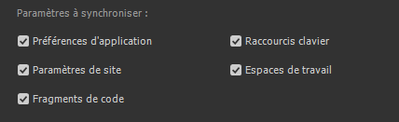Adobe Community
Adobe Community
- Home
- Dreamweaver
- Discussions
- Re: importing sites to new pc from Creative Cloud ...
- Re: importing sites to new pc from Creative Cloud ...
importing sites to new pc from Creative Cloud Dreamweaver 2021
Copy link to clipboard
Copied
How do import my sites to a new pc from Creative Cloud Dreamweaver 2021? I don't have access to the old PC. I've installed DW 2021.
Copy link to clipboard
Copied
If you were previously syncing your settings ( https://helpx.adobe.com/dreamweaver/using/synchronizing-dreamweaver-settings-creative-cloud.html ) then they should be downloaded to the application through the automatic sync. However, if this was not previously done, and you don't have access to your old PC, then the settings will need to be setup again.
If you are referencing your site files (html, css, js, etc.) these are not uploaded to the cloud and if you do not have access to the old computer, you will need to connect to your sites via FTP/SSH/etc to retreive the files from the remote server.
Copy link to clipboard
Copied
Thanks Ben, quie frankly, I don't know for sure, but looking at these instructions, probably not. it was just my site settings (FTP setups), of which I had many.
Copy link to clipboard
Copied
If you previously exported your site settings to STE files and kept them in a safe place (dedicated cloud backup service, external HD or servers), you could import the STE files into DW's Manage Site panel. Without the STE files, you will need to manually configure your sites again.
Similarly, if you don't have have the local site folders anymore, you'll need to GET files from your Remote Server(s) onto your computer's primary drive.
Alt-Web Design & Publishing ~ Web : Print : Graphics : Media
Copy link to clipboard
Copied
Without the STE files, you will need to manually configure your sites again.
By @Nancy OShea
Aren't the site settings also synchronized with the cloud? at least by default the checkbox is on
If so, you just need to synchronize the account (recovery) and the sites should reappear, all you have to do is connect them in turn to recover the files. Only hitch, the cloaked files will be absent
Copy link to clipboard
Copied
Sometimes this works; sometimes not. It depends on which version of DW the user had previously and if they ever synced settings to the cloud from Preferences panel. Importing synced settings from the cloud is not enabled by default. It must be selected by the user.
Alt-Web Design & Publishing ~ Web : Print : Graphics : Media
Copy link to clipboard
Copied
By @Nancy OSheaImporting synced settings from the cloud is not enabled by default. It must be selected by the user.
ok, I just get your previous comment, and that's why I told the user "... If so, you just need to synchronize the account (recovery) and the sites should reappear,..."
Copy link to clipboard
Copied
strange mine are default, and they are all checked.. this build is a new one installed
Copy link to clipboard
Copied
So, the .ste files are only generated by an export? I have access to the original drives if there is another way to get those settings without generating an export from the old system.
Copy link to clipboard
Copied
STE files are by export only.
Which OS and version of DW did you have previously?
Alt-Web Design & Publishing ~ Web : Print : Graphics : Media
Copy link to clipboard
Copied
If you have the old drive you can get the sites definitions from that:
Mac --> Library:Application Support:Adobe:Common:{Version}:Site Prefs
Win --> HKEY_CURRENT_USER\Software\Adobe\Common\{Version}\Sites