 Adobe Community
Adobe Community
- Home
- Dreamweaver
- Discussions
- Re: Insert images from the last folder in Dreamwea...
- Re: Insert images from the last folder in Dreamwea...
Insert images from the last folder in Dreamweaver
Copy link to clipboard
Copied
I have a question for inserting images in Dreamweaver for years.
When I first used DW3, when I wanted to insert an image, click the insert image icon, it was the last folder which I used previously opened. This behavior has been changed since I upgraded to DW CC. Now when I click the insert image icon, the default image folder of my site which I set in the site management will be opened. Sometimes it is really frustrating. For example, when I want to insert tens of images in one image folder, each image I have to click click click click click to go from my default folder into my target folder. If DW can open the last folder used, then for each image just one click will be done.
Does anyone know which setting I have missed?
My system is Windows 10 Home Edition, and my DW CC is the newest version.
Thank you !
Copy link to clipboard
Copied
Are you saving web images to your previously defined local site folder?
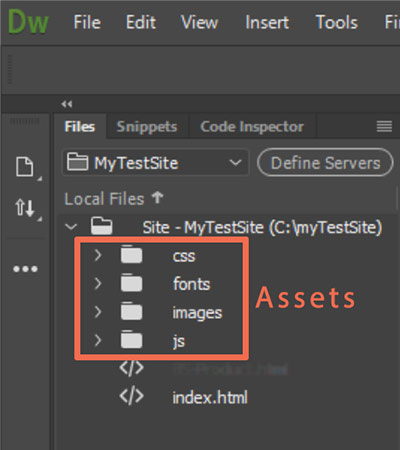
Alt-Web Design & Publishing ~ Web : Print : Graphics : Media
Copy link to clipboard
Copied
Yes, I save my web images in the "_image" folder in my local site folder as shown below.

Copy link to clipboard
Copied
DW remembers the last folder I opened. I'm using the latest DW 2019.01 on Windows 10, 64-bit.
Alt-Web Design & Publishing ~ Web : Print : Graphics : Media
Copy link to clipboard
Copied
That's not the case in my both computers. I run DW 2019.01 on Windows 10 64-bit too. Just don't know what's wrong here or there.
Copy link to clipboard
Copied
Try inserting an image. Save your work and close DW. Then re-open DW.
If that doesn't work., try Restoring Preferences.
Unusual behavior in Dreamweaver? Try restoring preferences.
Alt-Web Design & Publishing ~ Web : Print : Graphics : Media
