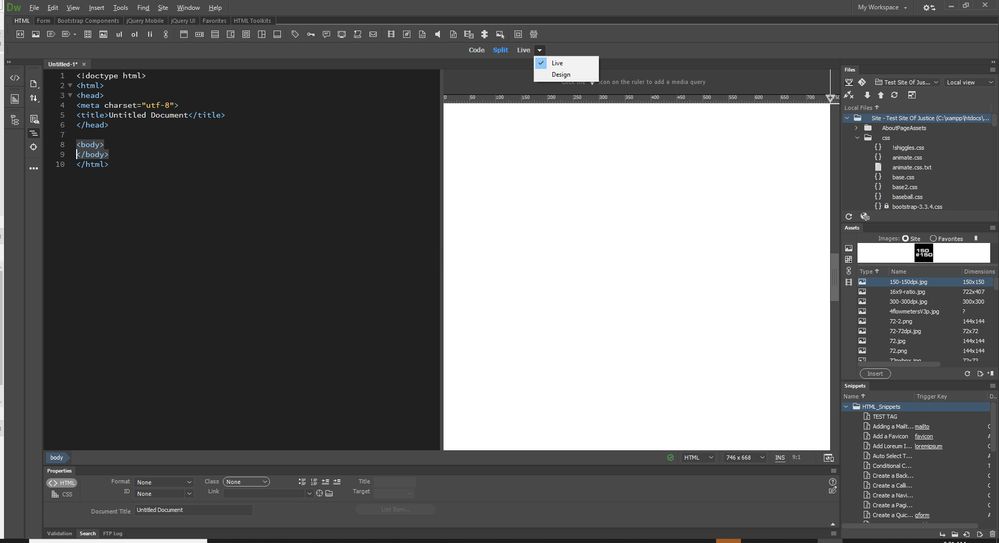Adobe Community
Adobe Community
is my file locked?
Copy link to clipboard
Copied
i'm working on a personal website and dreamweaver crashed. i reopened dreamweaver and it asked if i wanted to recover the file i was working on so i clicked yes. but now i am unable to edit anything in my file. its acting as if the file is locked or as if i'm in preview mode. i am unable to select cells in the table i have inserted, i can't edit text, and my mouse shows my links are active when i hover over the link but the links aren't working. i am new to dreamweaver and i don't know if i'm having a program error or if i'm doing something wrong. can anyone help?
thanks.
Copy link to clipboard
Copied
Try saving the file with a new filename.
Alt-Web Design & Publishing ~ Web : Print : Graphics : Media
Copy link to clipboard
Copied
Sounds to me like you are in Live View. Modifying tables in Live is a bit different than what people are used to in Design View.
To get back to Design View, make sure the Document Toolbar is active (under Window > Toolbars> Document (make sure it's checked), then select Design from the small triangle's dropdown menu...