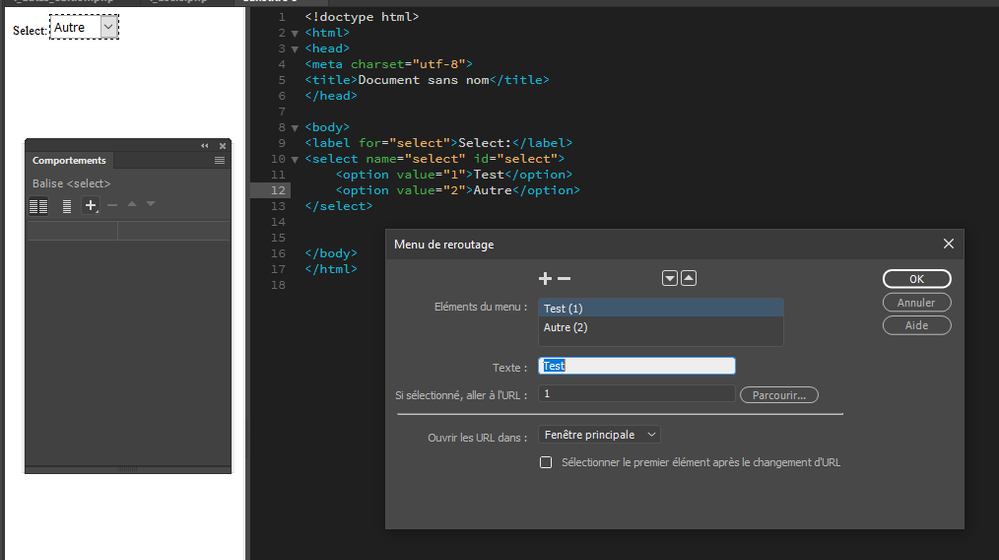Adobe Community
Adobe Community
Copy link to clipboard
Copied
Hi,
Is Insert>Form>Jump Menu no longer available in DW 2021? I haven't had need of it for quite a long time but I do now and I don't see it available in either the Insert menu or Insert panel. Is it called something else now and I'm just missing it?
Thanks,
David
 1 Correct answer
1 Correct answer
yes apparently, you still have this feature present,
for that you need to create a select item from the Form menu,
once inserted, select it and then from the menu window > behavior you will find on the + submenu and item for menu (in french it's called rerouting menu)
you can set URL and target for each select option items
does this is what you was looking for ?
Copy link to clipboard
Copied
Jump Menu, YIKES!
Maybe what you really want is a <form> Select element with a drop-list of options like this example?
https://www.w3schools.com/html/tryit.asp?filename=tryhtml_elem_select
Alt-Web Design & Publishing ~ Web : Print : Graphics : Media
Copy link to clipboard
Copied
Thanks Nancy. That's what I currently have, but I want each option to go to a specified URL when selected.
David
Copy link to clipboard
Copied
yes apparently, you still have this feature present,
for that you need to create a select item from the Form menu,
once inserted, select it and then from the menu window > behavior you will find on the + submenu and item for menu (in french it's called rerouting menu)
you can set URL and target for each select option items
does this is what you was looking for ?
Copy link to clipboard
Copied
Thank you SO much! And for anyone who is interested, in the English version when you click the + button in the Behaviors panel, the option for Jump Menu is in there. This is what I used.
Thanks again,
David
Copy link to clipboard
Copied
Be sure to test your Jump Menus and other navigation from multiple mobile devices to ensure they are touch-friendly for adult fingers. See screenshot of an ideal link target area.

Alt-Web Design & Publishing ~ Web : Print : Graphics : Media
Copy link to clipboard
Copied
cool that it helped 😉