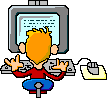Adobe Community
Adobe Community
- Home
- Dreamweaver
- Discussions
- Re: Layout shift on Hover when Text is Made Bold
- Re: Layout shift on Hover when Text is Made Bold
Copy link to clipboard
Copied
Hello
See link below for example.
Move curser over the hyperlinks to see the layout shift over.
I would like to change the font in a hyperlink when you hover the curser over the text. You can see the layout shift when this happens.
If you remove the font-family: 'Georgia' then the layout does not shift.
I am using a fake bold using the text-shadow: property.
If I do not use it then the layout shifts as well.
Questions: Is there a better way then using the fake text shadow to create bold text when the curser hovers over the text and also can I change the font without the layout shifting over?
http://davidswebsite.com/test/Layout_shift.html
 1 Correct answer
1 Correct answer
Change this:
<style>
a:link {color: #000000; text-decoration: underline; font-family: 'Georgia'; } /* black */
a:active {color: #ff0000; text-decoration: underline; } /* red */
a:visited {color: #0080ff; text-decoration: underline; } /* blue */
a:hover { color: #ff0000; /* red */
text-decoration: none;
background-color: white; }
/* red text, white background on mouse hover*/
</style>
To this:
<style>
a {color: #000; font-family: "Georgia", "Times New Roman", serif;}
a:visiteCopy link to clipboard
Copied
My advice would be to stick with the same font/weight and you won't encounter the movement. Most fonts will have different spacing/cuts and weights, so wont occupy the same physical space, causing small variations when 'replaced' with a different font/weight.
Copy link to clipboard
Copied
Change this:
<style>
a:link {color: #000000; text-decoration: underline; font-family: 'Georgia'; } /* black */
a:active {color: #ff0000; text-decoration: underline; } /* red */
a:visited {color: #0080ff; text-decoration: underline; } /* blue */
a:hover { color: #ff0000; /* red */
text-decoration: none;
background-color: white; }
/* red text, white background on mouse hover*/
</style>
To this:
<style>
a {color: #000; font-family: "Georgia", "Times New Roman", serif;}
a:visited {color: #0080ff;}
a:hover, a:active, a:focus {
color: #ff0000;
background-color: #FFF;
text-decoration:none;
}
</style>
Alt-Web Design & Publishing ~ Web : Print : Graphics : Media
Copy link to clipboard
Copied
Thanks for the tip. I had looked and looked from searches on the internet and there were several suggestions and none were your answer.
I was giving up and was just going to remove the fake bold text shadow property and add the font Georgia to help indicate the hyperlink. If I wanted it bold it, it does shift the layout but using Georgia font makes it appear bold compared to the Roboto font or Open sans fonts I use so no need to.
Your answer is much much better. Thanks again.
Copy link to clipboard
Copied
Adding any variation to the font which affects the width, like bold, italic, a different font will cause a 'page shift' as the result will be the font will occupy more or less room, so best to just highlight the text in a different color or add/remove the underline to give it distinction.