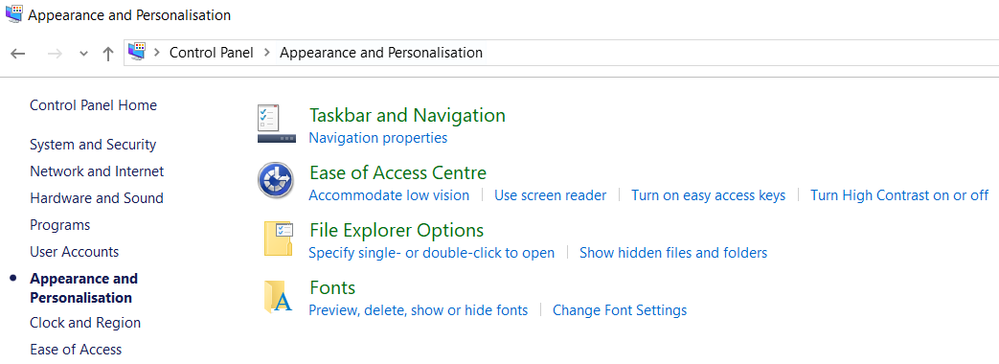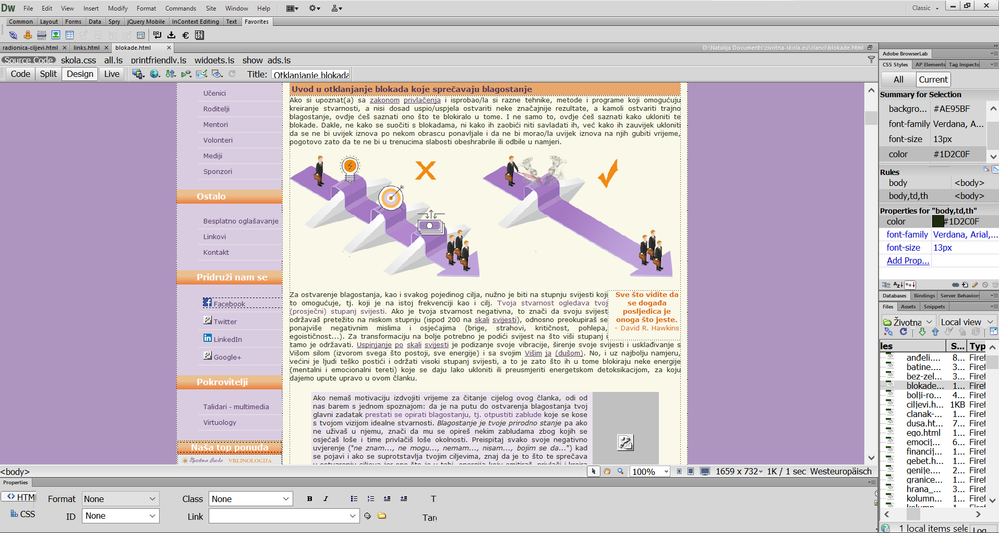Adobe Community
Adobe Community
- Home
- Dreamweaver
- Discussions
- Re: Adobe moderator is censuring my messages, so I...
- Re: Adobe moderator is censuring my messages, so I...
Copy link to clipboard
Copied
How to adjust display's resolution settings downward in OS? And what is OS?
 1 Correct answer
1 Correct answer
CS6 is legacy software from 2012. It was never Hi-dpi aware. And it never will be because Adobe stopped supporting Creative Suite when Creative Cloud was released in 2013. The best you can do is dial back your display settings to a lower screen resolution that's better for your eyes. See the correct answer to this related discussion below.
Copy link to clipboard
Copied
OS = operating system.
Change screen resolution on Windows 7 or 10.
- https://support.microsoft.com/en-us/help/14108/windows-7-change-screen-resolution
- https://www.laptopmag.com/articles/change-screen-resolution-in-windows-10
Alt-Web Design & Publishing ~ Web : Print : Graphics : Media
Copy link to clipboard
Copied
Thank you, Nancy. On the first link you gave me, the explanation is off because there is no option Adjust screen resolution under under Appearance and Personalization in Control Panel. Here is the screenshot:
On the other link you gave, the site wanted me to accept something about privacy, which I didn't want to accept for now.
I don't know if screen resolution and display resolution is the same or not, but my display resolution is on 125% and 1920 x 1080 as recommended.
Please advise what to do about it.
In the meantime I did Windows High DPI Fix as explanied here:
https://danantonielli.com/adobe-app-scaling-on-high-dpi-displays-fix/
However, this only scaled the fonts, which kind of works for the fonts in the Menus, but it is blurry and hard on my eyes when I work with DW's html files.
So my question is, even if I find in the Control Panel the ption Adjust screen resolution with your help, what exactly shall I do there and would that do the same - just scale it so that it is blurry, or would that fix it?
I just can't believe that Adobe is so bad, that it puts us through so much troubles in order to use their expensive software!!! I wasted so much time in finding a solution and still haven't find one and still can't use DW for too long because it is hard on my eyes.
Copy link to clipboard
Copied
I have branched this to a new discussion because the other one is 2 years out of date.
- Which version of DW do you have?
- Which operating system do you have?
Alt-Web Design & Publishing ~ Web : Print : Graphics : Media
Copy link to clipboard
Copied
I have Adobe Master Collection CS6 and Windows 10 (I bought new laptop couple weeks ago)
Copy link to clipboard
Copied
CS6 is legacy software from 2012. It was never Hi-dpi aware. And it never will be because Adobe stopped supporting Creative Suite when Creative Cloud was released in 2013. The best you can do is dial back your display settings to a lower screen resolution that's better for your eyes. See the correct answer to this related discussion below.
Alt-Web Design & Publishing ~ Web : Print : Graphics : Media
Copy link to clipboard
Copied
Thank you Nancy, but that didn't help, so please advise further.
You suggested to dial back my display settings to a lower screen resolution, so I changed resolution from 1920 x 1080 to 1680x1050 but this was horrible, because the font size didn't change at all, but all the text became even more blurry, harder to read. Anyway, I don't understand why did you suggest to lower screen resolution at all, why logically when resolution is lower than it is less sharp, therefore harder on eyes. Or maybe I don't understand something?
The link you provided was not about lowering screen resolution but about changing the size of text and apps to 175%. Did you give me a wrong link?
Anyway, I tried that too, changed from 125% to 175%. That enlarged the size of everything in Windows, but when I turned the DW, some fonts remined small, and some were enlarged. The whole menu taskbars remained extreme small, very hard to read, while Properties bar and right sidebar enlarged. But the main text of the actual html files didn't enlarge at, they remained too small, hard to read. So, what should I do to be able to work on my html documents in Adobe DW? As it is now, I can't use Adobe anymore. Here is the screenshot of one opened html document, where you can also see the different sizes of menus and taskbars:
Copy link to clipboard
Copied
Do a Google search for Fix Blurry Text in Windows 10
You can adjust the font size used in Code View from your DW Preferences. In addition, you can increase magnification level from the View menu or with keyboard shortcuts Ctrl + + or Ctrl + -. But legacy CS6 is never going to be a perfect fit with Hi-DPI equipment.
As an alternative to CS6, you could try Brackets, a free code editor. But it has no design view.
Or you could install a free 7 day trial of DW CC. NOTE: The trial will automatically convert to a paid annual plan on the 8th day if you don't cancel before then.
https://www.adobe.com/products/dreamweaver/free-trial-download.html
https://helpx.adobe.com/creative-cloud/system-requirements.htm
I should also mention the latest DW CC is 8 versions beyond what you have. The code engine, interface, toolbars & menus were rebuilt from the bottom up to make it more conducive for responsive web developers. I have customized my display settings and workspace to suit my particular vision requirements. See screenshot.
Alt-Web Design & Publishing ~ Web : Print : Graphics : Media
Copy link to clipboard
Copied
Hi Nancy, I appreciate your support, but I think you don't get it, or do I not make myself clear?
Why did you suggest to Do a Google search for Fix Blurry Text in Windows 10? Have I ever told you I have blurry text in Windows? No, I only have it in Adobe! This is why I am in Adobe forum, not Windows forum.
I mainly work in Design View, like I showed in the screenshot I gave you, so adjusting the font size in Code View doesn't help.
I also don't get it why you suggest to increase magnification level, when you surely know that with it, it gets even blurrier, hard on the eyes. How is that a solution?
Nancy, don't you get it that the problem is that all the fonts are so small that I can't work on editing the html files, and when I scale them or magnify them, they are so blurry that are equally hard to work with!
I don't get it why do you suggest a 7 day trial, how can that be a solution to my problem. I already have the whole Adobe pak, I don't want to buy a new one.
And how does your screenshot help me?
So, to make myself clear and avoid further confusion and solutions that don't apply, how can someone like myself, who has Adobe Master Collection CS6 and a new laptop with Windows 10, use DW to edit html files in Design view?
Copy link to clipboard
Copied
#1 This is a user-to-user forum, not Adobe support.
#2 Your issues with screen resolution are not an Adobe problem. It's a computer user problem.
#3 Legacy CS6 software is NOT Hi-dpi aware and it never will be. You must accept that fact. When you upgrade equipment, you need to budget for modern software upgrades, too. Otherwise, you're not going to have a good user experience.
#4 Apart from what I have posted above, I have no more suggestions for you except to take your new laptop back to the store where you purchased it and ask them to help you.
Best of luck!
Alt-Web Design & Publishing ~ Web : Print : Graphics : Media
Copy link to clipboard
Copied
#2 I have no issues with screen resolution. I have only issues with using Adobe, therefore it is an Adobe problem. I have no problem with using any other software or program on my new computer, only with Adobe!!!
#3 I don't know what is Hi-dpi aware or Legacy software and I don't really care, nor do I accept that as an excuse for a software not working properly on my new computer. All I care is that if I buy a new laptop that I could use my old software on it. Unfortunatelly, it turns out, Adobe doesn't care about their users needs, just about making money, since they want me to pay again for the same thing I have. Unfortunatelly, it turns out, Adobe doesn't take into consideration that it is normal for us users to upgrade our equipment. Adobe offers me no upgrade, but it turns out, they insists that I buy whole new software, which is mean, because their software is not good enough to keep up with modern technology. I am so disappointed with Adobe, that there is no way I will ever buy anything from Adobe again.
#4why should they help me? It is not their problem, and it is not computer's problem?! It is Adobe problem! My computer works perfectly with all the other software I use. Only Adobe program doesn't work properly. Shifting responsibility to others, rather to Adobe, it is not a trait to be proud of.
Copy link to clipboard
Copied
So, to make myself clear and avoid further confusion and solutions that don't apply, how can someone like myself, who has Adobe Master Collection CS6 and a new laptop with Windows 10, use DW to edit html files in Design view?As Nancy has already stated, CS6 is legacy software which was never meant to be used on Hi-DPI equipment, therefore no-one like yourself will be using CS6.
The only Adobe option is to upgrade to the latest version of Dreamweaver.
Copy link to clipboard
Copied
Not all displays and graphics cards are created the same. Some are great, some are terrible. Unfortunately, you don't know what you've got until you bring it home and actually use it.
Alt-Web Design & Publishing ~ Web : Print : Graphics : Media
Copy link to clipboard
Copied
BenPleysier, I am not the only one having this problem, so before you make such statements, inform yourself. Countless people are pissed with Adobe because of this issue, they write all kinds of bad things about Adobe because of it, they write things like "shame on Adobe".
Say what you want, but it is not right that I have to buy a whole new Adobe pak just because I bought a new laptop. There is no upgrade version of Dreamweaver, there is only a whole new DW to buy, even though I already have DW and the rest of the pak.
I know this is not your fault, so thank you for replying, even though you offer no solution. I did however find a solution elsewhere, outside the Adobe forum.
Copy link to clipboard
Copied
It will help others in the same situation if you reveal your solution.
Copy link to clipboard
Copied
Adobe moderator is censuring my messages, so I got a note that This reply was marked as spam and has been removed. which is nonsense because of course I was not spamming, so thank the moderator for not allowing real solutions to come through. Because, after all, they need you to buy another Adobe pak and another and another every year. Other solutions are not desired here, so it seems.
I replied to Nancy that the graphic card was not an issue at all, as she suggested, as I have one of the best graphic cards, but this was marked as spam because it contained additional info.
As I already wrote, a solution of kind is High DPI Fix as explanied here: https://danantonielli.com/adobe-app-scaling-on-high-dpi-displays-fix/
Copy link to clipboard
Copied
I am sorry that you are experiencing the problems, seemingly from more than one source.
As one of the moderators, I have no knowledge of the rejected reply and am therefore not able to comment.
As far as the problem related to a Hi-DPI screen is concerned, I agree that Adobe should have facilitated Hi-DPI as far back as Dreamweaver CS6. Since then, the Hi-DPI problem has been fixed in later versions of Dreamweaver alongside many other improvements.
Quite often, software has to be updated to cater for continual improvements in equipment and operating systems. One glaring example is the latest version of the Macintosh operating system which makes Dreamweaver totaly unuseable. Is this the fault of Adobe or of the operating system?
Leaving emotions aside, the best way forward is to take out a Dreamweaver CC subscription. This will always give you the updated version. For more info see https://www.adobe.com/au/creativecloud/plans.html?promoid=FR7NZ7YY&mv=other
Another option is to find a Dreamweaver replacement like the free version of Visual Studio or the paid for version of Wappler
Copy link to clipboard
Copied
Thank you Ben, I appreciate it. I am frustrated with this issue, as you can tell. I realize, technology has its limitations, just like we humans do.
I have no idea why you suggest that I am "experiencing the problems, seemingly from more than one source", when I never wrote such thing and in fact wrote that I have only issues with using Adobe, nothing else. As if you imply that the problem lies in me and my resources, rather than in poor quality of Adobe, which off course is not the case and not nice to imply.
Nancy also suggested that problem is with Windows or with graphic card, shoving fault anywhere else but to Adobe. If Adobe doesn't take responsibility for their software not working with new technologies, than I feel sorry for them. Bright people will sense that and know better than to use companies like that.
I don't know what Hi-DPI is (and it doesn't really matter), but I am sure that many things could be in advance anticipated, so Adobe could have anticipated Hi-DPI and build their software to last. If many other old programs can work seamlessly with new laptops and Hi-DPI, then Adobe should have too, but as it seems, it is not in the best interest of Adobe to create software that lasts, because it is in their financial interest to charge us again and again for something that we already bought, which sucks. It makes no sense to pay for expensive monthly subscription because if I bought a software, it should last, considering how expensive it is. If Microsoft could offer all their Windows 8 users a free upgrade to Windows 10 and they update our software always for free, without asking us for subscription, then Adobe could too, but it doesn't because it is profit-driven, rather than virtue-driven. If Adobe cared, they would offer a free upgrade to their buyers, because it is not our fault that their software is outdated and doesn't work with new technology, it is their fault that they don't build quality software that can work with any new technologies.
It is a capitalistic world we are living in, driven by profits rather than by kindness and generosity. I hope that with postcapitalism Adobe and other postcapitalistic companies base their business models on virtues, rather than profits.
Have a nice day.
Copy link to clipboard
Copied
What makes you think any company can keep updating End of Life (EOL) software forever? They can't. It's impossible. Technology that didn't exist 8 years ago is beyond the scope and reach of EOL software. It has always been this way. That's the reason upgrades were pushed out in 18 month intervals to keep up with technology changes. You obviously saw no need to upgrade your Adobe software until now that you are 8 versions behind and having a bad experience with your EOL softwaer. Adobe didn't change a thing. You did when you got a new laptop. I mean no disrespect when I say this but you need to take some responsibility for the choices you made and stop blaming Adobe.
Microsoft stopped supporting older Office products, ended XP & Vista and will soon end support for Win 8 and 8.1. If you think they migrated users to Win 10 for altruistic reasons, think again. Microsoft is driven by profits the same as Apple, Adobe, Google, Amazon and other global companies. And that's nothing to apologize for.
Alt-Web Design & Publishing ~ Web : Print : Graphics : Media
Copy link to clipboard
Copied
I find this Nancy person particularly unhelpful and unfriendly, and her communication art very demeaning, not to say her views pathetic. Her art of communication is anything but professional, so I wonder how does someone like her get to be called "Adobe Community Professional" but then again, now that I know how Adobe operates, I can't be surprised. "User-friendly" is a foreign concept here. BenPleysier is exception.
I never bought End of Life (EOL) software, whatever that is, so her heated comment on that has no value or meaning. I wonder why moderator never censured her heated comment, but did couple of mine, or is she the censurer here?
As I have expressed explicitly enough for the bright among you to understand, unlike with Adobe, all other software I use have been able to keep up with advanced technology without pushing me to subscribe or to buy the same product again, but she seems not to get my point or the issue countless people have with Adobe. I am not going to waste my time to explain her the users' point of view as she seems not to care as much as she cares to demean those who don't agree with her.
It is also ludicrous to compare Microsoft's to Adobe's business drive, as Adobe's no name founder and CEO are no par with Gates' philanthropy. As I wrote, like millions of others, I did get a free upgrade to Windows 10 from Windows 8 for free, which is not something anyone can say about Adobe, so you Nancy think again. But, I guess, someone who is unapologetic about profit-driven business model at the expense of humanity and who couldn't care less about the concept of sustainability, she can't really grasp all this, so no point in discussing this with her any further here.
For all those who found themselves in the same predicament as I and countless others, if you are smart enough, you know what to do - buy from and stand behind those companies that are user-friendly and whose humanity is greater than profitability, those that provide quality products and services, rather than the kind you won't be able to use when you buy a new computer.
Have a nice day!
Copy link to clipboard
Copied
To date, I haven't censured anyone. The forum's artificial intelligence filters did that automatically so we never saw it. Regardless, it's time to end this topic. It's going nowhere. Either keep using your old legacy software knowing it will never be compatible with new equipment or start using modern replacements. The choice is yours to make. This discussion is now locked. Goodbye & good luck!
Alt-Web Design & Publishing ~ Web : Print : Graphics : Media