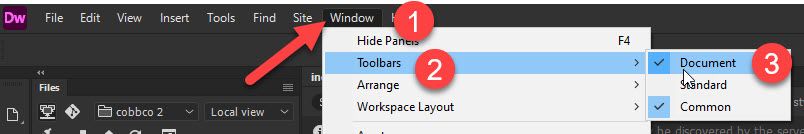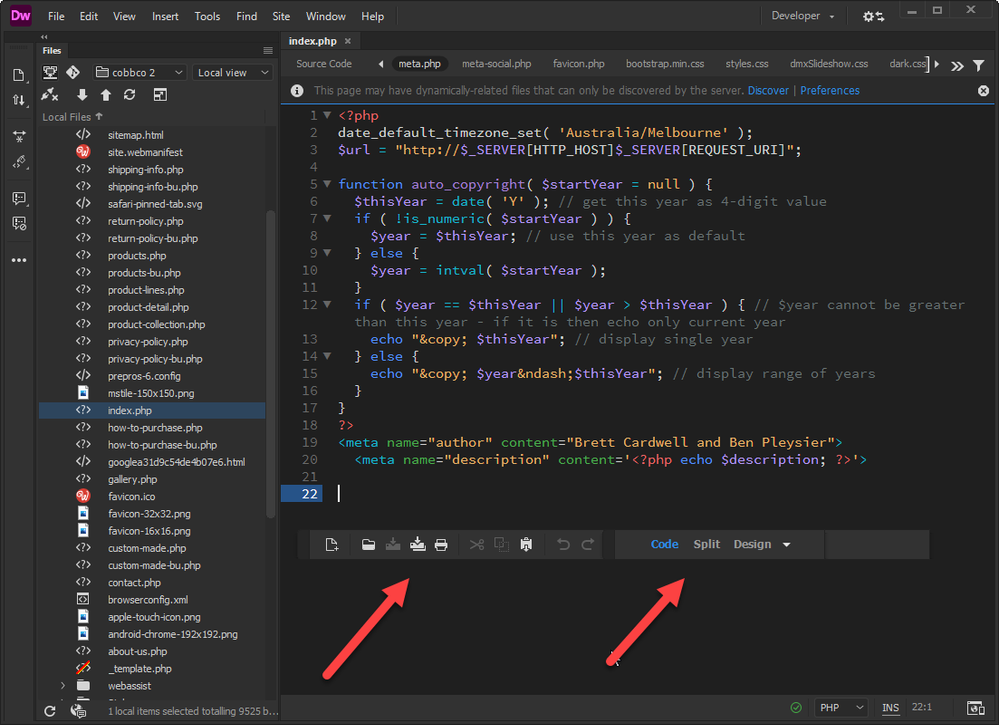Adobe Community
Adobe Community
- Home
- Dreamweaver
- Discussions
- Re: missing code design view switch button
- Re: missing code design view switch button
missing code design view switch button
Copy link to clipboard
Copied
Hi, I have tried to find the solution....
I had a switch view toggle button (code/design etc) up top of the screen but now it's vanished and I need to go to view>code drop down, which is a pain.
Any idea how to retrieve it?
thanks
Copy link to clipboard
Copied
Copy link to clipboard
Copied
Hi thanks for the reply, if I do that though I lose the top nav bar most importantly the file drop down to save current files
Copy link to clipboard
Copied
Toolbars can be removed, added and dragged to required positions. See Overview of the Dreamweaver workspace (adobe.com)
Copy link to clipboard
Copied
Nah, still get the doc toolbar overriding the common toolbar with save current file etc.
Too used to the oldie style DW!!
Copy link to clipboard
Copied
Look where I have placed mine, just for fun!
Copy link to clipboard
Copied
decidedly wrappler is really fantastic </joke>
Copy link to clipboard
Copied
I have no problem displaying all three toolbars: Common on the far left, Standard and Document on top.
Click and hold the far left handle, drag it until you see a dark blue outline and release to snap it to the application frame. See screenshot.
As with all new versions, it takes a bit of effort to familiarize yourself the new UI and set-up your custom workspace for the first time. But it's worth it. And you can sync your settings to the Cloud from Preferences panel for safekeeping.
Alt-Web Design & Publishing ~ Web : Print : Graphics : Media
Copy link to clipboard
Copied
Use Keyboard shortcut Ctrl + Shift + F11 to toggle between LIVE / DESIGN.
Alt-Web Design & Publishing ~ Web : Print : Graphics : Media