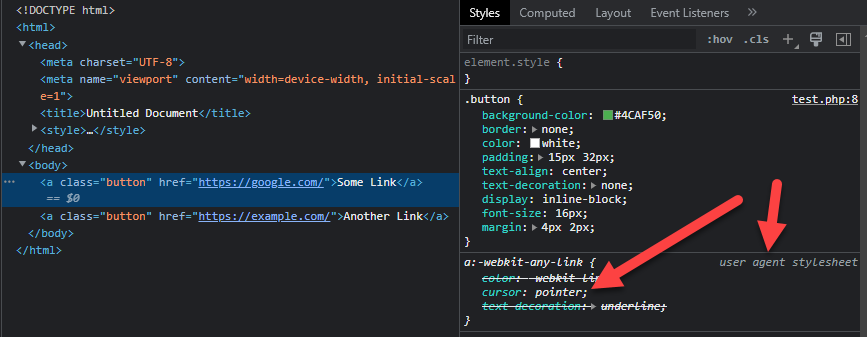Adobe Community
Adobe Community
Mobile nav not working
Copy link to clipboard
Copied
I have a single page with 2 maped buttons that don't work on a mobile phone.
Copy link to clipboard
Copied
Aparently something is wrong. Problem is that we cannot help you without seeing the code.
Copy link to clipboard
Copied
As Ben pointed out. Just saying "My thing is broke" with nothing else - No one can really help you at the moment.
Can you provide a link/code or more information and the exact issues please.
Copy link to clipboard
Copied
I need a single page with only 3 buttons.
Each button will open/redirect to a diffrent web address.
Since I am new to Dreemweaver I took an existing page and hacked just about everything out of it.
But since I really don't understand css much, I had to keep the extenarl css folder, that has tons of stuff in it.
It works on a desktop but on a phone the page is super small and the maped buttons don't work.
So what I realy need is a one page with 3 buttons, that will size to a phone and the buttons work.
Making it automaticaly size to a phone is way beyond my capabilities. I see tons of free downloadable web page, they all look so complex. Can someone give me a page like what I need.
Thanks
Copy link to clipboard
Copied
CSS CODE:
========
.button {
background-color: #4CAF50;
border: none;
color: white;
padding: 15px 32px;
text-align: center;
text-decoration: none;
display: inline-block;
font-size: 16px;
margin: 4px 2px;
cursor: pointer;
}
HTML CODE:
===========
<a class="button" href="https://google.com/">Some Link</a>
<a class="button" href="https://example.com/">Another Link</a>
Hope that helps.
Alt-Web Design & Publishing ~ Web : Print : Graphics : Media
Copy link to clipboard
Copied
I don't want to be pedantic, but a link does not require "cursor: pointer;". It already possesses the pointer.
Quite rightly @Nancy OShea has used a link to be semantically correct. Buttons are used to perform operations such as submitting forms. Links should be used for links.
Copy link to clipboard
Copied
I don't want to be pedantic, but a link does not require "cursor: pointer;".
By @BenPleysier
============
That's what I get for copy/pasting from W3. My bad. 😞
In the off chance case that a button is used with javascript intead of an anchor <a>, the cursor will point.
Alt-Web Design & Publishing ~ Web : Print : Graphics : Media
Copy link to clipboard
Copied
That's what I get for copy/pasting from W3. My bad. 😞
By @Nancy OShea
Read chapters, do code exercises and take quizzes at the end.
- https://www.w3schools.com/css/
Copy link to clipboard
Copied
as you can see, I also copied and pasted the above recomandation, because I personally prefer https://developer.mozilla.org/en-US/docs/Learn/CSS 😉