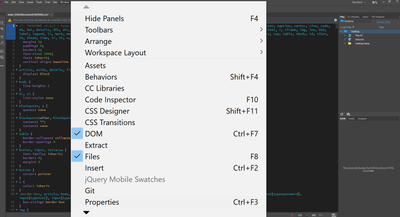Adobe Community
Adobe Community
- Home
- Dreamweaver
- Discussions
- Moving dreamweaver to large monitor disrupts dropd...
- Moving dreamweaver to large monitor disrupts dropd...
Moving dreamweaver to large monitor disrupts dropdown menu items
Copy link to clipboard
Copied
On Windows10, when I start dreamweaver, it starts on the laptop display, but I'd rather work with it on the large attached monitor. When I drag it there, it won't size properly and takes some futzing to get it to the right size. And, even after I do that, the drop-down menus are huge and apparently didn't resize properly. Is there a fix?
Copy link to clipboard
Copied
What version of DW?
If it's CS6 or earlier, there is nothing that can be done within the program to make it behave on high resolution displays. It's just too old to be high dpi aware, so you're stuck with modifying the display of text at the OS level.
Newer CC versions are high dpi aware out of the box.
Copy link to clipboard
Copied
Here's a screen shot. It's the most up-to-date I could get. About says I have 21.2 build 15523. Creative Cloud says it's the latest.