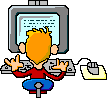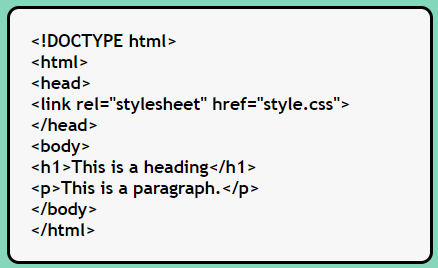Adobe Community
Adobe Community
- Home
- Dreamweaver
- Discussions
- Re: Pre Code top and bottom padding that is not co...
- Re: Pre Code top and bottom padding that is not co...
Copy link to clipboard
Copied
I am using pre code to display the webpage code but there is a top and bottom padding that is not correct. It should be 0px. It looks like a <br> space is there but is not.
Any ideas on how to fix?
<!DOCTYPE html>
<html>
<head>
<title>Display Code in Webpage </title>
<meta charset="utf-8">
<meta http-equiv="X-UA-Compatible" content="IE=edge">
<meta name="viewport" content="width=device-width, initial-scale=1">
<style>
@import url('https://fonts.googleapis.com/css2?family=Open+Sans&display=swap');
body {
background-color: #84d7ba;
margin: 0px;
padding: 0px;
}
.container {
display: flex;
flex-direction: column;
min-height: 100vh;
width: 100%;
padding: 0px;
margin: 0px;
}
p {
font-family: 'trebuchet ms', 'Open Sans', sans-serif;
font-size: 16pt;
font-weight: bold;
line-height: 1.3em;
text-align: left;
margin: 0px;
padding-top: 0px;
padding-right: 0px;
padding-bottom: 0px;
padding-left: 50px;
}
h1 {
color: #000000;
font-size: 250%;
font-weight: bold;
margin-top: 20px;
padding-top: 0px;
padding-right: 0px;
padding-bottom: 0px;
padding-left: 25px;
font-family: Georgia;
}
h2 {
color: #000000;
font-size: 180%;
font-weight: bold;
margin-top: 0px;
padding-top: 0px;
padding-right: 0px;
padding-bottom: 0px;
padding-left: 40px;
font-family: Georgia;
}
pre code {
display: block;
font-size: 110%;
font-weight: bold;
font-family: 'trebuchet ms', 'Open Sans', sans-serif;
background-color: #f7f7f7;
color: #000000;
border: 3px solid #000000;
padding-top: 0px;
padding-right: 0px;
padding-bottom: 0px;
padding-left: 20px;
margin-left: 40px;
margin-right: 0px;
margin-top: 0px;
margin-bottom: 0px;
width: 400px;
white-space: pre-wrap;
word-wrap: break-word;
border-radius: 12px;
}
</style>
</head>
<body>
<div class="container">
<h1>Display code in a Webpage</h1>
<h2> Code Snippetsof HTML & CSS:</h2>
<p><a href="https://mothereff.in/html-entities">HTML entity encoder/decoder</a> </p>
<pre>
<code>
<!DOCTYPE html>
<html>
<head>
<link rel="stylesheet" href="style.css">
</head>
<body>
<h1>This is a heading</h1>
<p>This is a paragraph.</p>
</body>
</html>
</code>
</pre>
</div>
</body>
</html>
 1 Correct answer
1 Correct answer
I am not sure if I understand the question, but if this is what you want
then remove the empty lines in the code.
This would look even better
Copy link to clipboard
Copied
It has been fixed. There are spaces at the top and bottom of the code.
Invisible characters I guess as I removed the spaces and now the code is spaced correctly.
Copy link to clipboard
Copied
I am not sure if I understand the question, but if this is what you want
then remove the empty lines in the code.
This would look even better
Copy link to clipboard
Copied
He solved it already - it was spacing (hidden character/spacing) not a CSS issue.
Copy link to clipboard
Copied
I know that I am going senile, but I do not see where the CSS thingy comes from.
Copy link to clipboard
Copied
yes @BenPleysier you're right, nobody implied that is was a CSS issue ... so you're not going senile... at least yet 😉 or I am as much as you're
for the OP, @davidhelp , you can also remove the first back return effect , by completly remove it from HTML code and fine-tune this visual space by using CSS this time... as using
<code><instead of
<code>
<then apply a normal padding as you wish
pre code {
padding-top: .25em;