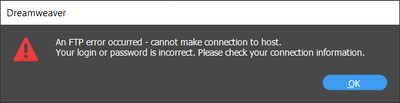Adobe Community
Adobe Community
Copy link to clipboard
Copied
Trying to use SFTP to connect to Amazon S3 bucket, but keep getting login or password error
Using
- Dreamweaver 21.2 on Windows 10
- openssh private key file
- no passphrase
SFTP connection works without problem on Filezilla and SmartFTO. Also works on WinSCP after converting openssh private key file to PuTTY private key
Tried to look at the ftp log - it is empty
I think this should work - Please help! Is there another way to debug the problem?
 1 Correct answer
1 Correct answer
Seems crazy, but I solved my problem by converting my valid openssh file to a ppk file and them back again to an openssh file using Puttygen. Presumably different flavors of openssh files?
Many thanks to Ben who indirectly put me on the right path by saying "converted to openSSH" in is post.
Copy link to clipboard
Copied
The only reference I could find on the topic was this because as you state, DW is not generating a specific error with the keys and it is misleading: https://dreamweaver.uservoice.com/forums/382851-adobe-dreamweaver-bugs/suggestions/37335370-can-t-sf... .
But as your key is not a ppk and is already converted to openSSH. You can try upvoting that bug and see what happens, but I'm not sure there is a resolution for this open bug at the moment.
Copy link to clipboard
Copied
Seems crazy, but I solved my problem by converting my valid openssh file to a ppk file and them back again to an openssh file using Puttygen. Presumably different flavors of openssh files?
Many thanks to Ben who indirectly put me on the right path by saying "converted to openSSH" in is post.
Copy link to clipboard
Copied
That worked for me too. Thanks!