- Home
- Dreamweaver
- Discussions
- Re: Template Editable tag attributes removes edita...
- Re: Template Editable tag attributes removes edita...
Copy link to clipboard
Copied
Hi,
I have a nested template.
In it's parent template I have several editable regions, one of them is for the document title:
<title>
<!-- InstanceBeginEditable name="title" -->
DnD-Production
<!-- InstanceEndEditable -->
</title>
I am trying to add an editable text attribute in the nested template, in a "submit" form, which is near the bottom of my doc
Before:
<input name="orderSubject" type="hidden" value="formValue" />
I use the editable tag attribute:
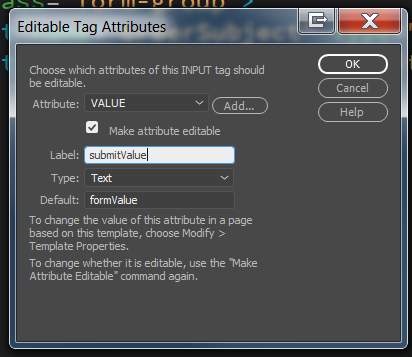
after:
<input name="orderSubject" type="hidden" value="@@(submitValue)@@" />
The problem is that it also places the TemplateParam in the middle of the "title" editable region.
<title>
<!-- InstanceBeginEditable name="title" -->
DnD-Production
<!-- TemplateParam name="submitValue" type="text" value="formValue" -->
<!-- InstanceEndEditable -->
</title>
This causes a problem because when i try to update descendant pages i get a message that the "title" region is unresolved
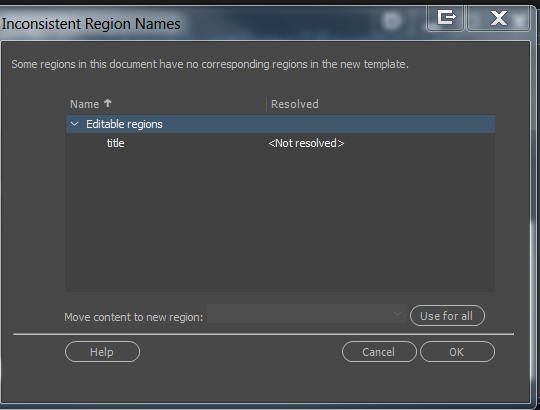
Is this normal? Am i doing something wrong here?
How can I fix this, I mean add the editable text without removing the title editable region?
 1 Correct answer
1 Correct answer
Use Server-Side-Includes (SSIs) for common headers, footers and navigation.
Alt-Web Design & Publishing: Server-Side Includes with PHP
Nancy
Copy link to clipboard
Copied
You cannot nest editable regions under any circumstances.
You have to close one editable before you can begin a new one.
Nancy
Copy link to clipboard
Copied
Thank you,
I am following the definitions in: https://helpx.adobe.com/dreamweaver/using/creating-nested-template.html
The base template have 3 editable regions:
Begin editable
>Title…
End editable
Begin editable
>Body…
End editable
Begin editable
>Scripts…
End editable
In the nested one, I do not touch the Tilte region, hnce I should be passede on as editable to the pages.
I added 2 editable regions inside the body editable region:
Begin editable
>Body_text1
End editable
Begin editable
>Body_text2
End editable
I tried to add the editable attribute HERE
So far all is well and
This was wokring fine.
When I tried to add the editable attribute, it coruppted the Title editable region as I showed in the first message of this post.
I think I followd adobe
method for using nested templatep properly.
Copy link to clipboard
Copied
Or perhaps the answer I ma looking for is how to define editable tag attributes in a nested template.
Copy link to clipboard
Copied
I cannot think of a single user case where nested templates are beneficial. Not one. I don't recommend nesting Templates.
Create 1 Template with all the elements & layouts required for your entire site.
Add Optional Editable Regions for elements that will be used on some pages but not others. In this way, you are fully covered by 1 template instead of several.
If you need an extra navigation element on some pages, use Server-Side Includes. But please don't nest Templates.
Nancy
Copy link to clipboard
Copied
I appreciate your reply.
I am sure you have more experience yet i do find some good things in nested templates and the fact that adobe still supports it implies that they may have some use.
I wanted to use them but probably what i was trying to achieve is not possible.
thank you anywya.
Copy link to clipboard
Copied
Just because a feature is still available doesn't mean it's a good one ![]() .
.
What exactly are you trying to do?
Copy link to clipboard
Copied
I have a basic template which has the navbar and an editable regions.
From this i prepare the contact page, info page and other pages.
I also have 3 different kinds of image pages:
- A carousel with some structure
- A page which shows before/after slides of imagees
- An images gallery
For each of the above 3 I have several different version, each with differenty images and text.
For the above 3 I have 3 different nested templates.
If I a make one template it would be too complicated.
Copy link to clipboard
Copied
Use Server-Side-Includes (SSIs) for common headers, footers and navigation.
Alt-Web Design & Publishing: Server-Side Includes with PHP
Nancy
Copy link to clipboard
Copied
Great that solve the navbar tough i will still need templates to modify the images in each page.
Copy link to clipboard
Copied
A Template is for making consitent looking web sites that do not deviate much from page to page. If your goal is to make radically different layouts for each page, then Templates are not what you need.
However if your galleries are all 4 across on desktop, 2 across on tables and 1 across on mobile, then you can use a Template with responsive images + SSIs for the navigation, header & footer sections.
Nancy
