 Adobe Community
Adobe Community
WordPress and Dreamweaver
Copy link to clipboard
Copied
I'm having a problem with the remote server setting
The problem is I upload from this folder
C:\wamp64\www\wordpress\wp-conent\themes\hideout\
and it works as expected in till I need my index.php from this folder
C:\wamp64\www\wordpress\index.php because my main index.php is not
C:\wamp64\www\wordpress\wp-conent\themes\hideout\index.php but it's used for uploading, but C:\wamp64\www\wordpress\index.php is for seeing my site in live view with dynamitic related files.
am I doing this wrong? Or is there a way to set my C:\wamp64\www\wordpress\wp-conent\themes\hideout\ and somehow to go down a directory to
C:\wamp64\www\wordpress\index.php
without changing setting
Copy link to clipboard
Copied
local site folder is what I'm talking about
Copy link to clipboard
Copied
What you're asking makes no sense. The ONLY files you should ever touch are your WordPress child theme files. That's it. Everything else in WordPress is off limits to you.
After uploading child theme files to your remote server, open your browser's address bar and navigate to your online site. Refresh your browser with F5 or Ctrl+R to ensure you're not viewing a cached version from your browser's memory.
The child theme files are automatically appended to the core WordPress files by PHP programming. And content is pulled from the MySQL database.
Happy coding!
Alt-Web Design & Publishing ~ Web : Print : Graphics : Media
Copy link to clipboard
Copied
you're not understanding me
Copy link to clipboard
Copied
If you want to customize a child theme locally, your local PHP environment needs to mirror your remote site. See screenshot.
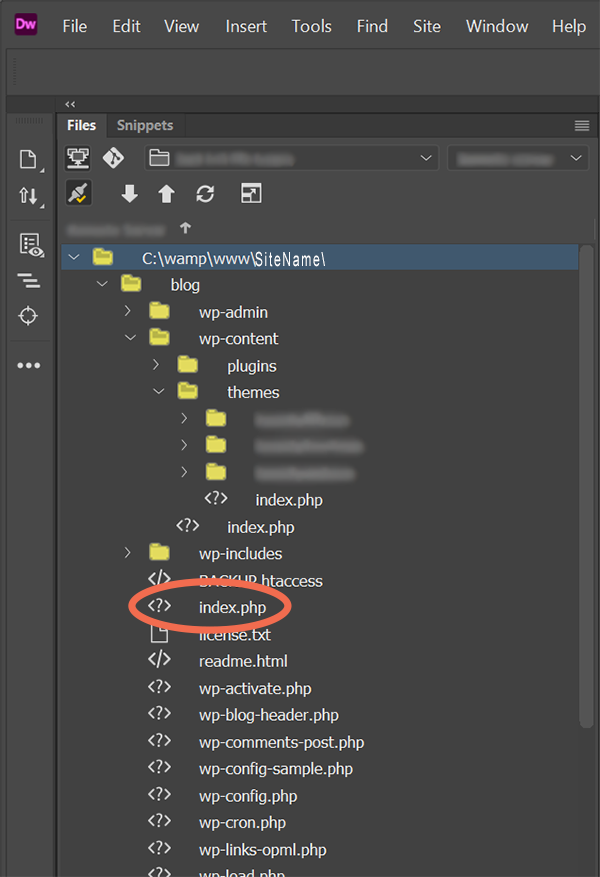
WP-content is a sub-folder below the site's root. To access root level files, ALL WordPress files should be visible from your local Files Panel (F8).
Does that make more sense now?
Alt-Web Design & Publishing ~ Web : Print : Graphics : Media
Copy link to clipboard
Copied
I'm not sure I understand your problem... you are faced with two different concerns.
First, when you create a theme, you focus on the content of the wp-content/themes/your theme folder and the root folder has nothing to do with the theme folder ... anyway, apparently you say it works
Second - why do you want, or need, to upload the root index.php file, as you upload the theme folder?
could you please indicate a step by step, in order to help us to understand your problem

