 Adobe Community
Adobe Community
Copy link to clipboard
Copied
I need to use absolute image URLs in editable template regions. How can I do this?
Thank you.
 1 Correct answer
1 Correct answer
Absolute URLs must be entered manually in the Properties panel or in Code view. DW cannot know what the full URL should be. See screenshot.

Copy link to clipboard
Copied
You are not giving us much information to work off.
If the image is hosted within your website: In general, it is considered best-practice to use relative URLs, so that your website will not be bound to the base URL of where it is currently deployed. For example, it will be able to work on localhost, as well as on your public domain, without modifications. Especially handy when moving to HTTPS.
If the image is hosted on another website: You will need to have permission to use the image.
In either case, the format is: <img src="path-to-image/the-image.jpg" alt="image description or similar"> where the extension may change in respect to the type of image. The fact that you are working in an editable region of a template should make no difference.
Copy link to clipboard
Copied
My images are on a subdomain, and will be used on multiple sites. All images are licensed, CC, or public domain.
I understand the format. I want Dreamweaver to understand the format. It keeps shortening the URL (/cc2/this-image.jpg) or making the URL local (c://folder/folder/cc2/this-image.jpg)
Copy link to clipboard
Copied
As Ben said, you must define your local site folder first. For example, C:\MyTestSite
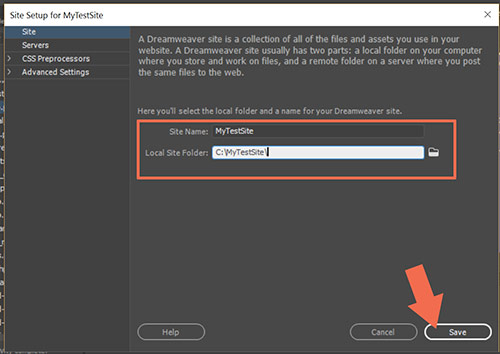
Absolute path to images.
<img src="https://example.com/images/img1.jpg" alt="description">
Alt-Web Design & Publishing ~ Web : Print : Graphics : Media
Copy link to clipboard
Copied
Gah. I've always had it where there was one folder that held everything in subfolders (html in one, a few dozen various image folders).
I have created a new site, moving the HTML out of images folder. I have defined the site/ linking the images folder as above. I still only receive relative to doc, or full path to image on my hard drive, not an absolute path to the image on the server.
Thanks for the help!
Copy link to clipboard
Copied
Absolute URLs must be entered manually in the Properties panel or in Code view. DW cannot know what the full URL should be. See screenshot.

Alt-Web Design & Publishing ~ Web : Print : Graphics : Media
Copy link to clipboard
Copied
Have you defined your site? See for more Define a site |

