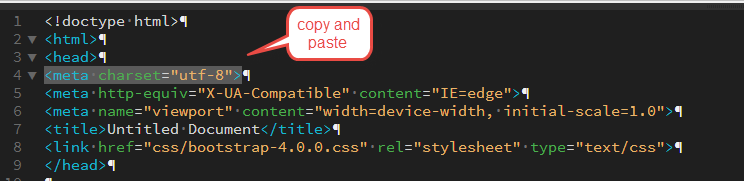Adobe Community
Adobe Community
- Home
- Dreamweaver
- Discussions
- Not sure if you saw my last edited post. After wri...
- Not sure if you saw my last edited post. After wri...
Automate all site files encoding
Copy link to clipboard
Copied
I have several very old files that are not encoded as UTF-8
One by one I am able to change that from File Properties - Title/encoding
Is there a way to automate the task for all files?
This is not about text replace.
CC2019 Mac
Thank you
Copy link to clipboard
Copied
If you do not want to do a site wide find and replace (as you have stipulated), then you can do a copy and paste in code view.
Copy link to clipboard
Copied
Thanks Ben for your quick reply.
It is not about Find and Replace.
Some weeks ago I tried meta charset but stil I had problems.
The only way was to File-Page Properties Title/Encoding and change to UTF-8
I want to automate the process for all files in a folder.
Thank you
Copy link to clipboard
Copied
Copy link to clipboard
Copied
Just as its name implies, Page Properties is performed on a page-by-page basis only. No sitewide options available. To make sitewide code changes, use Find & Replace (Ctrl+Shift+F) on the entire site. I suggest you take a very close look at your code before and after you changed title/encoding. It sounds like you're changing more than the meta tag. Because that's what needs changing from the F&R panel. And it may require more than one go round.
Alt-Web Design & Publishing ~ Web : Print : Graphics : Media
Copy link to clipboard
Copied
Hi Nancy,
Several tests I performed some time ago didn't take into account meta charset nor php header but DW encoding.
I built a modern local server to make other several changes in those scripts before make them public.
I don't need to set meta charset or php header, I guess default charset is utf-8 despite it is not mentioned so I only need DW File encode set to utf-8 and mysqli_set_charset also to utf-8 then outputs are okay (Spanish languages with accented vowels and ñ).
So it seems that one by one I have to change that (already done)