 Adobe Community
Adobe Community
- Home
- Dreamweaver
- Discussions
- Background File Activity Window Truncating
- Background File Activity Window Truncating
Copy link to clipboard
Copied
Windows 10 DW 2017.5 Build 9878
Apparently at some point the Window stops writing file information and truncates the last line.
The Sync completes but there is no further information in the window.
It also truncates the log at the same point.
Does anyone have any ideas???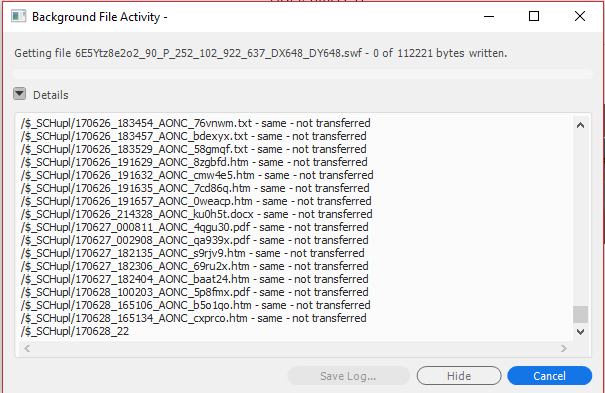
 1 Correct answer
1 Correct answer
From DW Tech Support
We are able to reproduce this issue at our end and a bug DW-4146599 has been logged for the same. I am sure this will be fixed in the future releases of Dreamweaver.
As of now you can either use Dreamweaver CC 2015 on windows or you can install DW CC 2017.5 on a MAC machine as this bug is Windows specific.
Regards
Vivek
Copy link to clipboard
Copied
Can you check out the following post and see if it is related to your issue?
Background File Activity Window
If you still need help, contact the support team using this link Contact Customer Care Update this post after your issue has been resolved.
Thanks,
Preran
Copy link to clipboard
Copied
Not even close!!!
Checked it before chat.
NO weird files or sub-directories
No FTP errors - Just a truncated window output and log file.
Copy link to clipboard
Copied
Thank you for letting us know. Before you contact support, can you try resetting preferences? It's a shot in the dark, but would be worth trying I think
Unusual behavior in Dreamweaver? Try restoring preferences.
If that doesn't work, try contacting Adobe Support. They should be able to investigate it from here.
Also, have you updated all drivers on your computer?
Thanks,
Preran
Copy link to clipboard
Copied
Strike 3.
Followed Preran Suggestion - NO JOY!!!
Same symptom.
More convinced now than ever it is a bug somewhere.
Have case opened with support
No response yet.
How long can I expect to wait???
Copy link to clipboard
Copied
This is really strange. Could you please share more details like
1. Which OS of Windows are you using?
2. Is this happening with all of the sites?
3. If specific to this site then how big is this site?
4. What kind of protocol have you configured like FTP or SFTP?
We will have to try reproducing this locally to confirm if this is indeed a bug and not something machine specific.
Copy link to clipboard
Copied
Hi,
Are you using Hi resolution display with scaling higher than 100%?
If yes, then I would suggest to switch back to 100% scaling as DW 17.5 is not yet Hi DPI aware.
Thanks,
Lalita
Copy link to clipboard
Copied
Nope.
Strike 2
LOL.
100% now and always.
I am using a Hi resolution screen 3440 x 1440 but scaling is 100% and has never changed
Copy link to clipboard
Copied
WIndows 10
Yes
>2000 files >100 folders
FTP Passive Using FTP optimization
Occurs on two different development machines
Already have a support case
0189181895
Can we move discussion there???
Copy link to clipboard
Copied
Thank you. I see that your case is still being investigated. Do update this post when your issue is resolved.
The support team has the required tools to investigate your issue. Please continue the discussion using your case number with the team.
Thanks,
Preran
Copy link to clipboard
Copied
Thank you ricrat, for providing all details to support.
We could recreate the issue locally and have logged a bug. Will prioritize it for fixing.
Copy link to clipboard
Copied
From DW Tech Support
We are able to reproduce this issue at our end and a bug DW-4146599 has been logged for the same. I am sure this will be fixed in the future releases of Dreamweaver.
As of now you can either use Dreamweaver CC 2015 on windows or you can install DW CC 2017.5 on a MAC machine as this bug is Windows specific.
Regards
Vivek
Copy link to clipboard
Copied
Bug is still here in CC2019, and other threads since this one point back to here rather than to a solution.
Copy link to clipboard
Copied
Still here in June, 2020...
Copy link to clipboard
Copied
Please file an official bug report where engineers will see it. Also provide details about which OS and version of DW you're using so the product team can reproduce it. Thank you.
https://dreamweaver.uservoice.com/
Alt-Web Design & Publishing ~ Web : Print : Graphics : Media


