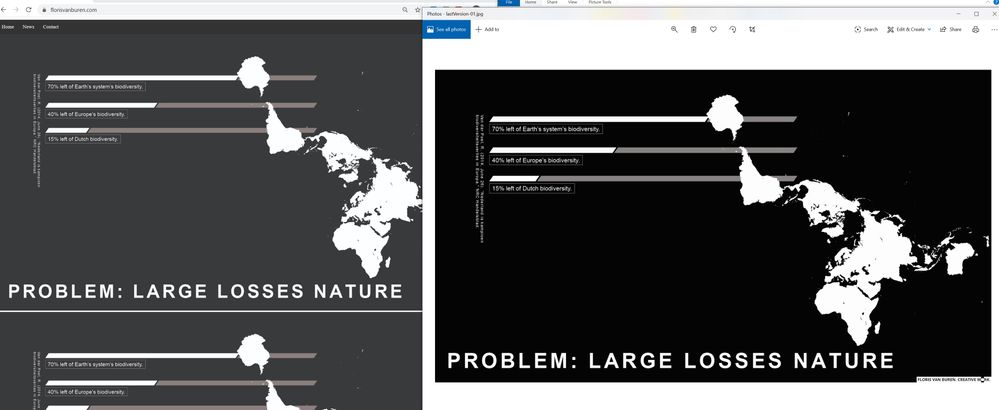Adobe Community
Adobe Community
- Home
- Dreamweaver
- Discussions
- black and white image not black and white when upl...
- black and white image not black and white when upl...
Copy link to clipboard
Copied
My black and white image is not black and white when uploaded. What am I doing wrong?
 1 Correct answer
1 Correct answer
This is a CMYK image and web browsers don't understand CMYK.
I don't use Illustrator, but I think it has a Save for web function, which will automatically convert to RGB.
You will also get a much smaller file size (115 kb vs. 1.23 mb) with better looking text and graphics if you save it as PNG.
Jpg is best for continuous tone images, like photographs.
Also bear in mind that text in an image will not be seen by search engines, so it's always best to use real html text.
Copy link to clipboard
Copied
I can't tell much from those screenshots.
What's the URL to your online page please?
Alt-Web Design & Publishing ~ Web : Print : Graphics : Media
Copy link to clipboard
Copied
florisvanburen.com
Copy link to clipboard
Copied
Did you save the black and white image as a grayscale or rgb image? Should be rgb.
Copy link to clipboard
Copied
Color shift can occur when people don't save web images with sRGB color space.
Alt-Web Design & Publishing ~ Web : Print : Graphics : Media
Copy link to clipboard
Copied
From within illustrator, I did export as, JPG, and that is the only option. RGB is not an option.
I exported it in the color black and grey, I also clicked once web colors, but I do not know what is happening.
Copy link to clipboard
Copied
This is a CMYK image and web browsers don't understand CMYK.
I don't use Illustrator, but I think it has a Save for web function, which will automatically convert to RGB.
You will also get a much smaller file size (115 kb vs. 1.23 mb) with better looking text and graphics if you save it as PNG.
Jpg is best for continuous tone images, like photographs.
Also bear in mind that text in an image will not be seen by search engines, so it's always best to use real html text.
Copy link to clipboard
Copied
Thank you.
I use illustrator and I cannot find how to save the artboards as RGB.
Copy link to clipboard
Copied
Try File > Export > Save for Web (Legacy)
Copy link to clipboard
Copied
"I use illustrator and I cannot find how to save the artboards as RGB."
For info graphics such as this, exporting your artwork in Illustrator to resolution independent Scalable Vector Graphics (SVG) might work better. Especially in responsive web design because SVG images can be re-scalled without any quality loss. This is particularly useful for icons, logos and text that must remain sharp & crisp on all devices. You can't do that with raster images like JPG, PNG or GIF. And best of all, SVGs can be interactive as well as informative because you can edit the code in Dreamweaver.
- https://helpx.adobe.com/illustrator/using/svg.html
- https://helpx.adobe.com/illustrator/how-to/export-svg.html
- https://www.w3schools.com/html/html5_svg.asp
Alt-Web Design & Publishing ~ Web : Print : Graphics : Media