 Adobe Community
Adobe Community
Copy link to clipboard
Copied
I’ve about given up with DW CC2018 as it relates to boot strap.
CC2018 Navbar Menu Code does not work when you test in a browser. The Drop down menus won’t toggle or collapse. I found Nancy O drop down menu works until…….I save in the html page. CC2018 rewrites the header information. What good is a web site with a menu?
If I, for example, put a grid row container in the body and save the result is the same. CC2018 will rewrite the code it wants/needs.
This is not a short time problem. This is CC2017 through CC2018that I have the same issues. especialli mthe dropdown menus. Adobe has not fixed the problem. Any suggestions/help would be appreciated.
Joe
 1 Correct answer
1 Correct answer
#1 You're using email to reply to this forum and we cannot see attachments sent from email. Please use the web forum to post screenshots or code. Don't use email.
#2 I see multiple references to Bootstrap CSS, Bootstrap JS and jQuery in your code. You should have only 1 reference to each of the core code libraries in this order:
- Bootstrap CSS
- jQuery JS
- Bootstrap JS
The following code uses BS and JQ on CDNs. I'm doing it this way because I don't know what your Assets files are named in your local
...Copy link to clipboard
Copied
Can you give a sample of the code that is being rewritten by DW?
Show a before and the after sample. The only time I can think DW will do this is if you have not defined a site correctly at the outset of your project.
Copy link to clipboard
Copied
Yes. I get that alot. about site not being defined correctly. But before CC i never got that type of error message. I've spent countless hours trying different combos.
Nancy O menu after being required to save:
<!doctype html>
<html lang="en">
<head>
<meta charset="utf-8">
<title>Bootstrap 3.3.7</title>
<meta name="viewport" content="width=device-width, initial-scale=1">
<meta http-equiv="X-UA-Compatible" content="IE=edge">
<!-- Latest compiled and minified Bootstrap CSS-->
<link rel="stylesheet" href="bootstrap/3/css/bootstrap.min.css" integrity="sha384-
BVYiiSIFeK1dGmJRAkycuHAHRg32OmUcww7on3RYdg4Va+PmSTsz/K68vbdEjh4u" crossorigin="anonymous">
<style>
body {padding-top: 55px}
</style>
<script type="text/javascript" src="ScriptLibrary/jquery-latest.pack.js"></script>
<script type="text/javascript" src="bootstrap/3/js/bootstrap.min.js"></script>
</head>
<body>
<!--begin top nav bar-->
<nav class="navbar navbar-inverse navbar-fixed-top" role="navigation">
<div class="container-fluid">
<div class="navbar-header"> <a class="navbar-brand" href="#"> BRAND NAME or LOGO </a>
<button type="button" class="navbar-toggle" data-toggle="collapse" data-target="#myNavbar">
<span class="icon-bar"></span>
<span class="icon-bar"></span>
</div>
<div class="collapse navbar-collapse" id="myNavbar">
<ul class="nav navbar-nav navbar-right">
<li class="active"><a href="#">HOME</a></li><li class="dropdown"><a class="dropdown-toggle" data-toggle="dropdown" href="#">Dropdown <span class="caret"></span></a>
<ul class="dropdown-menu">
<li><a href="#">submenu 1-1</a></li>
<li><a href="#">submenu 1-2</a></li>
<li><a href="#">submenu 1-3</a></li>
</ul>
</li>
<li><a href="#">MENU 3</a></li>
<li><a href="#">MENU 4</a></li>
<li><a href="#">MENU 5</a></li>
</ul>
</div>
</div>
<!--end top nav-->
</nav>
<!--latest jQuery JS-->
<script src="https://code.jquery.com/jquery-1.12.2.min.js" integrity="sha256-lZFHibXzMHo3GGeehn1hudTAP3Sc0uKXBXAzHX1sjtk="
crossorigin="anonymous">
</script>
<!--Bootstrap JS-->
<script src="https://maxcdn.bootstrapcdn.com/bootstrap/3.3.7/js/bootstrap.min.js" integrity="sha384-
Tc5IQib027qvyjSMfHjOMaLkfuWVxZxUPnCJA7l2mCWNIpG9mGCD8wGNIcPD7Txa" crossorigin="anonymous"></script>
</body>
</html>
<span class="icon-bar"></span>
</button>
A page I made using CC2018 code Just a drop down menu:
<!doctype html>
<html>
<head>
<meta charset="utf-8">
<meta http-equiv="X-UA-Compatible" content="IE=edge">
<meta name="viewport" content="width=device-width, initial-scale=1.0">
<title>Untitled Document</title>
<!-- Bootstrap Core CSS -->
<!-- <link href="http://www.cjdesignandconsulting.com/bootstrap.min.css" rel="stylesheet"> -->
<link href="../css/bootstrap-3.3.7.css" rel="stylesheet" type="text/css">
<!-- Custom CSS -->
<link href="http://www.cjdesignandconsulting.com/full-slider.css" rel="stylesheet">
<!-- jQuery (necessary for Bootstrap's JavaScript plugins) -->
<!-- HTML5 shim and Respond.js for IE8 support of HTML5 elements and media queries -->
<!-- WARNING: Respond.js doesn't work if you view the page via file:// -->
<!--[if lt IE 9]>
<script src="https://oss.maxcdn.com/html5shiv/3.7.2/html5shiv.min.js"></script>
<script src="https://oss.maxcdn.com/respond/1.4.2/respond.min.js"></script>
<![endif]-->
<link rel="stylesheet" type="text/css" href="../bootstrap/3/css/bootstrap.min.css" />
<script type="text/javascript" src="../ScriptLibrary/jquery-latest.pack.js"></script>
<script type="text/javascript" src="../bootstrap/3/js/bootstrap.min.js"></script>
</head>
<body style="padding-top: 70px">
<nav class="navbar navbar-default navbar-fixed-top">
<div class="container-fluid">
<!-- Brand and toggle get grouped for better mobile display -->
<div class="navbar-header">
<button type="button" class="navbar-toggle collapsed" data-toggle="collapse" data-target="#topFixedNavbar1" aria-expanded="false"><span class="sr-only">Toggle navigation</span><span class="icon-bar"></span><span class="icon-bar"></span><span class="icon-bar"></span></button>
<a class="navbar-brand" href="#">Brand</a></div>
<!-- Collect the nav links, forms, and other content for toggling -->
<div class="collapse navbar-collapse" id="topFixedNavbar1">
<ul class="nav navbar-nav">
<li class="active"><a href="#">Link<span class="sr-only">(current)</span></a></li>
<li><a href="#">Link</a></li>
<li class="dropdown"><a href="#" class="dropdown-toggle" data-toggle="dropdown" role="button" aria-haspopup="true" aria-expanded="false">Dropdown<span class="caret"></span></a>
<ul class="dropdown-menu">
<li><a href="#">Action</a></li>
<li><a href="#">Another action</a></li>
<li><a href="#">Something else here</a></li>
<li role="separator" class="divider"></li>
<li><a href="#">Separated link</a></li>
<li role="separator" class="divider"></li>
<li><a href="#">One more separated link</a></li>
</ul>
</li>
</ul>
<form class="navbar-form navbar-left" role="search">
<div class="form-group">
<input type="text" class="form-control" placeholder="Search">
</div>
<button type="submit" class="btn btn-default">Submit</button>
</form>
<ul class="nav navbar-nav navbar-right">
<li><a href="#">Link</a></li>
<li class="dropdown"><a href="#" class="dropdown-toggle" data-toggle="dropdown" role="button" aria-haspopup="true" aria-expanded="false">Dropdown<span class="caret"></span></a>
<ul class="dropdown-menu">
<li><a href="#">Action</a></li>
<li><a href="#">Another action</a></li>
<li><a href="#">Something else here</a></li>
<li role="separator" class="divider"></li>
<li><a href="#">Separated link</a></li>
</ul>
</li>
</ul>
</div>
<!-- /.navbar-collapse -->
</div>
<!-- /.container-fluid -->
</nav>
<script src="../js/jquery-1.11.3.min.js"></script>
<script src="../js/bootstrap.js"></script>
</body>
</html>
Copy link to clipboard
Copied
nc_joe@bellsouth.net wrote
CC2018 rewrites the header information.
Start with a newly defined site folder. Example, C:\MyTestSite\
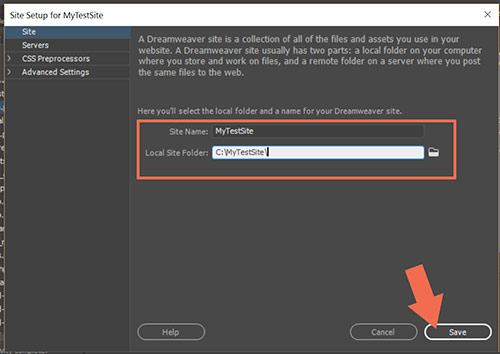
Go to File > New > Starter Templates > Bootstrap Templates. Choose a layout and hit Create button. Save document as index.html.
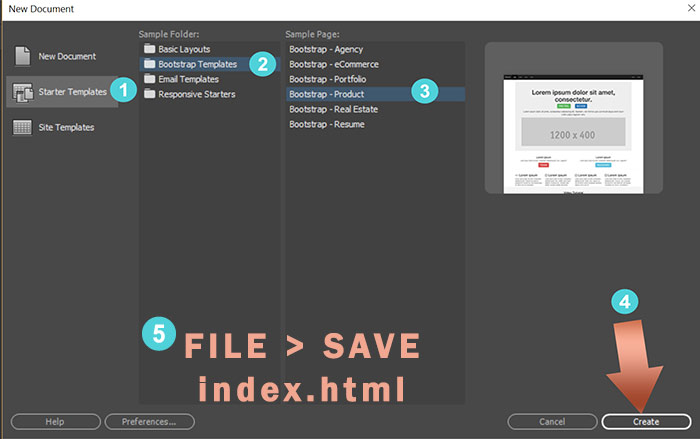
DW creates appropriately linked assets folders and files for you.
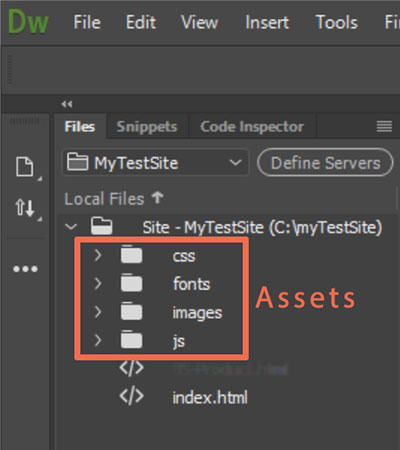
Alt-Web Design & Publishing ~ Web : Print : Graphics : Media
Copy link to clipboard
Copied
I did as yoyou asked. Its telling me my site is not right! Outside the
root.
On Fri, Feb 23, 2018 at 12:20 PM, Nancy OShea <forums_noreply@adobe.com>
Copy link to clipboard
Copied
See message I sent with previous emaIL.
Too summerize: When creating new site it tells me my site is out side the
root!
Joe
On Fri, Feb 23, 2018 at 12:20 PM, Nancy OShea <forums_noreply@adobe.com>
Copy link to clipboard
Copied
nc_joe@bellsouth.net wrote
See message I sent with previous emaIL.
Too summerize: When creating new site it tells me my site is out side the
root!
Joe
On Fri, Feb 23, 2018 at 12:20 PM, Nancy OShea <forums_noreply@adobe.com>
So just to go through this. You create a folder and give it your site name, example on your desktop. You open DW and define the site (browse out to the desktop and choose the folder you created) and want all of your websites components to be saved in.
Is that how you are intially defining your new project or any project come to that?
Copy link to clipboard
Copied
yes I created the folder first. And was able to create a starter template
page.
But it did not have a toggle collapse drop down. I need dropdowns. I made
a new page and added a nav bar. Saved it. They wanted to update
bootstrap. I let it. and got an error message. The two images are
enclosed.
Hope this helps.
Joe
Copy link to clipboard
Copied
Yes that worked. However, I still have problems. See email with images.
Need Drop down menus.
Thanks.
Joe
Copy link to clipboard
Copied
nc_joe@bellsouth.net wrote
Yes that worked. However, I still have problems. See email with images.
Need Drop down menus.
Thanks.
Joe
Have you gone through the documentation below?
Design responsive websites using Bootstrap
I seem to remember a post some time ago saying the program changed or wanted to change Boostrap related files but cant remember if the OP ever solved the issue.
Copy link to clipboard
Copied
I glanced through that page. Nothing about drop down menus. pretty sure
I'm doing it right. They don't work> Tomorrow I hope to see if it works
live. I would have hoped the problem would havr been solved once Adobe
started using bootstrap 3.7
Thanks for your help.
Joe
Copy link to clipboard
Copied
#1 You're using email to reply to this forum and we cannot see attachments sent from email. Please use the web forum to post screenshots or code. Don't use email.
#2 I see multiple references to Bootstrap CSS, Bootstrap JS and jQuery in your code. You should have only 1 reference to each of the core code libraries in this order:
- Bootstrap CSS
- jQuery JS
- Bootstrap JS
The following code uses BS and JQ on CDNs. I'm doing it this way because I don't know what your Assets files are named in your local site folder.
<!doctype html>
<html lang="en">
<head>
<meta charset="utf-8">
<meta http-equiv="X-UA-Compatible" content="IE=edge">
<meta name="viewport" content="width=device-width, initial-scale=1.0">
<title>Untitled Document</title>
<!-- Latest compiled and minified Bootstrap CSS-->
<link rel="stylesheet" href="https://maxcdn.bootstrapcdn.com/bootstrap/3.3.7/css/bootstrap.min.css" integrity="sha384-BVYiiSIFeK1dGmJRAkycuHAHRg32OmUcww7on3RYdg4Va+PmSTsz/K68vbdEjh4u" crossorigin="anonymous">
</head>
<body style="padding-top: 70px">
<nav class="navbar navbar-default navbar-fixed-top">
<div class="container-fluid">
<!-- Brand and toggle get grouped for better mobile display -->
<div class="navbar-header">
<button type="button" class="navbar-toggle collapsed" data-toggle="collapse" data-target="#topFixedNavbar1" aria-expanded="false"><span class="sr-only">Toggle navigation</span><span class="icon-bar"></span><span class="icon-bar"></span><span class="icon-bar"></span></button>
<a class="navbar-brand" href="#">Brand</a></div>
<!-- Collect the nav links, forms, and other content for toggling -->
<div class="collapse navbar-collapse" id="topFixedNavbar1">
<ul class="nav navbar-nav">
<li class="active"><a href="#">Link<span class="sr-only">(current)</span></a></li>
<li><a href="#">Link</a></li>
<li class="dropdown"><a href="#" class="dropdown-toggle" data-toggle="dropdown" role="button" aria-haspopup="true" aria-expanded="false">Dropdown<span class="caret"></span></a>
<ul class="dropdown-menu">
<li><a href="#">Action</a></li>
<li><a href="#">Another action</a></li>
<li><a href="#">Something else here</a></li>
<li role="separator" class="divider"></li>
<li><a href="#">Separated link</a></li>
<li role="separator" class="divider"></li>
<li><a href="#">One more separated link</a></li>
</ul>
</li>
</ul>
<form class="navbar-form navbar-left" role="search">
<div class="form-group">
<input type="text" class="form-control" placeholder="Search">
</div>
<button type="submit" class="btn btn-default">Submit</button>
</form>
<ul class="nav navbar-nav navbar-right">
<li><a href="#">Link</a></li>
<li class="dropdown"><a href="#" class="dropdown-toggle" data-toggle="dropdown" role="button" aria-haspopup="true" aria-expanded="false">Dropdown<span class="caret"></span></a>
<ul class="dropdown-menu">
<li><a href="#">Action</a></li>
<li><a href="#">Another action</a></li>
<li><a href="#">Something else here</a></li>
<li role="separator" class="divider"></li>
<li><a href="#">Separated link</a></li>
</ul>
</li>
</ul>
</div>
<!-- /.navbar-collapse -->
</div>
<!-- /.container-fluid -->
</nav>
<!--latest jQuery 3-->
<script src="https://code.jquery.com/jquery-3.2.1.min.js" integrity="sha256-hwg4gsxgFZhOsEEamdOYGBf13FyQuiTwlAQgxVSNgt4=" crossorigin="anonymous"></script>
<!--Bootstrap JS-->
<script src="https://maxcdn.bootstrapcdn.com/bootstrap/3.3.7/js/bootstrap.min.js" integrity="sha384-Tc5IQib027qvyjSMfHjOMaLkfuWVxZxUPnCJA7l2mCWNIpG9mGCD8wGNIcPD7Txa" crossorigin="anonymous"></script>
</body>
</html>
This is how it looks.

Alt-Web Design & Publishing ~ Web : Print : Graphics : Media
Copy link to clipboard
Copied
Thanks all! I got it to work. Problem solved. I used Nancy O.
Interesting. It works using with what CC 18 code gives me. I think it has to do with how I set up Site. I created folder first. Then went to new site set up and browsed to this folder. I always used to go to new site and create the older all in one step. Learned that here, too!
Joe
Problem solved!!!!!!
