 Adobe Community
Adobe Community
- Home
- Dreamweaver
- Discussions
- Browsers will not show uploaded Dreamweaver files
- Browsers will not show uploaded Dreamweaver files
Copy link to clipboard
Copied
I have been using Dreamweaver CS 3 ever since it came out with my Mac V10.13.5. I created my website using it jonsenglishsite.info but for many years all I have been doing is uploading syllabus and calendar changes for my classes so they are available to my students at my college. This year when I uploaded the files to the remote location, linked them and uploaded the source page, it kept on downloading the previous file. I have removed the previous syllabus from the remote location but for some reason it will not recognize the new uploaded file so it can be downloaded. I thought it might be because Dreamweaver was outdated so I downloaded Dreamweaver CC and got the same issue. Any ideas? I would prefer to continue to use CS3 for obvious reasons.
Thanks
 1 Correct answer
1 Correct answer
It almost sounds to me like you are uploading to the wrong location, or uploading the file with a name/case mismatch for your link.
Make sure your FTP settings are correct and that you're uploading to the right folder. You may want to verify your server's root folder with your hosting company and make sure it's listed in your FTP settings for the site.
On your local machine, FILE.html and file.html are the same thing. Servers are generally CaSe SenSitIVe though, so they see those files as two sepa
...Copy link to clipboard
Copied
It almost sounds to me like you are uploading to the wrong location, or uploading the file with a name/case mismatch for your link.
Make sure your FTP settings are correct and that you're uploading to the right folder. You may want to verify your server's root folder with your hosting company and make sure it's listed in your FTP settings for the site.
On your local machine, FILE.html and file.html are the same thing. Servers are generally CaSe SenSitIVe though, so they see those files as two separate locations. If your link were going to FILE.html and you uploaded a page named file.html, you would get a 404 Not Found error when clicking on the link.
Copy link to clipboard
Copied
Well, it is going to the right location. I am uploading directly in Dreamweaver to remote location and the dialogue box says it uploads. So the location is not the issue.
Copy link to clipboard
Copied
With your help I realized that my web host had sold to another host so the settings were probably changed. That turned out to be true. The reason the old files were downloading was that they were still up on the old server with the connected pages.
Thanks to all!!!
Copy link to clipboard
Copied
Could you post a link to a page where the file is not being updated so we can rule out a sicky browser cache? Chrome is very stubborn about caching old material unless you open the developer console and clear the cache manually.
Alt-Web Design & Publishing ~ Web : Print : Graphics : Media
Copy link to clipboard
Copied
I tried just updating a page to see if that would upload and it is not changing either. So can't view uploaded files and cannot view uploaded pages either (with a simple test change). I also checked on all browsers both at home and at remote locations and it is still downloading old files that are not even on the remote server.
Copy link to clipboard
Copied
suenooscuro wrote
and it is still downloading old files that are not even on the remote server.
If it is doing that, then it is your browsers or server cache that is 'storing' the old files. Not Dw.
Copy link to clipboard
Copied
Are you uploading to your server's root directory? This varies by hosting plan. If unsure, contacct your host.
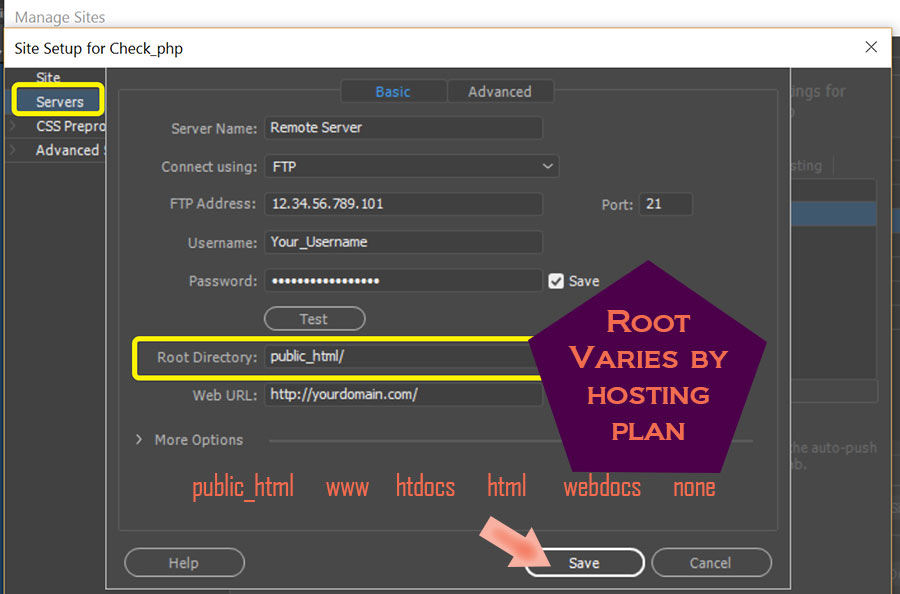
Alt-Web Design & Publishing ~ Web : Print : Graphics : Media

