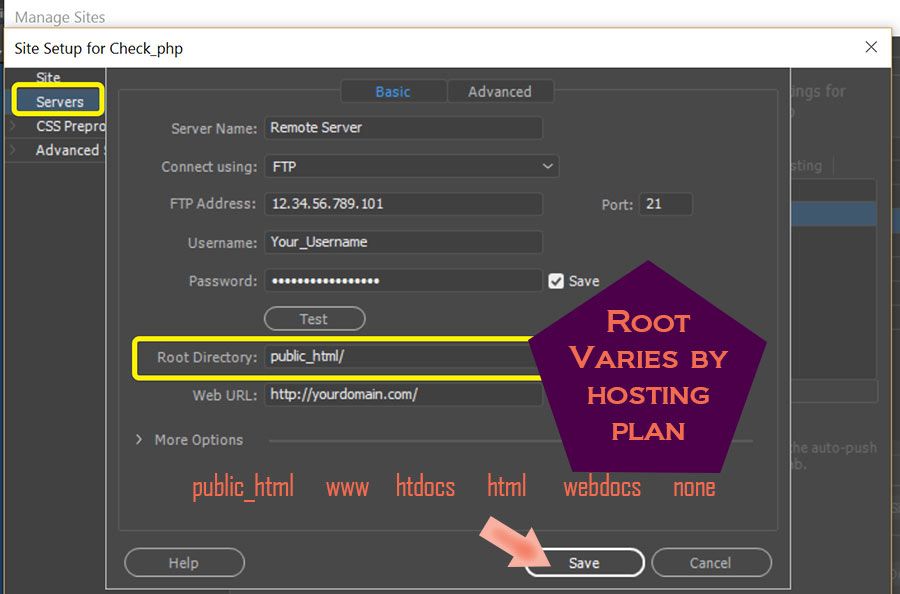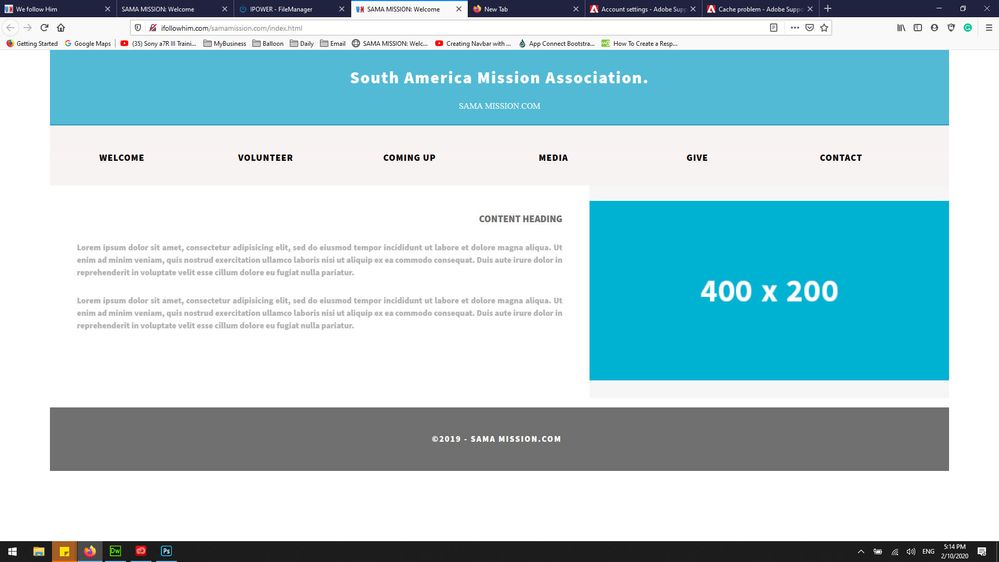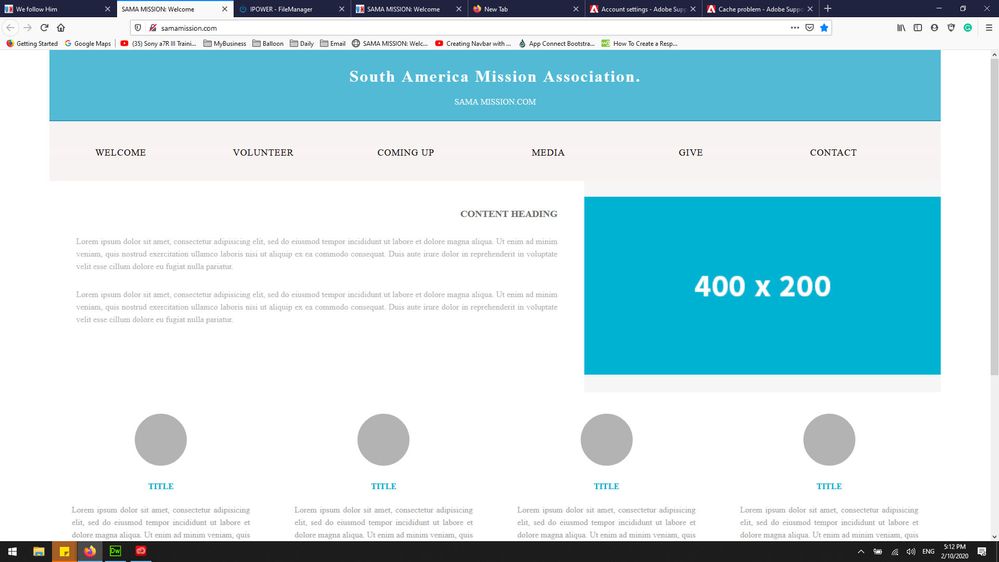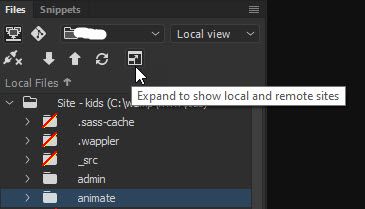Adobe Community
Adobe Community
Cache problem
Copy link to clipboard
Copied
Hello,
When I uploaded the page from DW, it does uploaded to the Remote server.
But my computer Firefox doesn't show.
Littel advice PLEASE
Copy link to clipboard
Copied
What is the URL?
Did you upload the supporting assets and scripts?
Did you upload to your remote server's root directory? See screenshot from Site > Manage Sites > Servers.
Alt-Web Design & Publishing ~ Web : Print : Graphics : Media
Copy link to clipboard
Copied
Thank you,
In my Remote server the file looks fine.
But my computer, phone, and tablet won't show the correct webpage.
samamission.com
Also I'm not receiving email from Adobe support community
Copy link to clipboard
Copied
The online page looks OK to me. It's a multi-column starter template. Did you clear the browser cache in your other devices and refresh your page?
I can't help you with forum e-mail. Sorry. This forum has many problems that haven't been fixed yet. Forum Account Settings are still broken.
Alt-Web Design & Publishing ~ Web : Print : Graphics : Media
Copy link to clipboard
Copied
Thank you again,
Maybe I'm not doing the right to clear the browser cache in my computer.
Can you tell me step by step??
Now DW doesn't upload, Dw show file activity completed but when I check the remote site didn't change.
thank you for your patient,
Copy link to clipboard
Copied
When the browser has the focus, click CTRL+SHIFT+DEL and follow the prompts.
Copy link to clipboard
Copied
From your FF browser, hit F5 or Ctrl+R to refresh the page.
Alt-Web Design & Publishing ~ Web : Print : Graphics : Media
Copy link to clipboard
Copied
First screenshot is from Server and second is from website after I tried all above and still doesn't work.
Copy link to clipboard
Copied
This is exactly what I see as well. In other words, it has nothing to do with the browser cache. What I assume is that you are not uploading to the correct folder. It seems that you are uploading to the local test server rather than to the remote or you are uploading to the remote but not to the root diractory.
To make sure that you are uploading to the correct place, click the Expand button as per
and make sure that you are connected to the remote server as per
Copy link to clipboard
Copied
What doesn't work? Both screenshots look the same to me.
Maybe you're struggling with Real-Time preview. Personally I never use it.
Go to Edit > Preferences > Real-Time Preview and put a check in the box that says
Default to Static Browser Preview." Hit Apply.
Alt-Web Design & Publishing ~ Web : Print : Graphics : Media