 Adobe Community
Adobe Community
- Home
- Dreamweaver
- Discussions
- Can get the cursor to select at a point in file
- Can get the cursor to select at a point in file
Copy link to clipboard
Copied
This is an odd one. At the end of a long site map file, I can type in new text, but the mouse cursor will not select that text. Just wont.
But it's not a problem in other sections of that same file -- it will select ok.
And it selects ok in other files. Thanks.
 1 Correct answer
1 Correct answer
Not bizarre if there are code errors above or below the offending row. DW Design View is not a browser. It doesn't know how to cope with code errors it cannot reconcile.
Copy link to clipboard
Copied
No doubt caused by coding errors. Validate code & fix reported errors.
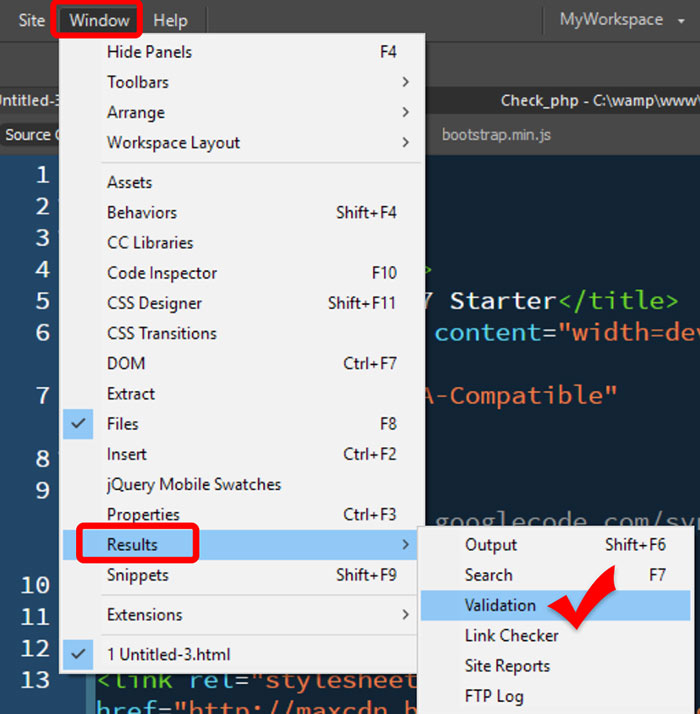
Alt-Web Design & Publishing ~ Web : Print : Graphics : Media
Copy link to clipboard
Copied
Thanks Nancy, interesting:
In code view everything select fine, but after a certain row nothing will select in design view, (yet selected in code view) very bizarre no?
And nothing in validation report that says anything on the link this starts this behavior in design view. So lost still.
(though other validation issues on other places)
Copy link to clipboard
Copied
Not bizarre if there are code errors above or below the offending row. DW Design View is not a browser. It doesn't know how to cope with code errors it cannot reconcile.
Alt-Web Design & Publishing ~ Web : Print : Graphics : Media
Copy link to clipboard
Copied
Darn, lot of funky code errors in there, most I don't understand, but out of the blue now one cannot select? I can select in a certain area, so that a workaround, but try to deal/ correct. thanks.
