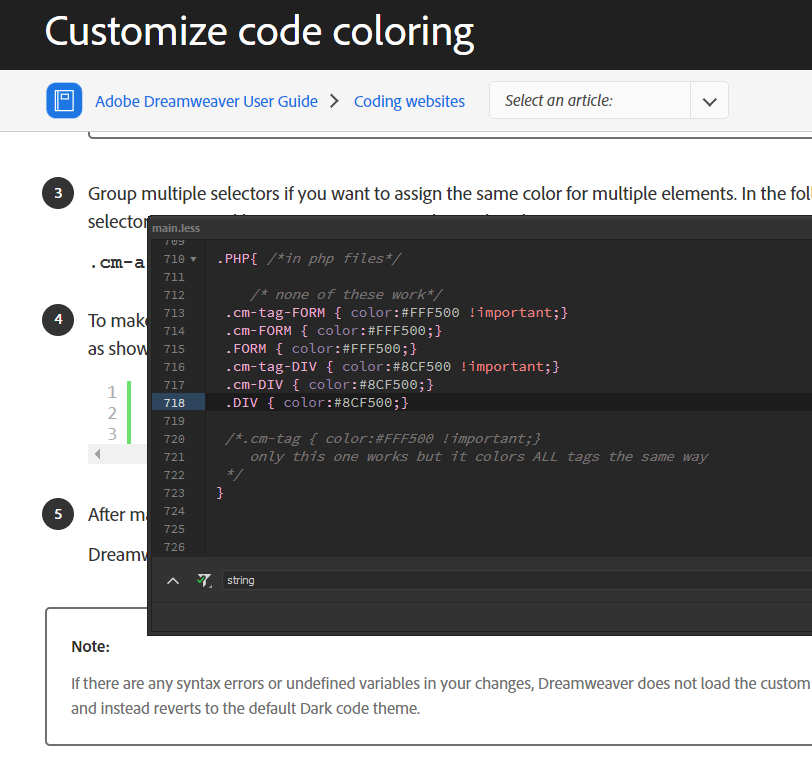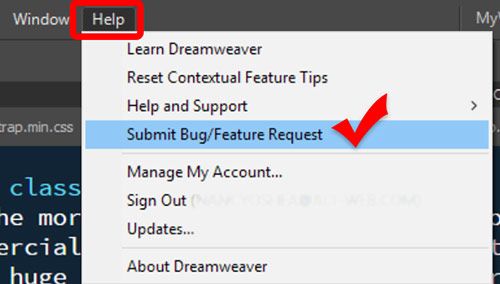Adobe Community
Adobe Community
- Home
- Dreamweaver
- Discussions
- [Locked] Can not color specific tags using MAIN.LE...
- [Locked] Can not color specific tags using MAIN.LE...
[Locked] Can not color specific tags using MAIN.LESS
Copy link to clipboard
Copied
Problem:
https://helpx.adobe.com/dreamweaver/using/customize-code-coloring.html#
the information on this page is incorrect, unfinished, or, DWR has a bug.
To reproduce the problem:
Make a custom theme using the page link above.
Try to style a FORM tag in GOLD and a DIV tag in GREEN in a PHP document.
Does not work. You can only color ALL the HTML tags as "1 color" which is not how DWR used to work.
EXAMPLE:
Requested Solution:
If anyone knows how to color specific tags that would be great.
I have deeply researched this, its been 2 years now since this bug showed up in DWR .
Even the following does not work, which used to in older versions of DWR.
Still no fix on this issue since 2017...
Any ideas?
Goal is simple:
- Create a custom MAIN.LESS theme
- then open a .PHP document
- try to make the FORM tag GOLD
- and make a DIV tag GREEN
Copy link to clipboard
Copied
Owing to the limitations of Brackets and Code Mirror, I don't think you will find a solution for coloring specific HTML tags in PHP.
Alt-Web Design & Publishing ~ Web : Print : Graphics : Media
Copy link to clipboard
Copied
- Why do you think this?
- How is it that Adobe does not have control over its own software?
- Why would such a "limitation" be cited on a feature that worked for over 10+ years?
- This was not a problem in DWR 2016, where every/any tag could be targeted.
- This is simply a matter of targeting a specific STRING that is on page, this should be short work for expert software developers at a major company like Adobe, especially considering that the feature worked from 2002-2018
In previous versions of DWR the code sample I pasted above worked fine.
I was able to target any/every tag in any document. I could target FORM tags and META tags in PHP or HTML making them differant colors, I could even target Media Queries in CSS documents, making them bold while all other CSS selectors were normal fonts.
Ergo, I presume that Adobe removed the .cm-jzmstrip-tag selector from the active code pane, hence my previous custom theme (from DWR, which worked from 2016-2018) does does not work in the tag specific area.
Consider the following selectors, which should process fine:
.cm-tag{
color: #3ED144 !important; //#9E956E
&.cm-jzmstrjp-tag{
&-DIV{ color: #3ED144 !important;}
}
}
all tags are this, except DIV's, which should be this
- IN 2016- theme worked fine (using the old system, which was great, not broken and needed no improvement)
- in 2019 the old code colring system was removed, hence a new brackets theme was built, which allowed tag specific targeting
- in 2019 update 19.2.1 DWR stoped honoring my specific tag declarations... but only in PHP documents, HTML could still be tag-specific
- and now the 2020 version tag-specific selection is totally gone effectivly runining a great feature that worked for years...
I have been using DWR since it was a Macromedia prpduct, Code coloring had been a feature from as far back as 2002. Thats 15+ years of great use. The last GREAT release of DWR was 2016... What happened in 2018, 2019 and 2020 editions?
Did Adobe hire new people in 2018? because its very noticable to me as a loyal user that whoever is DEVing on this software is slowly runing it... DWR 2016 was the last great reliable, workling, bug free stable version.
Copy link to clipboard
Copied
Code Mirror / Brackets was integrated into DW in 2017. PHP has never been a primary focus for Brackets developers as you can see from this GitHub feedback from 2013.
Syntax highlighting colors for PHP are not informative #2842
https://github.com/adobe/brackets/issues/2842
I suggest you submit your DW bug and feature requests through the Help Menu.
Alt-Web Design & Publishing ~ Web : Print : Graphics : Media
Copy link to clipboard
Copied
I feel like you are not reading what is posted here or have very little interest to solve the problem because if you had given this the proper level of attention you would see I have reported this in the "bug report forum" as far back in 2017, again in 2018 and again this year in 2019 along with at least 100+ other people whom have reported this bug.
Switching to brackets is the problem, this problem did not exist in previous versions of DWR where we had our own custom code coloring panels built into DWR which worked fine for over a decade.
Please take a moment to make this important to you, recreate the issue, read the "help" article provided by Adobe, and the bug reports I have listed.
Allow me to be crystal clear:
THERE ARE OVER 1000+ ITEMS FROM 100+ PEOPLE RELATED TO THIS ISSUE WHICH WAS NOT A PROBLEM IN PREVIOUS VERSIONS. The community has spoken, we are paying users whom have invested a lot of money over decades into this software, new versions should not have important features removed
https://dreamweaver.uservoice.com/search?filter=ideas&query=code%20coloring
Copy link to clipboard
Copied
I am neither a product engineer nor an Adobe employee. I'm merely an unpaid forum volunteer and product user like you. You may not like my answer but it's the only one I have at this time.
Goodbye & good luck!
Alt-Web Design & Publishing ~ Web : Print : Graphics : Media
Copy link to clipboard
Copied
This is not the correct answer because this bug has been reported by many people and for several years now it has not been addressed. Ergo, following your "suggestion" in this item above clearly does not solve the problm, therefore, it is not the correct answer.
You are "marking your own answer as correct" to brush it off or make it look like your task here has been accomplished for employement or performance review purposes which is also morally and professionally WRONG.
I PROTEST your behavior and lack of commitment to professional software development standards as illustrated by the reply here.
Copy link to clipboard
Copied
You can protest until your face turns purple. This is not a direct pipeline to Adobe. It's a product user-to-user forum. We cannot help you with your particular problem because it's outside the scope of our influence. If you can't understand that, I don't know what more there is to say. Therefore, I'm locking this discussion before it gets any uglier.
Adobe Official Feature Request/Bug Reporting Form
https://www.adobe.com/products/wishform.html
Alt-Web Design & Publishing ~ Web : Print : Graphics : Media