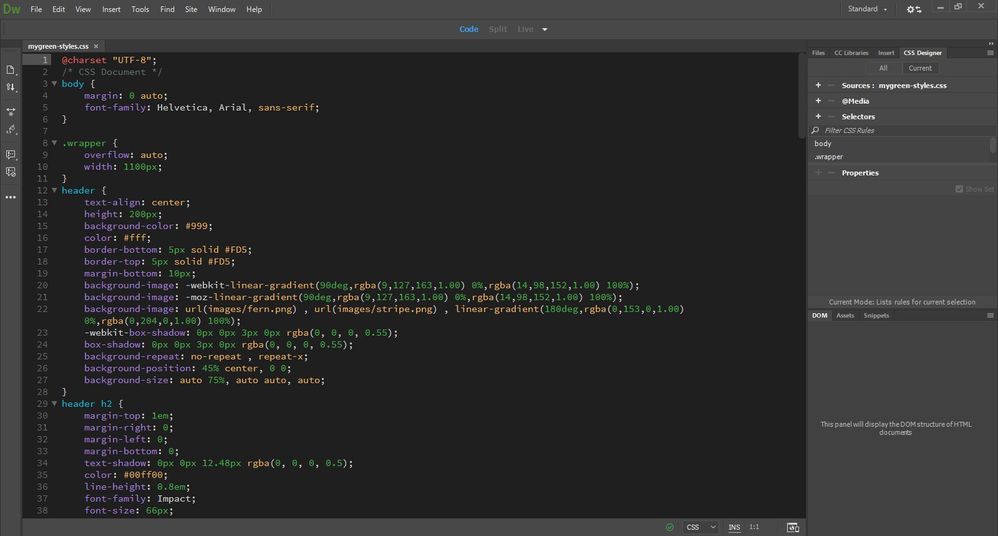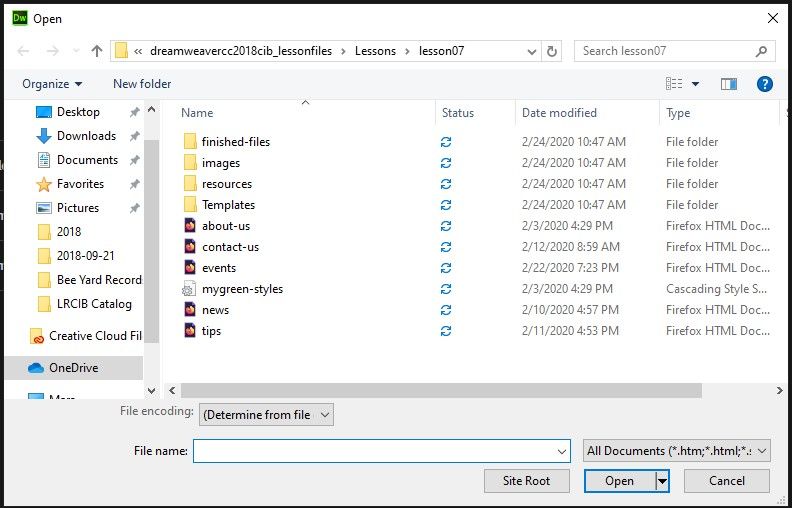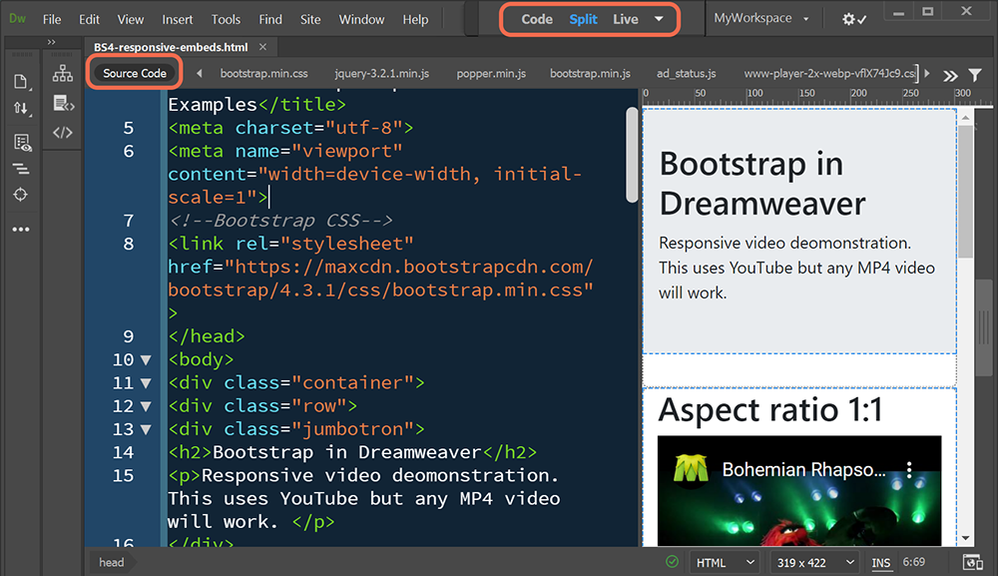Adobe Community
Adobe Community
- Home
- Dreamweaver
- Discussions
- Can't Switch From Code View To Either Split View o...
- Can't Switch From Code View To Either Split View o...
Copy link to clipboard
Copied
I'm going through Dreamweaver CC Classroom In A Book, 2018 version. there is a page in lesson 7 - "mygreen-styles.css" that I can't switch from code view to split or live view. I've tried this on both my desktop and also my laptop computers, and the result is the same. I'm attaching two screen captures, perhaps they may provide some insight. Thank you!
 1 Correct answer
1 Correct answer
CSS and JavaScript files are scripts and as such cannot be viewed in Design or Live view mode.
Open your HTML document and click on Source Code tab. See screenshot.
Copy link to clipboard
Copied
CSS and JavaScript files are scripts and as such cannot be viewed in Design or Live view mode.
Open your HTML document and click on Source Code tab. See screenshot.
Alt-Web Design & Publishing ~ Web : Print : Graphics : Media
Copy link to clipboard
Copied
Thank yoiu Nancy! Your directions corrected my problem. I appreciate your support more than I can express!
Copy link to clipboard
Copied
You're welcome. Post back anytime.
Alt-Web Design & Publishing ~ Web : Print : Graphics : Media