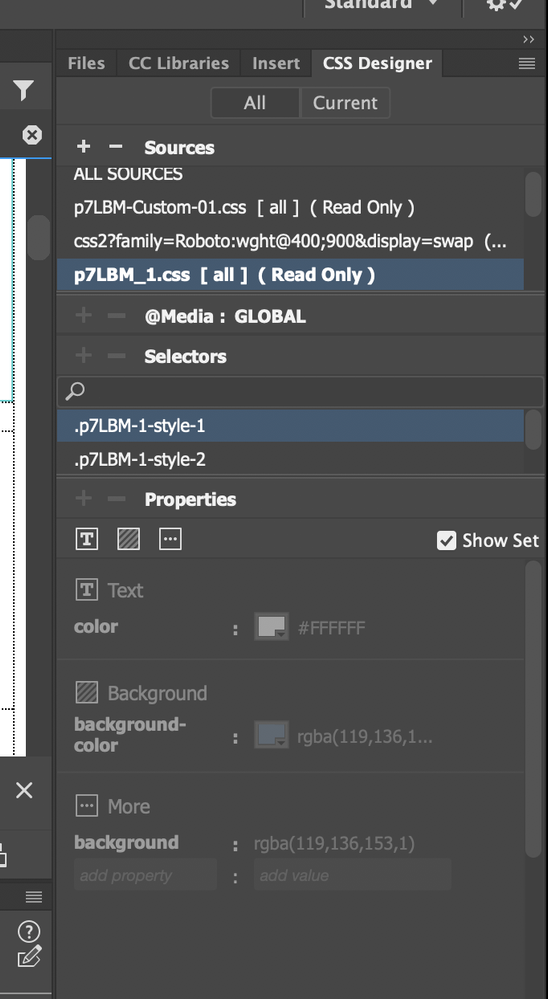Adobe Community
Adobe Community
- Home
- Dreamweaver
- Discussions
- Cannot add or edit properties in CSS Design panel ...
- Cannot add or edit properties in CSS Design panel ...
Copy link to clipboard
Copied
Sorry, I mistakenly attached a file of the image rather than inserting it into my original post. Here is is again.
On one of my sites the Properties panel within CSS Designer is grayed out. I can choose a selector but I can't edit the properties (they're grayed out) nor can I add selectors because the + sign is grayed out.
For what it's worth I'm running the current version of DW on a brand new 27" iMac runnig OSX 10.15.7.
I'm including a screenshot of the problem.
Thanks,
David
 1 Correct answer
1 Correct answer
Yes, to all the above.
But I decided to uninstall and reinstall DW and everything is working fine now. I've been using DW for over 20 years and never had anything like this happen before. But as long as all seems funcional now, I'm good.
Thanks for the suggestions!
Copy link to clipboard
Copied
That appears to say the file is read only. If you do not have permission to write to the file then you will not be able to edit the selector. Can you check the file on your system and make sure your user has permission to open it and not make it read only?
Copy link to clipboard
Copied
That Project Seven stylesheet appears to be read only. Probably to keep you from breaking the Layout Builder Magic generated CSS code. If you must edit CSS code, the safest way is to create a new custom stylesheet below all your other CSS files.
Alt-Web Design & Publishing ~ Web : Print : Graphics : Media
Copy link to clipboard
Copied
Hi,
No. the file does have read & write permissions. As far as that fiile possibly being one that should not be edited, the p7 files all state which should not be edited. The screenshot I gave you was indeed of one that should not be eidited. However, the p7LBM-Custom-01.css file which is the one I want to edit already contains several CSS selectors that I have added and it's actually one of those that I want to edit. The really strange thing is when I open it in BBEdit I can make my edit, save it, open DW and in DW the undchanged version still shows up. And I cannot edit it in code view within DW.
And earlier I stated that it was just this site. AFter I posted I went back into DW and it is all of my sites. I cannot eidt any CSS files within DW nor edit them with a text editor and save them. Could this be something with the sync settings?
Copy link to clipboard
Copied
Sync has nothing to do with it.
Did you define a local site folder for each project?
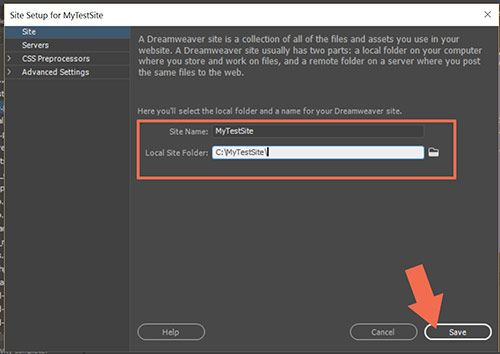
Do your site folders reside on your primary hard drive, not cloud or networked drives?
Alt-Web Design & Publishing ~ Web : Print : Graphics : Media
Copy link to clipboard
Copied
Yes, to all the above.
But I decided to uninstall and reinstall DW and everything is working fine now. I've been using DW for over 20 years and never had anything like this happen before. But as long as all seems funcional now, I'm good.
Thanks for the suggestions!