 Adobe Community
Adobe Community
- Home
- Dreamweaver
- Discussions
- Cant use mobile preview for dreamweaver
- Cant use mobile preview for dreamweaver
Copy link to clipboard
Copied
Hello. I can't seem to get the mobile preview option working. I tried using the adobe chat but they just gave up eventually and left the chat while I was following their instructions ![]()
https://helpx.adobe.com/dreamweaver/using/device-preview.html
https://helpx.adobe.com/dreamweaver/using/device-preview-troubleshooting.html
I have followed all the steps in these trouble shooting guides. My phone, android moto x, is connected to the same network over wifi as my PC is over ethernet.
Logged into the account successfully. Tried opening in firefox and chrome on my mobile. I tried disabling my windows firewall and avast antivirus.
Javascript and cookies are enabled on the browser. I even tried the advanced trouble shooting options with the NodePort.json file which did nothing.
Any advice would be great thanks a lot.
 1 Correct answer
1 Correct answer
My only advice would be to stop trying to use the flawed feature and set up a local testing server instead.
That way, all devices connected to your network can preview all sites you have created, at any time, without the need to scan anything or rely on Adobe's servers.
Setting up a testing server like XAMPP or MAMP is dead simple and once it's installed, all you do is...
1. move your site's root folders within the server root folder (htdocs for XAMPP)
2. change the DW site definitions to point to t
Copy link to clipboard
Copied
My only advice would be to stop trying to use the flawed feature and set up a local testing server instead.
That way, all devices connected to your network can preview all sites you have created, at any time, without the need to scan anything or rely on Adobe's servers.
Setting up a testing server like XAMPP or MAMP is dead simple and once it's installed, all you do is...
1. move your site's root folders within the server root folder (htdocs for XAMPP)
2. change the DW site definitions to point to the new location
3. turn on the server (right click the server program icon and run as administrator, then click Start)
From there on out you use your local machine's IP followed by the site root to preview on any device connected to your network (the server barely uses any resources and can be left on all the time). For example: 123.456.789.0/MyAwesomeSite will bring you to the index page in the MyAwesomeSite folder, 123.456.789.0/MyOtherAwesomeSite will bring you to the index page in the MyOtherAwesomeSite folder.
Copy link to clipboard
Copied
Thanks a lot for the advice Jon.
I installed XAMMP and followed your instructions. I can sucessfully view the site on my PC using "localhost/sitefoldername", so that means I have everything set up properly?
But I still cannot view it on my mobile device. I kept getting directed to my router log in page on my phone. I did some more research and it was suggested I set up a static IP address and do some port forwarding for the Apache server I had set up using XAMMP.
So I did that, got my static IP and forwarded the 80 and 443 ports on my router settings for the new static IP.
Now when I type that "staticip/sitefoldername" it just says "This site can't be reached".
It still works on my PC though, using the the new static IP.
Any ideas?
Thank you for your time.
Copy link to clipboard
Copied
Did you get your specific machine's local IP address (via command prompt), or are you using the router address (from an online "what is my IP" style site)?
You will need the local machine IP, which won't be anything like the IP the world sees when you go online. There's nothing to mess with as far as ports go.
If you are using your machine's local network IP address, the error you're seeing is usually caused by either forgetting to start Apache on the server, or not running XAMPP as Admin.
If your server is running, go ahead and close it out by choosing Quit from the server admin panel (closing it just runs it in the background). Right click the XAMPP program icon and choose Run As Administrator, then start Apache.
That should do the trick for you.
Copy link to clipboard
Copied
Hi Jon,
I have been using command prompt to get the local IP address on my PC that is running the XAMMP server.
It is called the IPv4 Address correct?
The default gateway and DHCP address are just the same, the router address.
As I mentioned it seems to be working when the server is on, for the PC that has the XAAMP server installed. I type "IPv4 Address of local machine hosting xaamp server/websitefolder" and successfully can use the site. Using the same address I still can't view it on my Wifi network though, on my phone or chromebook.
I just tried another PC that is connected via Ethernet to the same router network, using the identical "IPv4 Address of local machine hosting xaamp server/websitefolder", and that PC has the same error as the mobile devices. So I believe I am following the steps correctly, I don't change the address based on what device I am using, they should all use the same address?
So I guess its not just the wifi, but something is preventing me from viewing the server on any device except the machine its installed on.
I just get the "This site can't be reached, try checking connection, checking proxy/firewall, running connectivity diagnostics" page.
I am right clicking on the xammp-control.exe and running it as administrator. Then I start the Apache server.
Any other ideas?
Copy link to clipboard
Copied
Yep, the address will stay "the server machine's IPv4 address/websitefolder" as the location for any device on the network.
Have you restarted everything since installing XAMPP?
Do you have your security settings cranked beyond normal, or have any additional security software installed on that machine that could be blocking connections?
I really haven't had much troubleshooting experience with local testing servers because they've always worked for me across multiple networks both home and company based. This setup should work. I'm guessing whatever is causing the preview problem in DW is likely to be responsible for what's happening with your testing server too.
EDIT:
I've unmarked my answer as correct. Hopefully other contributors, who've run into similar issues, will be able to supply some advice on your next steps.
Copy link to clipboard
Copied
Hi Jon,
Should I restart everything since installing XAMPP, like my router? I have not tried that. I will give that a go.
I thought it is a router setting, maybe something to do with security. But even when I followed these instructions https://portforward.com/hitron-technologies/cgn3/ and tried to view the static ip of my XAMPP server it still would not work.
I have since then turned my IP back to normal.
It could be a security setting on my PC, maybe to do with the avast anti virus/malaware bytes/windows firewall on my PC hosting the server, but I temporarily disabled those items and still encounter the issue...
That is fair enough you have not encountered this issue before. I cant really think of what is not default settings and could cause the issue.
I will continue searching google trying different things.
Thank you for your suggestions
Copy link to clipboard
Copied
I also use Jon's workflow with a local testing server. The only difference is I use Wamp. See screenshots.
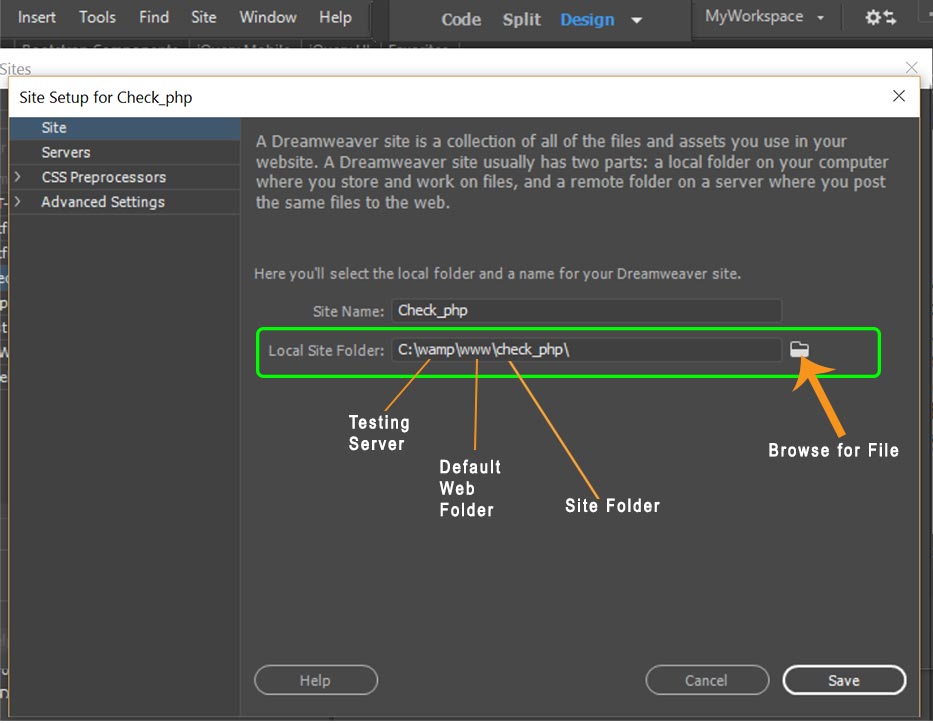
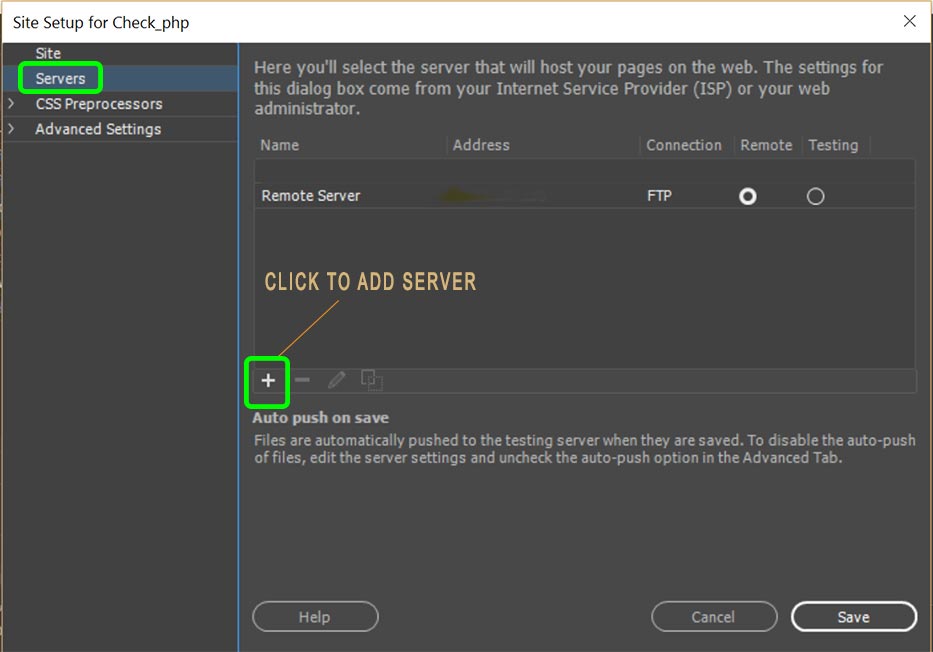
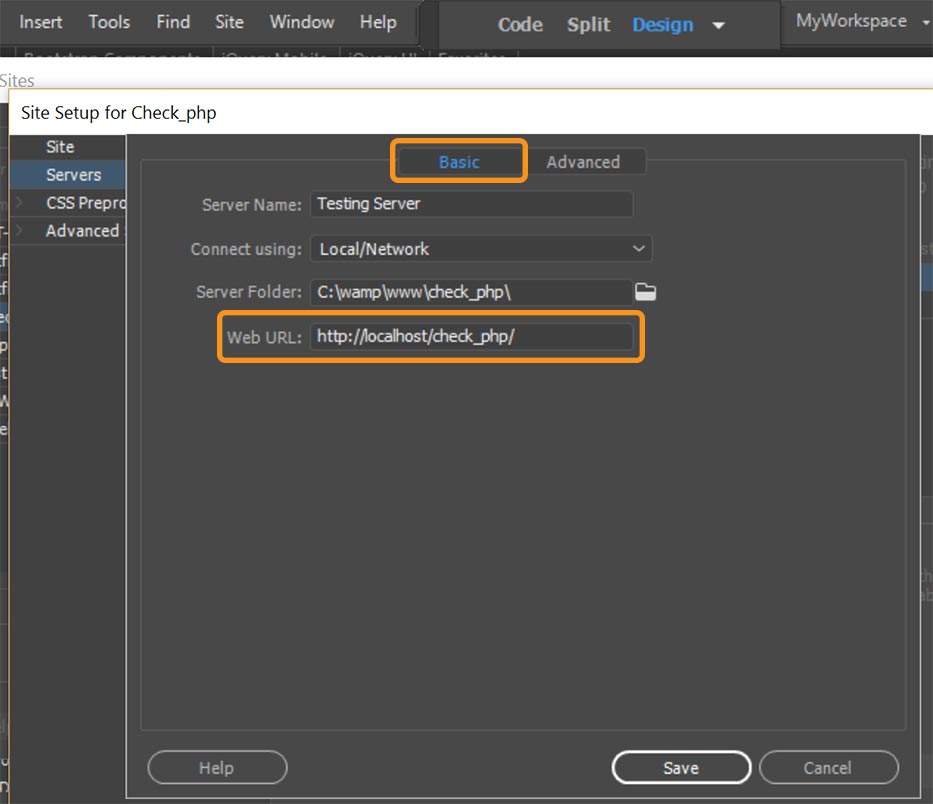
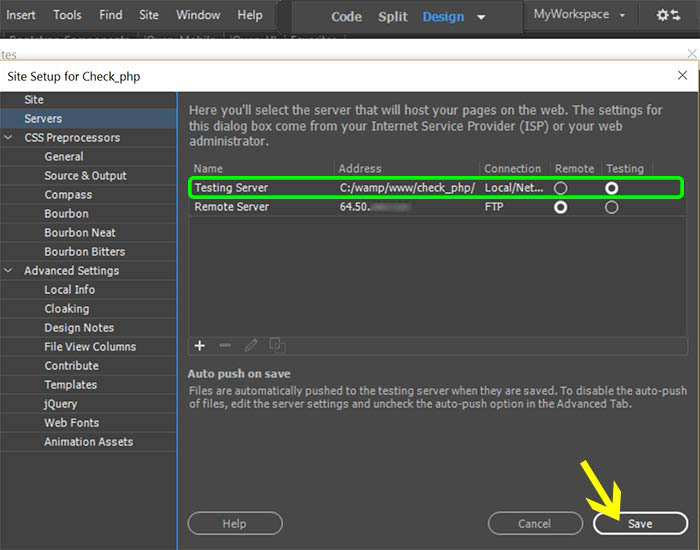
Alt-Web Design & Publishing ~ Web : Print : Graphics : Media
Copy link to clipboard
Copied
Thank you for your advice Nancy. I decided to go with Jon's suggestion of XAMPP initially and successfully set it up.
I still can't view the server on other devices on my network though, only the PC hosting the server.
I could install WAMP and try and see if it works, but it is my understanding at this point the issue is not in setting up the server but more the accessibility of my PC over the home network.
So with that in mind I don't think WAMP will solve the problem, unless it handles sending the information differently than adobe/XAMPP and could bypass the issue im encountering?
Thanks for any suggestions.
Copy link to clipboard
Copied
There should be no difference in outcomes when using XAMPP or WAMP.


