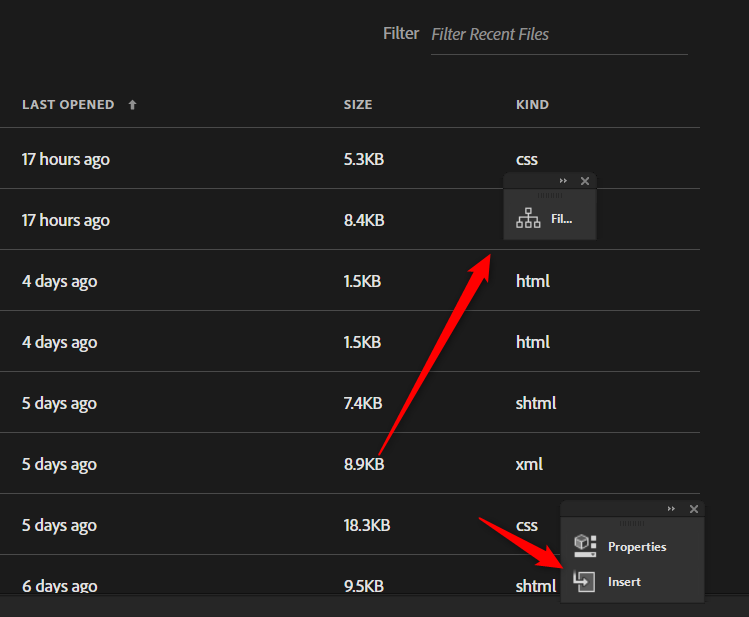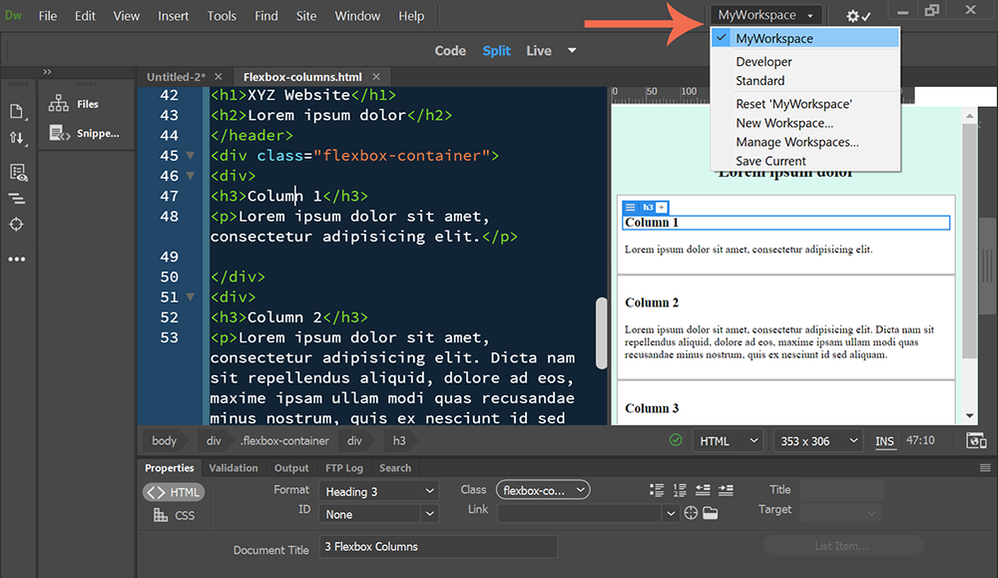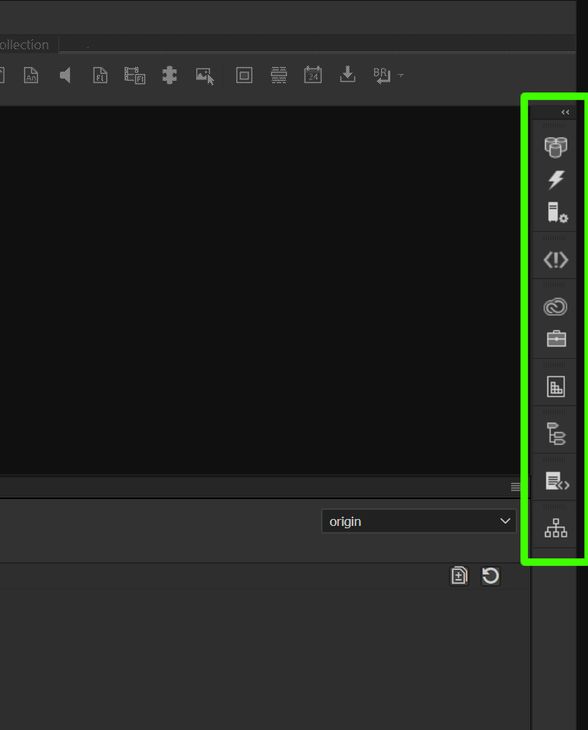Adobe Community
Adobe Community
- Home
- Dreamweaver
- Discussions
- Change panel colors to contrast dark BG of DW
- Change panel colors to contrast dark BG of DW
Change panel colors to contrast dark BG of DW
Copy link to clipboard
Copied
I often lose track of my panels because they blend in too much with the background color or DW. I don't see a way to set a contrasting color, or even a lighter grey.
Copy link to clipboard
Copied
There is no way to change them, from within the program, outside of the four themes under Edit > Preferences > Interface.
I'm sure there's a program file somewhere in the installation that could be modified to change them though.
Copy link to clipboard
Copied
There might be less confusion if you kept your panels docked. Also, create a custom Workspace and save it so everything remains in the same place.
https://helpx.adobe.com/dreamweaver/using/dreamweaver-workflow-workspace.html
Alt-Web Design & Publishing ~ Web : Print : Graphics : Media
Copy link to clipboard
Copied
Just dock them like Nancy says ... see screenshot below of my workspace ... If you have a multi-display set up you can also drag panels to a second display.
Copy link to clipboard
Copied
Thank you Nancy, Paul and Jon. I'll try docking the panels and see how that goes.