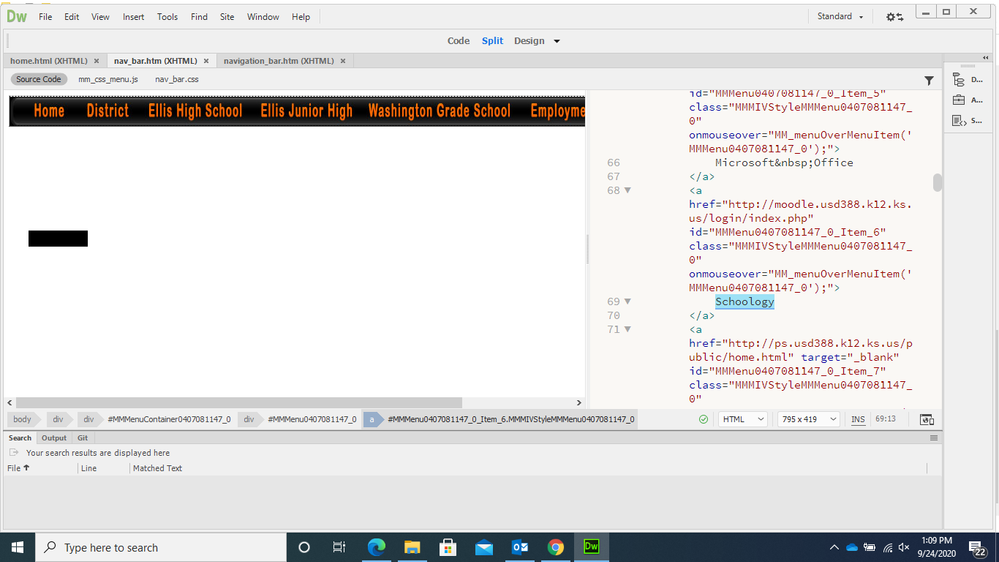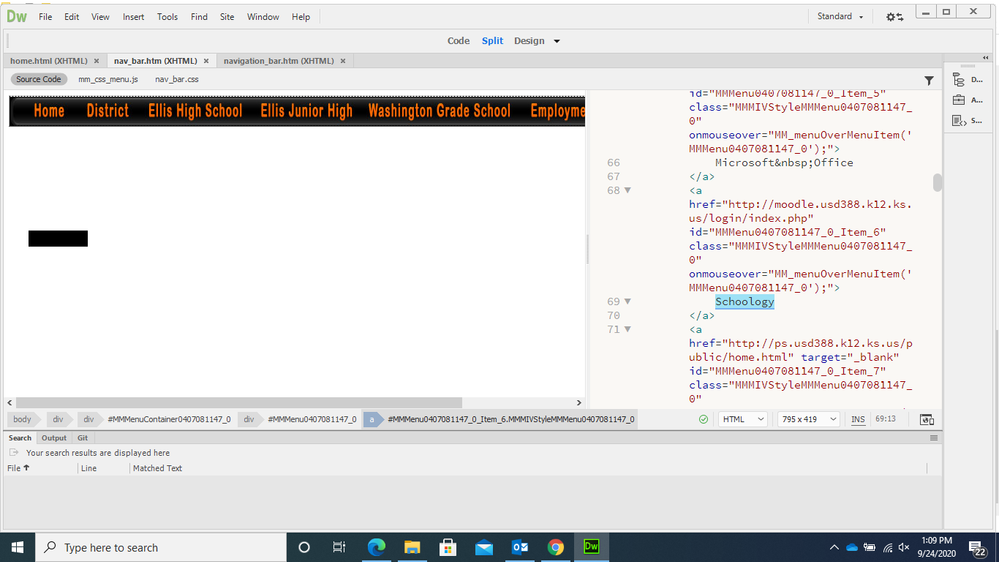Adobe Community
Adobe Community
Copy link to clipboard
Copied
I'm wanting to add a button on my sites dropdown menu. I was just replacing one of the links with a new one. The change will appear on the homepage where I made the change but will not show on any of the others pages of the site. How can I get this change to appear on every page of the website?
 1 Correct answer
1 Correct answer
Fireworks menus were horrible 13 years ago and less than useless today. You're using woefully outdated code and methods that can't possibly work on modern mobile & tablet devices. CS3 is dead & gone for a reason. I urge to replace your menus and re-build your site responsively. Anything less will be unacceptable to modern web users.
Copy link to clipboard
Copied
From what you are describing you might not be using templates/includes to place your menu on your pages. Would you be able to share a link to your page or the code for us to confirm?
If that is the case, then unfortunately you are going to have to update every single page that has the menu. In this instance, I would recommend you look into the use of templates or includes. The exact method will depend on the server technology you are using for your site.
Copy link to clipboard
Copied
Open your main template.dwt file. Edit your menu. Save changes. Populate changes to HTML files. Upload every HTML file to your remote server.
Open the Library Item. Edit menu. Save changes and populate to HTML files. Upload every HTML file to your remote server.
Server-Side Includes with PHP:
Open the navigation include file. Edit menu. Save changes. Upload navigation include file to server. Done.
Alt-Web Design & Publishing ~ Web : Print : Graphics : Media
Copy link to clipboard
Copied
Still struggling with this, I've changed our attached nav bars but still doesn't seem to update on the website. I've tried changing "Moodle" to "Schoology" in our nav bar but the change still doesn't appear in the site. Suggestions?
Copy link to clipboard
Copied
To parse Server-Side Includes, your parent documents must be saved with the appropriate server-side script extension like .php, .aspx, .cf or .shtml. And your server must support that scripting language.
This is an example of a server-side include with PHP script and file type.
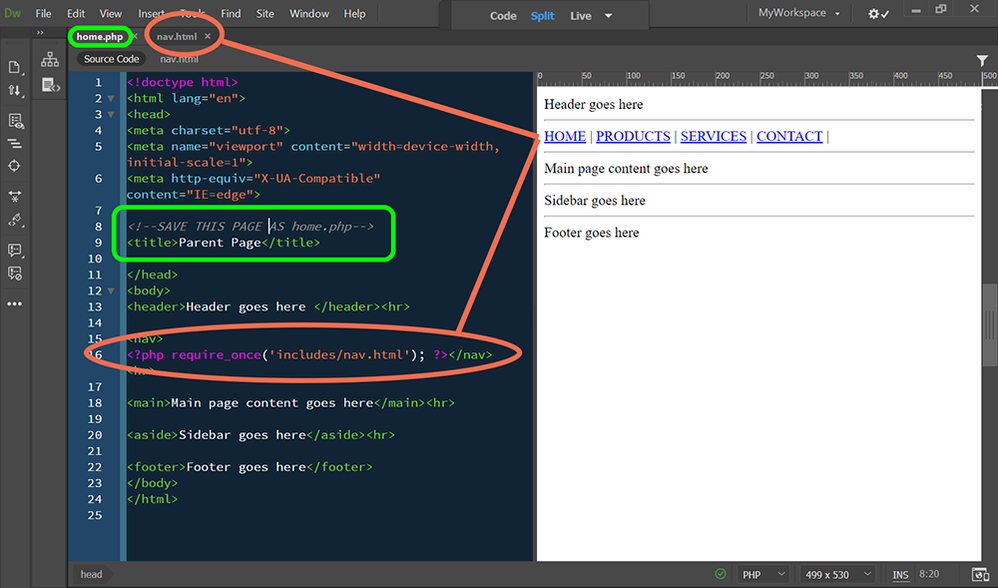
Alt-Web Design & Publishing ~ Web : Print : Graphics : Media
Copy link to clipboard
Copied
This Nav bar was made using Adobe Fireworks CS3. Am I now unable to update it with Fireworks? I know fireworks is outdated but just asking. I just tried to make a change with Fireworks and I can see the change when I open my navigation_bar.htm file but when using Dreamweaver CS3 I go to Insert > Image Objects > Fireworks HTML the change does not show. Help?
Copy link to clipboard
Copied
Fireworks menus were horrible 13 years ago and less than useless today. You're using woefully outdated code and methods that can't possibly work on modern mobile & tablet devices. CS3 is dead & gone for a reason. I urge to replace your menus and re-build your site responsively. Anything less will be unacceptable to modern web users.
Alt-Web Design & Publishing ~ Web : Print : Graphics : Media