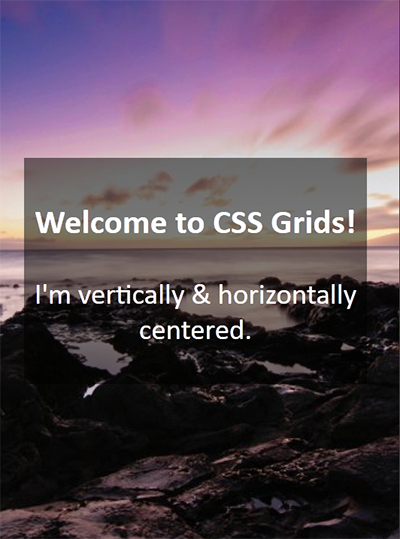Adobe Community
Adobe Community
- Home
- Dreamweaver
- Discussions
- Check my code for css vertical align
- Check my code for css vertical align
Copy link to clipboard
Copied
The below code highlighted in Red was to center the slide show vertically.
http://www.roatan.photos/slideshows/PrePr/birds/macaws/macaws-small/test-2.html
Can anyone help please?
@charset "UTF-8";
/* Body */
body {
font-family: source-sans-pro;
background-color: #f2f2f2;
margin-top: 0px;
margin-right: 0px;
margin-bottom: 0px;
margin-left: 0px;
font-style: normal;
font-weight: 200;
}
.element {
position: relative;
top: 50%;
transform: translateY(-50%);
}
/* Container */
.container {
width: 90%;
margin-left: auto;
margin-right: auto;
height: 1000px;
background-color: #FFFFFF;
}
/* Navigation */
 1 Correct answer
1 Correct answer
Use CSS Grids.
<!doctype html>
<html lang="en">
<head>
<meta charset="utf-8">
<title>CSS Grids - vertical centering</title>
<meta name="viewport" content="width=device-width, initial-scale=1">
<meta http-equiv="X-UA-Compatible" content="IE=edge">
<style>
body, html {
margin: 0;
height: 100%;
display: grid;
background: #333 url(https://placeimg.com/1200/900/nature) no-repeat center center;
background-size: cover;
}
main {
padding: 2%;
width: 80%;
text-align: center;
margin: auto;
background-coloCopy link to clipboard
Copied
Use CSS Grids.
<!doctype html>
<html lang="en">
<head>
<meta charset="utf-8">
<title>CSS Grids - vertical centering</title>
<meta name="viewport" content="width=device-width, initial-scale=1">
<meta http-equiv="X-UA-Compatible" content="IE=edge">
<style>
body, html {
margin: 0;
height: 100%;
display: grid;
background: #333 url(https://placeimg.com/1200/900/nature) no-repeat center center;
background-size: cover;
}
main {
padding: 2%;
width: 80%;
text-align: center;
margin: auto;
background-color: rgba(0,0,0,0.5);
color: #FFF;
}
</style>
</head>
<body>
<main>
<h3>Welcome to CSS Grids!</h3>
<p>I'm vertically & horizontally centered.</p>
</main>
</body>
</html>
Alt-Web Design & Publishing ~ Web : Print : Graphics : Media
Copy link to clipboard
Copied
This worked perfectly... Thanks
Copy link to clipboard
Copied
You're welcome!
Alt-Web Design & Publishing ~ Web : Print : Graphics : Media