 Adobe Community
Adobe Community
- Home
- Dreamweaver
- Discussions
- Click on image B without affect image A
- Click on image B without affect image A
Copy link to clipboard
Copied
I have one image (pink "B") included and over another (blue "A") like the follow exemple.
I need to click (onClick) over B and play a sound without play another sound conect to the image A.
At my level if I clik on B Is the sound of A ("playThis") that play.
Is there a way to click on B and do not "play" A?
The Image A
<style>
#Image1{
top: x1px;
left: x2px;
width: x3px;
height: x4px;
position: absolute;
background-image: y
}
</style>
The Image B is set in similar way.
<div onClick ="PlayThis()" id = "ImageA'"></div>
<div onClick ="PlayThat()" id = "ImageB'"></div>
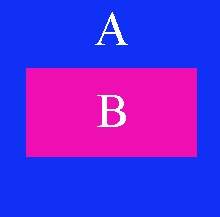
 1 Correct answer
1 Correct answer
One way would be to move your onClick events to a <span> tag:
<div id="Image1">
<span onClick="playThis()"></span>
<div id="Image2">
<span onClick="playThat()"></span>
</div>
<!-- end Image2 -->
</div>
<!-- end Image1 -->
Then style the span tags so they cover their parent container area:
#Image1 span, #Image2 span {
display: block;
height: 100%;
}
Copy link to clipboard
Copied
One way would be to move your onClick events to a <span> tag:
<div id="Image1">
<span onClick="playThis()"></span>
<div id="Image2">
<span onClick="playThat()"></span>
</div>
<!-- end Image2 -->
</div>
<!-- end Image1 -->
Then style the span tags so they cover their parent container area:
#Image1 span, #Image2 span {
display: block;
height: 100%;
}
Copy link to clipboard
Copied
Thank you very much Osgood!!