 Adobe Community
Adobe Community
Copy link to clipboard
Copied
A while back, in a galaxy far, far away, I was able to dock the coding toolbar between the live and code views in Dreamweaver. Now in CC 2018, I can't even find the coding toolbar. Does anyone know where it is? Am I missing something?
 1 Correct answer
1 Correct answer
There was a code view toolbar that would have appeared between the Code and Live view if your Live View was set to be on the left.
The Common Toolbar took over for that one and is available under Window > Toolbars > Common. It's the only vertically aligned and customizable toolbar. Rather than being part of the Code View window, it's now dockable to other parts of the Application Frame, however it's not dockable to the document window.
It also gives different options depending on what you have in
...Copy link to clipboard
Copied
There was a code view toolbar that would have appeared between the Code and Live view if your Live View was set to be on the left.
The Common Toolbar took over for that one and is available under Window > Toolbars > Common. It's the only vertically aligned and customizable toolbar. Rather than being part of the Code View window, it's now dockable to other parts of the Application Frame, however it's not dockable to the document window.
It also gives different options depending on what you have in focus (between Live, Code or Design) and you may not recognize it as the old Code View toolbar until you click on your code (and possibly make some modifications to which buttons appear). To modify the Common Toolbar, click the 3 dot icon on the bottom of it and add checkmarks next to the buttons you'd like to appear in the bar. Most of the old Code View tools are in there, some just aren't on by default.
That's the only thing I can think it would be, from what you describe.
Copy link to clipboard
Copied
It's called the Common toolbar now. Click on the 3 dots to customize it.
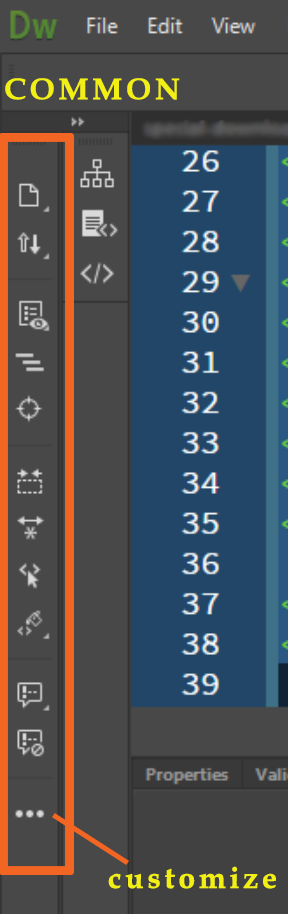
Alt-Web Design & Publishing ~ Web : Print : Graphics : Media

